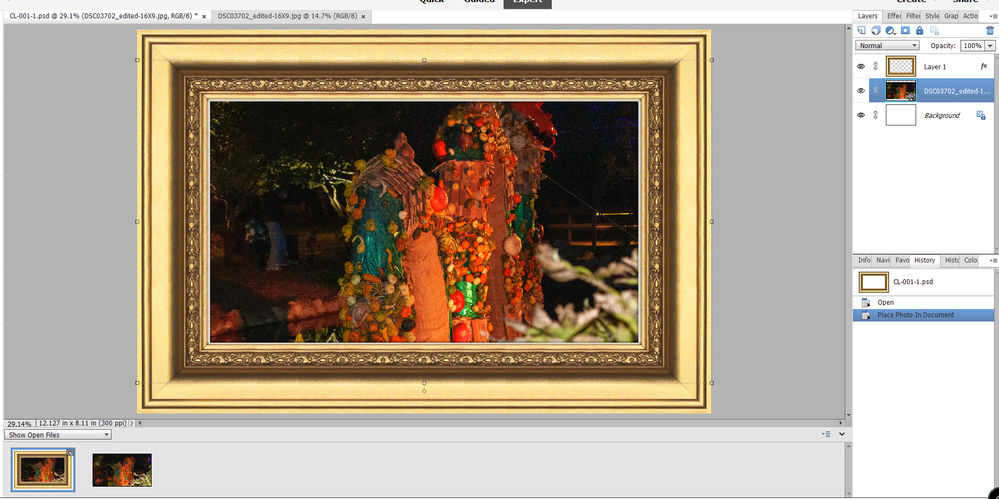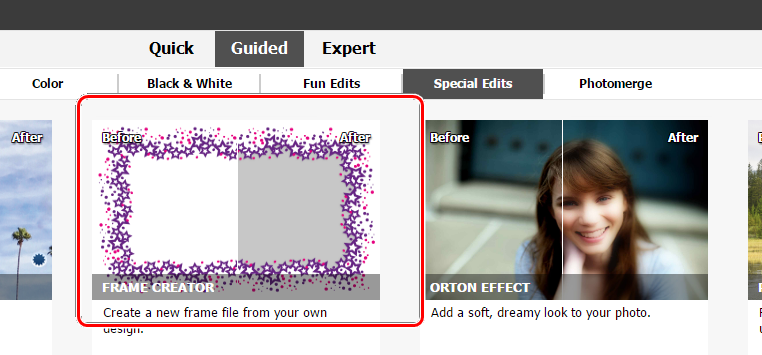Uploading a PSD frame
Copy link to clipboard
Copied
Copy link to clipboard
Copied
Error: Cannot complete request - unable to add a frame because the selected file is not a valid frame file.
Copy link to clipboard
Copied
What version of photoshop elements and operating system are you are you using?
Your using Window>Graphics>Frames>Add Frame?
Copy link to clipboard
Copied
Adobe Photoshop Elements 2022 20
Windows 10 x 64
Copy link to clipboard
Copied
Your PSD files are not "frame" files as used in Elements. They are simply layered files that you can use to frame a photo file.
However, you can use the Frame Creator Guided Edit to convert your PSD files into frames which can then be added to your Graphics panel under a My Frames tab.
Copy link to clipboard
Copied
Copy link to clipboard
Copied
I think I figured it out. You have to select an empty area.
Copy link to clipboard
Copied
When I reinstall the program, all of my frames are gone. Although the frame files themselves are present in the folder c:\ProgramData\Adobe\Photoshop Elements\20.0\Photo Creations\frames\.
In this case, I had to download them one at a time again. And since I have more than 3 dozen of them, the process is too tedious. Perhaps you can add the function of downloading frames as a set?