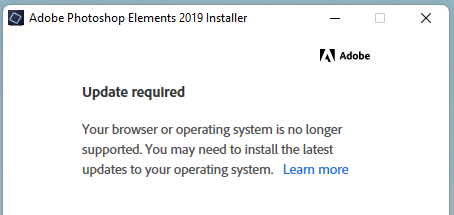Copy link to clipboard
Copied
I am unable to install Photoshop Elements / Premiere Elements 2019 on Windows 11
Your browser or operating system is no longer supported. You may need to install the latest updates to your operating system
Any ideas?
Thanks!
 1 Correct answer
1 Correct answer
Figured it out from other postings.
You need to install Adobe Creative Cloud first.
Once you install the cloud desktop, proceed with your Elements install.
Copy link to clipboard
Copied
Same with me! Won't install on Windows 11 public release. Tryed all compatability modes and updates don't exist (yet).
Install message...
Copy link to clipboard
Copied
Figured it out from other postings.
You need to install Adobe Creative Cloud first.
Once you install the cloud desktop, proceed with your Elements install.
Copy link to clipboard
Copied
Just install it, and forget about it. You won't get hit with with any subscriptions-- that's urban legend.
Just install the creeative cloud for desktop, and forget about it. Once it's installed go ahead and install youe PSE product.
Copy link to clipboard
Copied
Trying to help a friend to install Photoshop Elements 2019 on Windows 11. He installed Adobe Creative Cloud first and tried to install PE 2019 but was unable to install the program. It didn't work for him. What excatly did you do to get it to work? Anyone with more details please help. I love Adobe programs. I wish that Adobe would support Linux.
Copy link to clipboard
Copied
I was signed into Adobe Cloud as I recall then installed Elements 2019.
Copy link to clipboard
Copied
Does your friend have Elements 2019 first registered in their account at Adobe where it stores the key code?
Copy link to clipboard
Copied
Yes he has. Thanks for asking.
Copy link to clipboard
Copied
He signed into Creative Cloud and tried to install PE 2019 and got the same error message. I had PE 2015 and upgraded to PE 2021 and it was worth it. 2021 has more new features and I am using Windows 10 and sticking with it. Scott Kelby book "The Photoshop Elements 2020 Book for Digital Photographers" is a great book to mastering the Camera Raw editor in PE 2021 and earlier editions.
Copy link to clipboard
Copied
Thank you Glenn that worked great
Copy link to clipboard
Copied
I tried it but all the CC installs were like a 14 day trial. I gave up and installed Elements 2010 which installed no prob and at least I had something to work with, but it sucked compared to 2020
Today I found this thread, downloaded the CC, installed it tried it again and it worked!! Wow, I am so happy and now I can get back to work! Thanks so much.
Copy link to clipboard
Copied
Thank you - downloaded creative cloud and then installed PSE 2019 and it finally installed and worked.
Copy link to clipboard
Copied
it worked with me too
Copy link to clipboard
Copied
I have already paid for PSE 2021 (and many others before this) - and was considing upgrading to 2022. I have the trial and it keeps crashing, as well as the 2021 crashing in various different times during the process of opening and image, editing or saving it... which makes me very hesitant to purchase any abobe.
Is it true you have pay monthly for the Creative Cloud in order to use PSE or any Photoshops? It was part of my package but appears not to be available anymore. Need help to understand.
Thank You!
Copy link to clipboard
Copied
Works Great Thanks
Copy link to clipboard
Copied
I have Photoshop element 2022, work this programma with Windows 11?
Copy link to clipboard
Copied
I run PSE 2020 and has just upgraded from Windows10 to 11 without any problems. It works just as well in Win11 as it did on Win10
Copy link to clipboard
Copied
Glad to hear of some positive results...
I have windows 11 and Photoshop Elements 2021 and trial of 2022 work hit or miss and crash in the midst of editing, saving and opening ... and my system is updated.
What else can I do to get it smoothly working without changing the whole structure of my computer?
Help!
Copy link to clipboard
Copied
I have tried this and it doesn't work.
Copy link to clipboard
Copied
Refer response to your same comment in another discussion
Copy link to clipboard
Copied
Same. PSE and PE are not included in CC. So that answer is bad advice.
Copy link to clipboard
Copied
We know that PSE and PE are not included in CC but the answer is not bad advice.
Adobe have made programming changes in the PSE and PE installer which seem to require CC desktop app to be installed even though that CC desktop app has nothing to do with PSE and PE.
Copy link to clipboard
Copied
Good to know! It seems there is always just a little bit more to the story in cases like this. So, based on what you are saying, maybe I had to install CC either way. But I will say that is was definitely not the sole solution. It appeared to make no difference at all. What did work was installing trial versions of PSE and PE 2022, then installing my licensed 2019 versions, and then uninstalling both 2022 versions. Long way around the bush, but after 6 months of failures, that's the solution that finally worked for me. 🙂
Copy link to clipboard
Copied
maybe I had to install CC either way.
The Creative Cloud desktop app, yes.
that's the solution that finally worked for me.
Glad you got it sorted.
Copy link to clipboard
Copied
I purchased a new computer with Windows 10. I installed Creative Cloud and installed PSE22.
On Windows 10 PSE22 worked abit, but not for long. Eventually PSElements22 would not open PhotoEditor... which obviously is a problem. I read some of these threads... suggesting to tweak the APPs permissions.... only to find that permissions I was being told to adjust... did not exist... that option did not exist.
So i decided to upgrade to Windows 11, uninstall all PSE22, and reinstall them via Creative Cloud. I only downloaded and installed PhotoShop Elements 2022... same exact problem... Photo Editor will not open... is processes as it if it trying to open.. but eventually just quits... and i am back to square one.
Advice? This is kind of a disgrace... obviously I checked to make sure i was buying the correct product, had the correct system requirememnts... and I am just going in circles. Clearly there are bugs in PSE2022.
-
- 1
- 2
Find more inspiration, events, and resources on the new Adobe Community
Explore Now