Question
Camera Raw Elements 11.1 Update
Guten Abend Zusammen,
ich will die Raw Elements Update durchführen aber es bricht immer bei 5% ab.
Ich bekomme die Fehler Meldung es besteht kein Kontakt zur Server und ich
soll die Internet Verbindung kontrollieren... da ist aber alles ok.
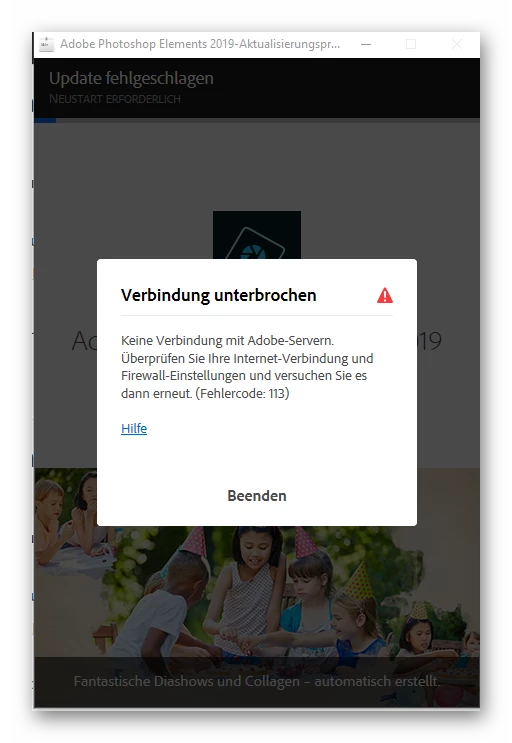
Gibt es irgendwelche Vorschläge?
Viele Grüße aus Bayern,
Adrian

