 Adobe Community
Adobe Community
Copy link to clipboard
Copied
How can I clone a section of a photo to another region in Photoshop Elements 12? Help says to use the Clone Brush from the Enhance section, but I can't find the Clone Brush.
 1 Correct answer
1 Correct answer
vicvanlint wrote
How can I clone a section of a photo to another region in Photoshop Elements 12? Help says to use the Clone Brush from the Enhance section, but I can't find the Clone Brush.
The clone stamp tool is accessible in the tool box. Keyboard shortcut is S.
Copy link to clipboard
Copied
vicvanlint wrote
How can I clone a section of a photo to another region in Photoshop Elements 12? Help says to use the Clone Brush from the Enhance section, but I can't find the Clone Brush.
The clone stamp tool is accessible in the tool box. Keyboard shortcut is S.
Copy link to clipboard
Copied
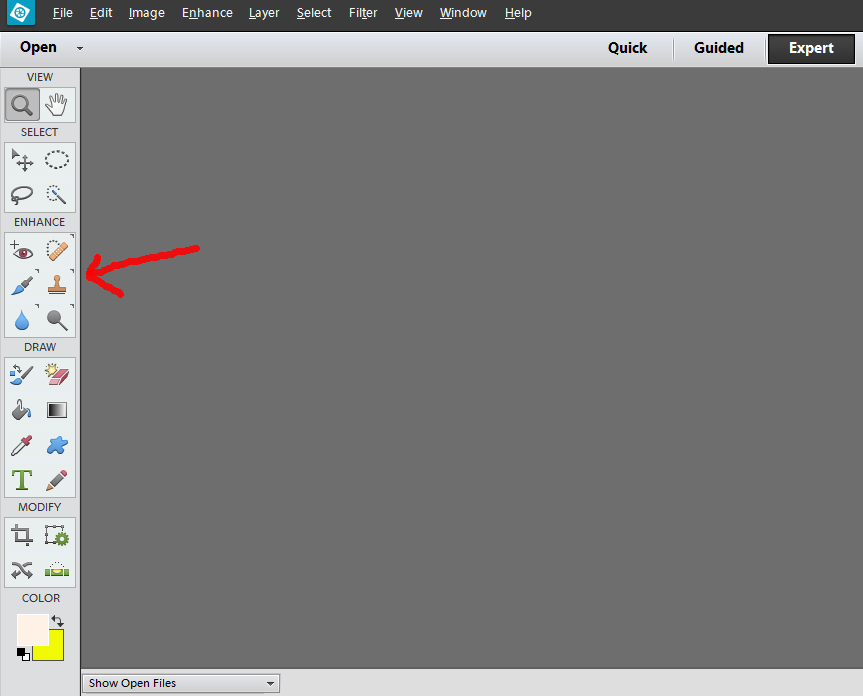
The clone tool looks like a "rubber stamp" icon, screenshot inserted. If you hover the cursor over the tools their names pop up. To use the tool you have to click the area you are cloning "from" while holding the ALT key down, then move to where you are cloning to and press/drag around holding down the mouse button. You may need to reset the "from" part of what you cloning, depending how much you are editing (I almost always have to reset that. ) You may also need to use the zoom tool to go in tighter, depending how fine the detail in what you are editing.
Copy link to clipboard
Copied
PS and you will in all likelihood need to adjust the size of the brush you are cloning with.
