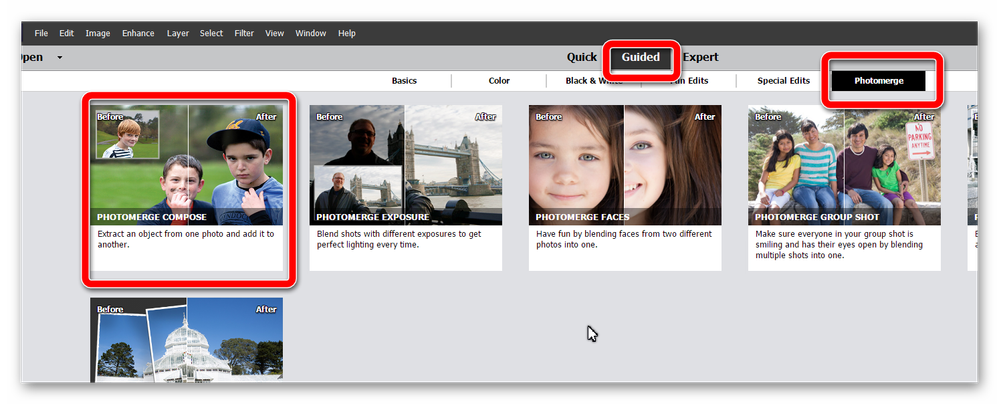Adobe Community
Adobe Community
Turn on suggestions
Auto-suggest helps you quickly narrow down your search results by suggesting possible matches as you type.
Exit
0
Green screen - How to begin...
New Here
,
/t5/photoshop-elements-discussions/green-screen-how-to-begin/td-p/11712401
Dec 28, 2020
Dec 28, 2020
Copy link to clipboard
Copied
Where can I find the place in Photoshop Elements to work with green screen?
TOPICS
How to
Community guidelines
Be kind and respectful, give credit to the original source of content, and search for duplicates before posting.
Learn more
Community Expert
,
LATEST
/t5/photoshop-elements-discussions/green-screen-how-to-begin/m-p/11712538#M64129
Dec 28, 2020
Dec 28, 2020
Copy link to clipboard
Copied
What do you plan on doing with a green screen? If you mean, how do you cut an object out of any image (green screened or not) and place it on another background, you can try the Photomerge Compose guided edit:
If you are talking about using a weatherman's green screen in a video, using chroma keys etc. then I suggest you ask your question in the Premiere Elements forum.
Community guidelines
Be kind and respectful, give credit to the original source of content, and search for duplicates before posting.
Learn more
Resources
Get Started
Troubleshooting
New features & Updates
Copyright © 2023 Adobe. All rights reserved.