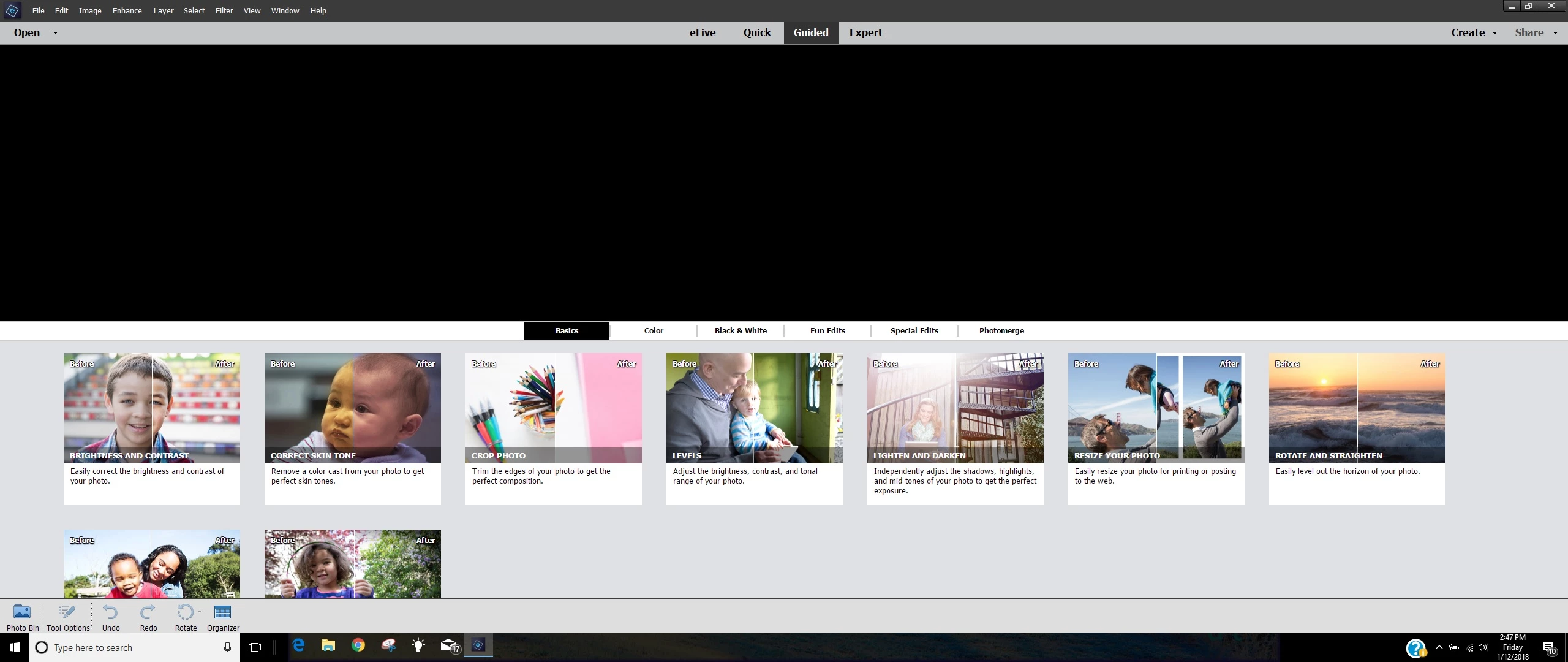Ok, Photoshop elements 18 is not responding again only in guided mode. It worked for a week or so and now not responding only in guided edit. I would probably be satisfied with a full refund as this program is aggravating as hell and I think may not be worth the time invested to resolve the issue only for it to reappear again. So here I am proposing this problem to someone that might have an answer--what the heck is wrong with the guided mode in photoshop 18 . Here is a screen shot in paint-notice how it is cut off--and I can't hover my arrow over the pic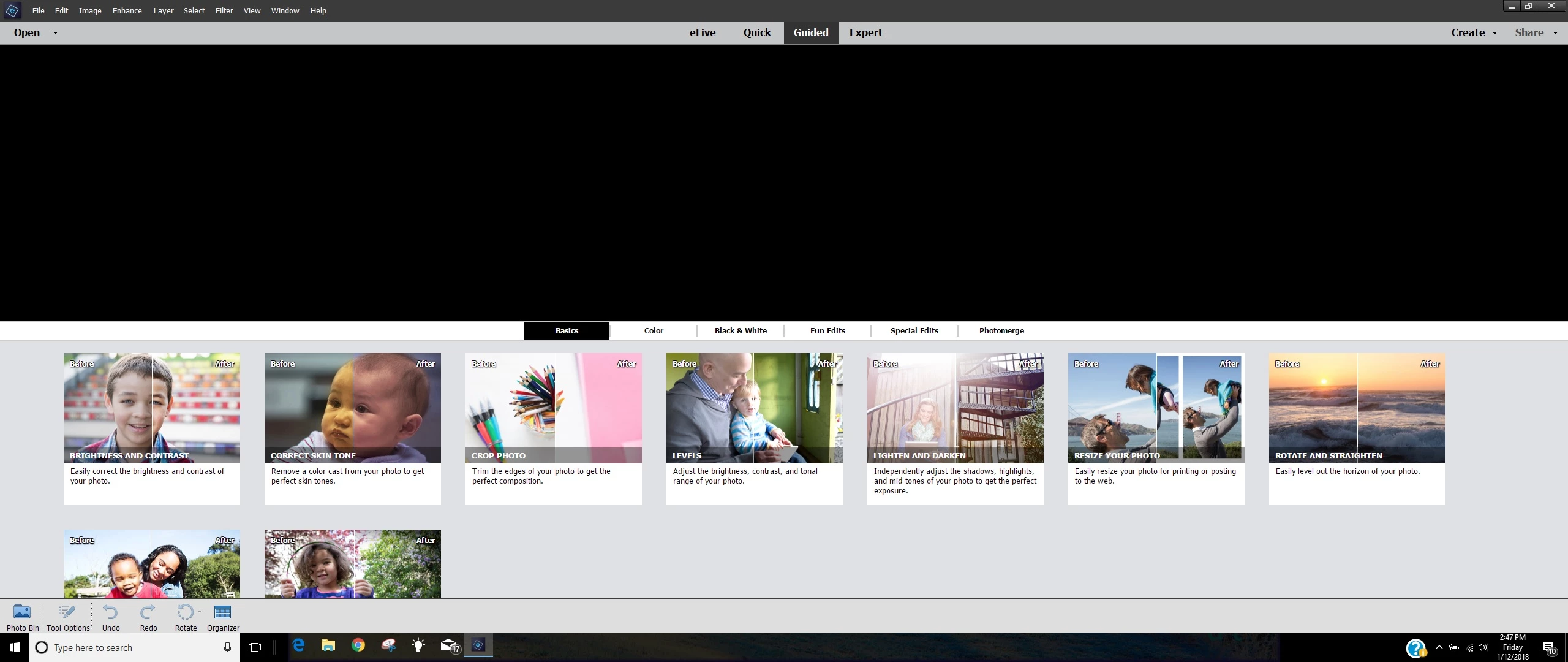
Hi,
The black band above the selections suggest that there is a problem with the programs display. The height has been squashed. It maybe that the program can't cope with the width/height combination.
Could you try to shrink the editor window to half the screen width, close the editor and re-open it to see if it makes any difference.
We may have to raise this as a bug.
Brian