 Adobe Community
Adobe Community
- Home
- Photoshop Elements
- Discussions
- Photoshop Elements 2019 runs very slowly or freeze...
- Photoshop Elements 2019 runs very slowly or freeze...
Photoshop Elements 2019 runs very slowly or freezes with Macbook
Copy link to clipboard
Copied
Does anyone know how to solve the above problem? Regularly Photoshop Elements (both organiser and editor) runs very slowly (each common taking minutes) or freezes completely and I have to shut down the MacBook Pro. Is this a known compatibility issues between Photoshop and Mac operating systems?
any help appreciated.
Ron
Copy link to clipboard
Copied
Hi Ron, have you updated to Mojave? Try trashing the prefs which is often necessary after updating Mac OS.
Quit Elements
Launch Finder and go to your Username >>Library >> Preferences
Send the following files/folders to the trash:
Adobe Photoshop Elements 17 Paths
Adobe Photoshop Elements 17 Settings
com.adobe.Elements Organizer.17.plist
com.adobe.PhotoshopElements.plist
The library is hidden in recent versions of Mac OS. To get to your user library quickly, from the top menu in Finder, click “Go” whilst holding down the Option (Alt) key and your user Library will appear for you to choose.
After deleting the above, reboot by clicking the apple logo (top-left) and choosing restart. Then try Elements again.
One other thing to try, which has worked for others:
Click System Preferences in the dock and open Security & Privacy
Choose the Privacy tab and the choose Accessibility
Click the lock to unlock (you may be prompted for your Apple system login password)
Then click the plus button to add the Editor and/or Organizer app. If already listed ensure it has a check-mark. See image below.
Navigate to:
To add the Editor:
Macintosh HD >> Applications >> Adobe Photoshop Elements 2019 >> Support Files
Choose (highlight) Adobe Photoshop Elements Editor.app and click open
To add the Organizer:
Macintosh HD >> Applications
Choose (highlight) Adobe Elements 2019 Organizer.app and click open
Re-lock and try launching Elements again. Even if not added to the control list, this often makes a difference after closing Security & Privacy.
Let us know if it works.
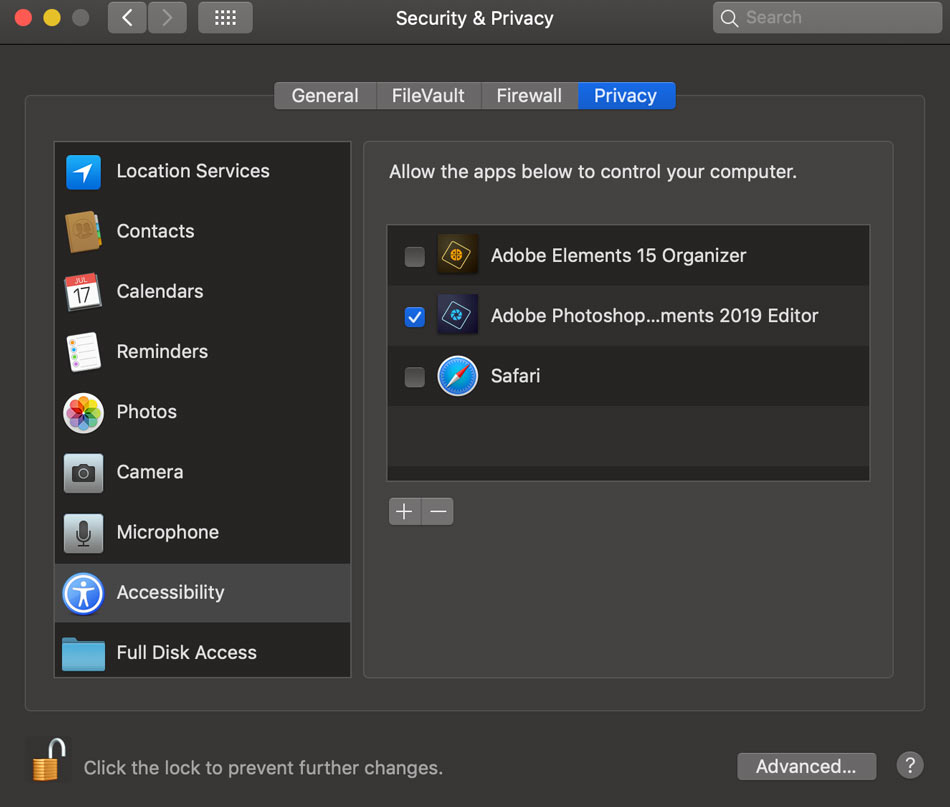
Copy link to clipboard
Copied
Thanks. Yes I had upgraded to Mojave. I have tried both suggestions today and Photoshop seems to be running better. I will report back after a week.
One unexpected consequence of the change was that Organiser had lost all the links to the media, so I had to re-import the pictures.
Copy link to clipboard
Copied
Adding Elements Editor and Elements Organizer to Security & Privacy in Mojave seems to work for the slowness issue for Elements 15.
Thank you so much!
Copy link to clipboard
Copied
I am using a PC (windows 7) and finding PSE2019 extremely slow and very discouraging to use. I'm very disappointed that I bought it and prefer using PSE14 which works just fine. I only use the Editor, never the Organizer. Suggestions? Will Adobe have a fix for this?
Copy link to clipboard
Copied
lhabig2 wrote
I am using a PC (windows 7) and finding PSE2019 extremely slow and very discouraging to use. I'm very disappointed that I bought it and prefer using PSE14 which works just fine. I only use the Editor, never the Organizer. Suggestions? Will Adobe have a fix for this?
Since you are in Windows, you are not in the good discussion. You are welcome to start your own discussion to get more targeted answers for your own case. This discussion is really focussed about the latest Mac operating system issues.
If you are happy with PSE14, the differences with PSE2019 are twofold:
- PSE2019 introduces new automatic features (which you don't use)
- PSE2019 system requirements now indicate 8 GB RAM (recommended) instead of 4 GB. Obviously to enable the automatic features.
So, to get more helpful answers, you might go to the menu System Information of the editor and paste here the first 20 lines of the dialog you'll get. Also have a look at the organizer preferences (menu Edit >> Preferences) and disable any automatic feature.
Copy link to clipboard
Copied
Here is the information under System Information for the Editor:
Adobe Photoshop Elements Version: 17.0 (20180830.m.125874) x64
Operating System: Windows 7 64-bit
Version: 7 SP1
System architecture: AMD CPU Family:15, Model:10, Stepping:0 with MMX, SSE
Integer, SSE FP, SSE2, SSE3
Physical processor count: 6
Processor speed: 2600 MHz
Built-in memory: 7935 MB
Free memory: 1686 MB
Memory available to Photoshop Elements: 7244 MB
Memory used by Photoshop Elements: 70 %
Image tile size: 1028K
Image cache levels: 6
Font Preview: Medium
TextComposer: Latin
Display: 1
Display Bounds: top=0, left=0, bottom=1080, right=1920
Display: 2
Display Bounds: top=56, left=-1280, bottom=1080, right=0
OpenGL Drawing: Disabled.
License Type: Perpetual
Serial number: 91550470425416895518
Feature::Dummy Feature: OFF
Feature::HEIFFormat: ON
Application folder: C:\Program Files\Adobe\Photoshop Elements 2019\
Temporary file path: C:\Users\User\AppData\Local\Temp\
Photoshop Elements scratch has async I/O enabled
Scratch volume(s):
Startup, 745.2G, 73.6G free
Required Plug-ins folder: C:\Program Files\Adobe\Photoshop Elements
2019\Required\Plug-Ins\
Primary Plug-ins folder: C:\Program Files\Adobe\Photoshop Elements
2019\Plug-Ins\
Additional Plug-ins folder: not set
I have gone into Organizer and turned off anything that was marked
automatic.
I look forward to your input. Thank you.
On Wed, Feb 6, 2019 at 11:19 AM MichelBParis <forums_noreply@adobe.com>

