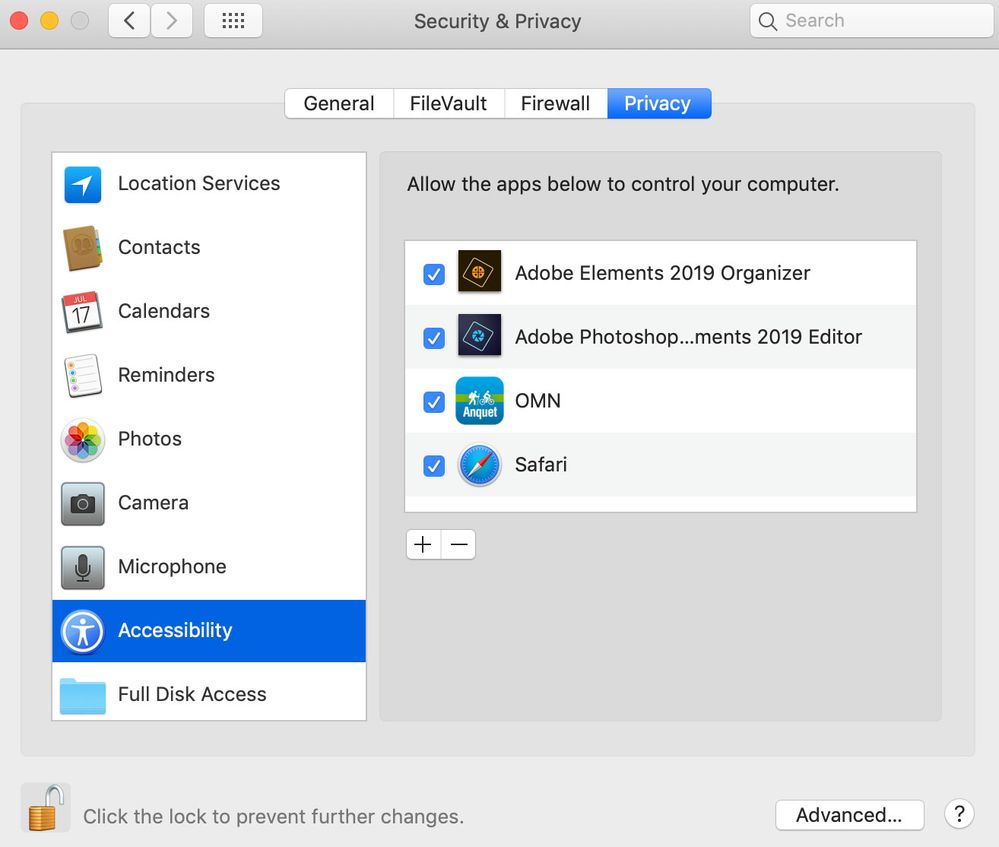Adobe Community
Adobe Community
- Home
- Photoshop Elements
- Discussions
- Photoshop Elements in conflict with PhotoShop ?
- Photoshop Elements in conflict with PhotoShop ?
Photoshop Elements in conflict with PhotoShop ?
Copy link to clipboard
Copied
I subscribe to Creative Cloud and have PS 2020 (21.1.2) & LR 3.2.1 installed on a MacBook Pro. I also have PS Elements 13 installed from the Mac App Store. I am normally able to start PS Elements and open any file from within the App. However, if instead of starting the app first, I right click on a file and say open with PS Elements .... then PSE starts to initiate .... stops .. and I get message 'Photoshop Elements 13 Editor quit unexpectedly'.
Nothing will let me open PSE again until I totally uninstall the App and reinstall it once again from the App Store
I don't have a problem rightclicking any file and opening it with PS (problem seen only with PSE)
Is this some conflict between PS & PSE and is there anything I can do to continue using PSE without having to periodically reinstall PSE
Copy link to clipboard
Copied
Which version of Mac OS are you using? If Catalina, PSE13 may not be compatible.
You could try adding elements to the control list. Some users on Mojave had found this works.
Click System Preferences in the dock and open Security & Privacy
Choose the Privacy tab and the choose Accessibility
Click the lock to unlock (you may be prompted for your Apple system login password)
Then click the plus button
Navigate to the individual editor & organizer apps