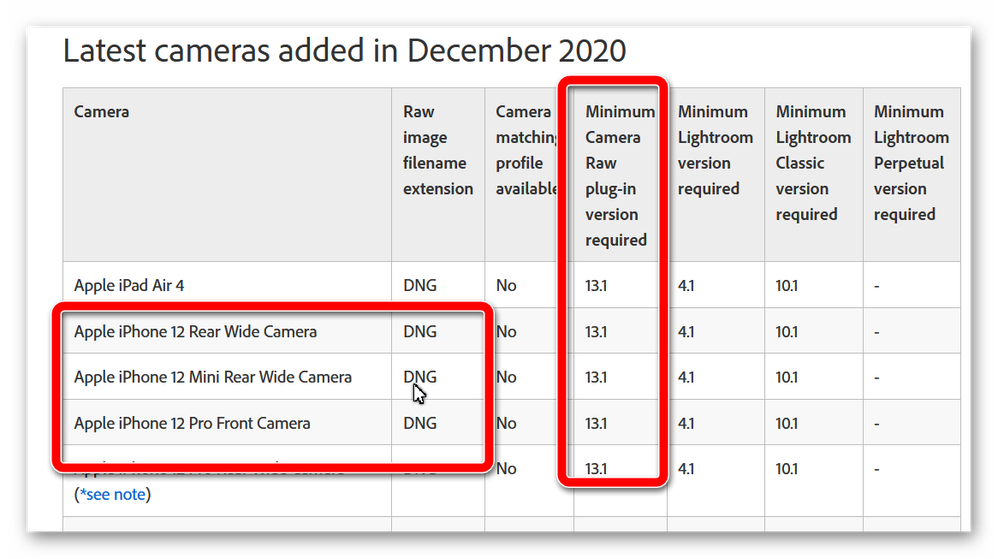- Home
- Photoshop Elements
- Discussions
- Problem importing photos from my iphone
- Problem importing photos from my iphone
Problem importing photos from my iphone
Copy link to clipboard
Copied
When I plub my phone into my PC which is Windows 10, I can no longer get the photos from my Iphone internal storage /dmic to my adobe elements 11. I get an error that says. "the device is unreachable". It worked in the past, it worked until today.
The odd thing is if I take the card from my slr and put it in the card reader, I go through the same process: go to oympus DMIC and can copy and paste with no problem.
Why did this start happening? Why does it work for one but not the other? How can I get these photos from iphone to my PC. I CANNOT use the icloud because the photos are RAW and it wont download from the cloud to a PC as RAW,
HEEELLLLPPPPP.
Copy link to clipboard
Copied
This problem has been an ongoing one since about iOS 13. The message you are receiving is one that occurs with other import programs. So, as best I can tell it is an Apple problem, not an Adobe Elements problem.
I assume you have an iPhone 12 since you are using raw files. Is that correct? If so, as I understand it, the raw files created by the iPhone are huge.
Just so that we are clear about the message you are receiving, can you please post a screenshot?
I just took a look at the iPhone 12 raw file ACR requirements, and ACR 13.1 is required. Photoshop Elements 2021 only supports ACR 13.0. So, if you are definitely shooting raw from your iPhone, you will not be able to use those files in Elements until an update is released, and I have no idea if and when that will happen. This is certainly strange because the iPhone uses Adobe's DNG raw format. I wish Apple and Adobe would get their acts together.
Added: I don't think there is any way you could have imported raw files from your iPhone 12 into Elements 11. Perhaps you had your iPhone set to Automatic for transfer to PC in which case the images would have been imported as jpegs. Please be very specific if you are claiming that you could import such raw files into Elements 11 before today.
Copy link to clipboard
Copied
It seems logical that the problem is with iphone but read and look below.
YES I have been importing RAW photos from my iphone in the past, ever since Apple came out with RAW on the iphone 12 pro. At this point I cannot even import a jpeg, I get the same error message.
I purchased the new Elements 2021 because I was told this would solve my problem. It has not been solved. All the same errors.
Below is a screen shot of my files open in my internal apple drive DMIC. They are seen on my PC. Normally I would right click, copy, paste in the file where I want them saved. The next photo is the error I get when I do the paste
Thank you for your help.
Susan
Copy link to clipboard
Copied
OK. I should have trusted my initial instinct that the DNG file would be OK but the Adobe HelpX files misleadingly say that ACR 13.1 is the minimum required for raw files from the iPhone 12.
However, after doing a little more research, there are in fact two raw formats available: Raw and ProRaw. So, maybe if you are using the ProRaw format, you would need ACR 13.1 which is not available in Elements 2021 (and certainly not in Elements 11). Did you change any of the settings on your iPhone?
As for getting the files from your iPhone to your computer:
- When you plug your iPhone in, is it visible in Windows Explorer? Or is this where you are getting the Device not reachable message?
- When you plug the iPhone in, do you get a Trust this device message?
- Have you tried importing via the Windows Photos app?
- What settings are you using on your iPhone for Transfer to PC? Automatic or Original?
- How many photos/videos do you have on your iPhone?
- Have you also tried to import any videos from your iPhone?
Just to give you a little more context for my experience importing photos and videos from the iPhone. I have an iPhone 11, so raw formats are not available to me. I shoot video @4k and use HEIF formats for both video and photo files. I now use the Automatic setting to get heic photos from my phone to computer. They are converted to jpg and I see no advantage to using heic on my desktop. I also use automatic to transfer the videos to my computer. I know they are converted from h.265 to h.264 format but that is also OK by me. I generally have no problems importing the jpg photos but I am still getting similar error messages to yours when importing more than 2 or 3 videos at a time. This happens whether I am importing via the Adobe Photo Downloader, via Windows Explorer or via Windows Photos App.
All I can suggest is to keep at it. The problem has been random for me. Sometimes the import works; sometimes it doesn't.
Find more inspiration, events, and resources on the new Adobe Community
Explore Now