 Adobe Community
Adobe Community
- Home
- Photoshop ecosystem
- Discussions
- adobe photoshop cc 2014 has stopped working in win...
- adobe photoshop cc 2014 has stopped working in win...
Copy link to clipboard
Copied
I am facing problem with the Photoshop 2014 release. It's getting stopped just after the start. Attaching a screenshot for the same.
Thanks
Bhupendra Singh
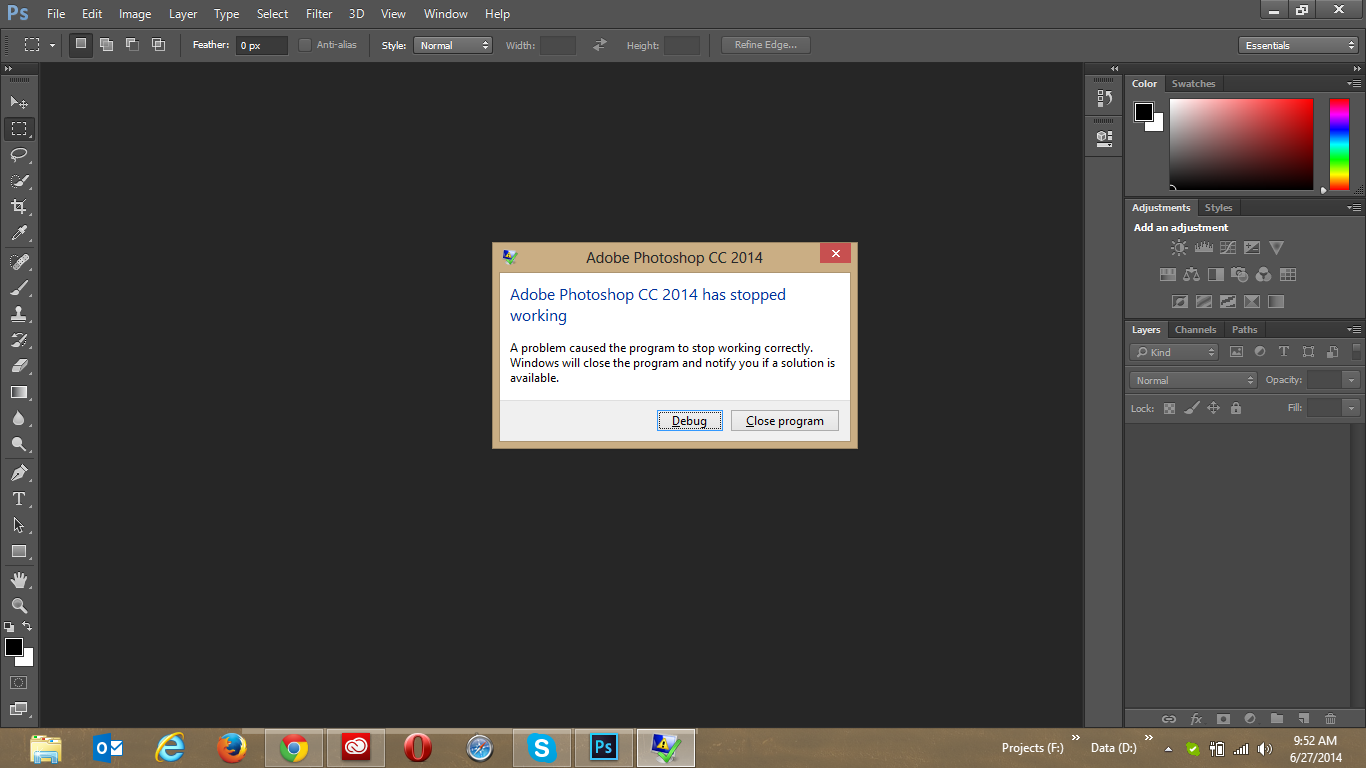
 1 Correct answer
1 Correct answer
And as you can see in the crash report, the problem is with your Intel video card driver. Update the driver from Intel's website.
Explore related tutorials & articles
Copy link to clipboard
Copied
I am having the same issue 😞
Copy link to clipboard
Copied
Check the Windows System Event Viewer for the details of the crash, most importantly the name of the faulting module.
The most common cause is bugs in video card drivers.
Copy link to clipboard
Copied
If you have an old version of Google's NIK collection installed as a plugin it will cause the error. Go to Google and download an updated version of NIK collection.
I had to do this and not had a problem since.
Copy link to clipboard
Copied
getting the same error - here's the data from the Application Event log:
Faulting application name: Photoshop.exe, version: 15.0.0.58, time stamp: 0x536b438e
Faulting module name: igdfcl64.dll, version: 8.1.0.2875, time stamp: 0x507eff6d
Exception code: 0xc0000005
Fault offset: 0x0000000000809283
Faulting process id: 0x2448
Faulting application start time: 0x01cf932c23e276af
Faulting application path: C:\Program Files\Adobe\Adobe Photoshop CC 2014\Photoshop.exe
Faulting module path: C:\WINDOWS\SYSTEM32\igdfcl64.dll
Report Id: 63f3bc87-ff1f-11e3-bf15-b4b6762260e0
Faulting package full name:
Faulting package-relative application ID:
Copy link to clipboard
Copied
And as you can see in the crash report, the problem is with your Intel video card driver. Update the driver from Intel's website.
Copy link to clipboard
Copied
updating the video driver fixed the problem 🙂
Copy link to clipboard
Copied
Can you please tell me how I can tell what in the error report tells me what's going wrong? I've updated my driver and it still isn't working so I don't know what else I can try. Here is my data from the application error report
Faulting application name: Photoshop.exe, version: 15.1.0.148, time stamp: 0x53d97a8f
Faulting module name: igdfcl64.dll, version: 8.1.0.2857, time stamp: 0x50529f18
Exception code: 0xc0000005
Fault offset: 0x00000000008059c3
Faulting process id: 0x1670
Faulting application start time: 0x01cfbcda1802f040
Faulting application path: C:\Program Files\Adobe\Adobe Photoshop CC 2014\Photoshop.exe
Faulting module path: C:\Windows\SYSTEM32\igdfcl64.dll
Report Id: 57b87f97-28cd-11e4-be80-8851fbfcab9f
Faulting package full name:
Faulting package-relative application ID:
Copy link to clipboard
Copied
The Faulting module name, names your Intel graphics driver (64 bit).
You need to update the Intel video card driver from Intel's website.
Copy link to clipboard
Copied
I've done that , thank you, I read the above discussion. I actually have a case where HP had the Intel driver instead of Intel (I didn't think that was possible but it is I guess.) I downloaded the driver from HP and installed it and now it still isn't working. What do I try next?
Copy link to clipboard
Copied
Uninstalling NIK fixed it for me.
Copy link to clipboard
Copied
Looks like all the original people on this post have found a solution to this problem.
For those (like me) who came here looking for some guidance, here is what I did.
I contacted Adobe via the online chat option and explained what was happening when I opened Photoshop CC 2014. He had me go into C:/Program Files/Adobe/Adobe Photoshop CC 2014/ and move the file called 'sniffer' to the desktop. Once I did this the program started up perfectly without an issue.
Hope this helps someone.
Copy link to clipboard
Copied
That just means that you are not testing the GPU driver for problems before using the GPU, which means that your video card driver can still crash.
The solution is still to update your video card driver to fix the bugs in the video card driver.
And yes, some other users have problems with third party plugins that they installed, and need to update those third party plugins. (different crash report means a different cause - they're not all the same)
Copy link to clipboard
Copied
Thank you, Ive been trying to fix this problem for a couple hours now, Just found this post and you fixed the problem for me, thank you very much! ![]()
Copy link to clipboard
Copied
Thanks for the "sniffer" solution - that worked perfect for me! ![]()
Copy link to clipboard
Copied
Thanks, thanks, many thanks from me for this tip, I've spend hours trying to fix this problem, and removing sniffer to the desktop did it for me !!
I work on windows 7 by the way.
Copy link to clipboard
Copied
Removing the sniffer just means you are not testing the driver for errors before using the driver.
Updating the driver from the GPU maker's website to pick up all the bug fixes is the correct solution.
Copy link to clipboard
Copied
Worked for me...no problem since. Thanks!
Copy link to clipboard
Copied
wow this worked perfectly thank you for sharing!
Copy link to clipboard
Copied
I moved the sniffer to desktop and it seems to work.. is there a down side to this?
Copy link to clipboard
Copied
Disabling the sniffer means you are ignoring the errors from the video card driver and running without a safety net.
Updating the driver is still the best solution.
Copy link to clipboard
Copied
it helps me .. thanks alot bro
Copy link to clipboard
Copied
Thank you... ![]()
Copy link to clipboard
Copied
HI, I have windows 7 64 bit and the other day updated to the current photoshop cc version
And now I get the stopped working error and all sorts of weird stuff going on. Really can't use the program now where before the update things were fine. And upon exit or save get the stopped working error and have to shut down loosing any changes/work. Here is the log from the last time and decided to search the web and landed on the thread. So, any suggestions. Thanks!
Problem signature:
Problem Event Name: APPCRASH
Application Name: Photoshop.exe
Application Version: 15.2.2.310
Application Timestamp: 5480338c
Fault Module Name: ntdll.dll
Fault Module Version: 6.1.7601.18247
Fault Module Timestamp: 521eaf24
Exception Code: c0000005
Exception Offset: 0000000000053e98
OS Version: 6.1.7601.2.1.0.768.3
Locale ID: 1033
Copy link to clipboard
Copied
Hi, I have a Win8.1 64 bit and after my Creative Cloud updated Photoshop CC 2015 yesterday, my Photoshop keeps crashing after I attempt to close a image file that I opened and modified. Any assistance with how to debug this issue is greatly appreciated.
Faulting application name: Photoshop.exe, version: 16.0.0.88, time stamp: 0x55681d39
Faulting module name: Photoshop.exe, version: 16.0.0.88, time stamp: 0x55681d39
Exception code: 0xc0000005
Fault offset: 0x0000000004869ea6
Faulting process id: 0xe94
Faulting application start time: 0x01d0a9edb0540bbb
Faulting application path: C:\Program Files\Adobe\Adobe Photoshop CC 2015\Photoshop.exe
Faulting module path: C:\Program Files\Adobe\Adobe Photoshop CC 2015\Photoshop.exe
Report Id: 212205cd-15e1-11e5-833e-f816542ac74e
Faulting package full name:
Faulting package-relative application ID:
-
- 1
- 2