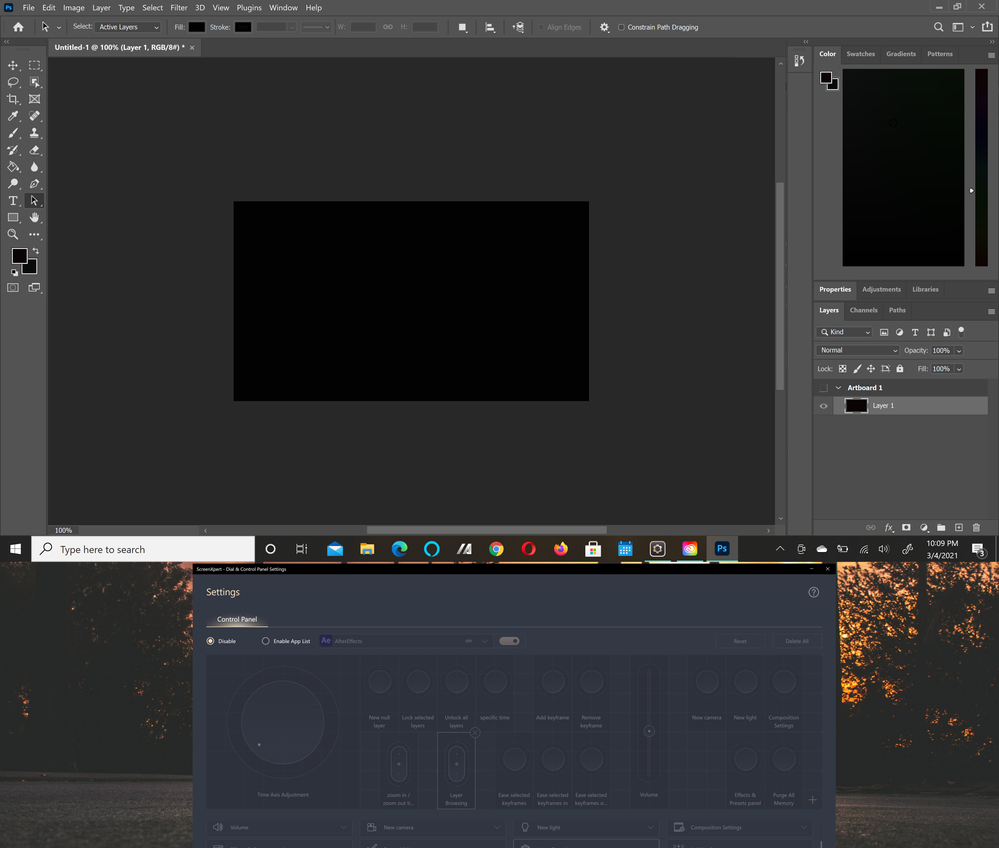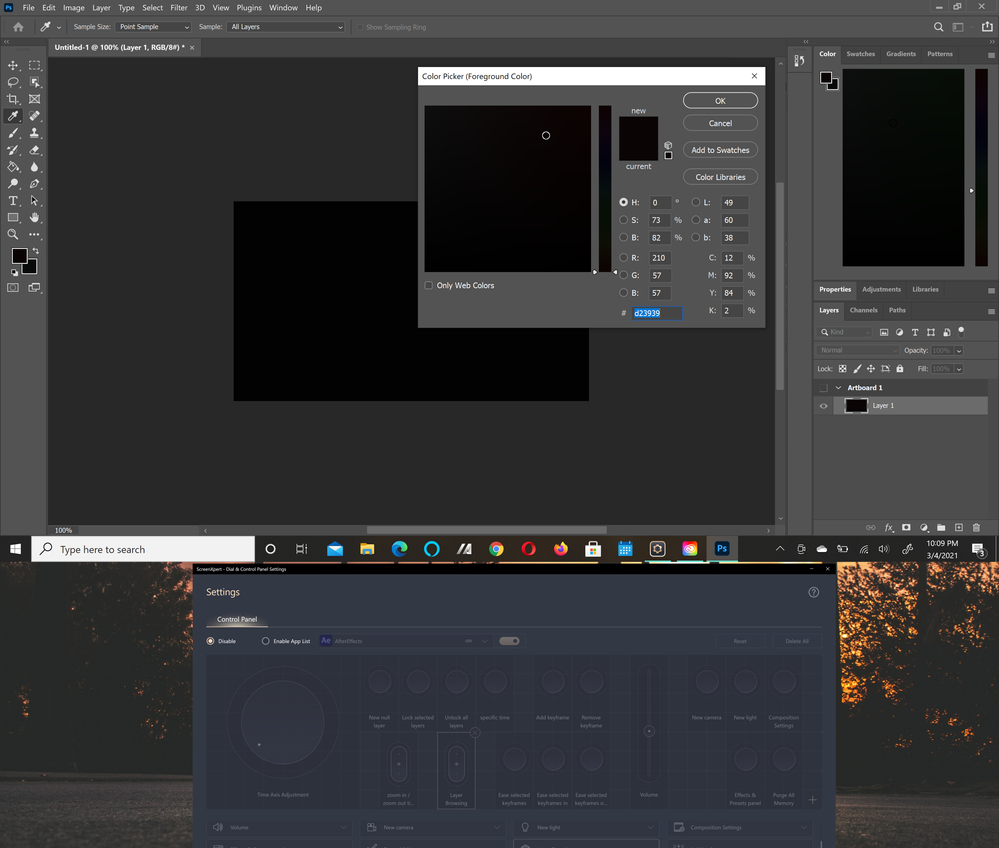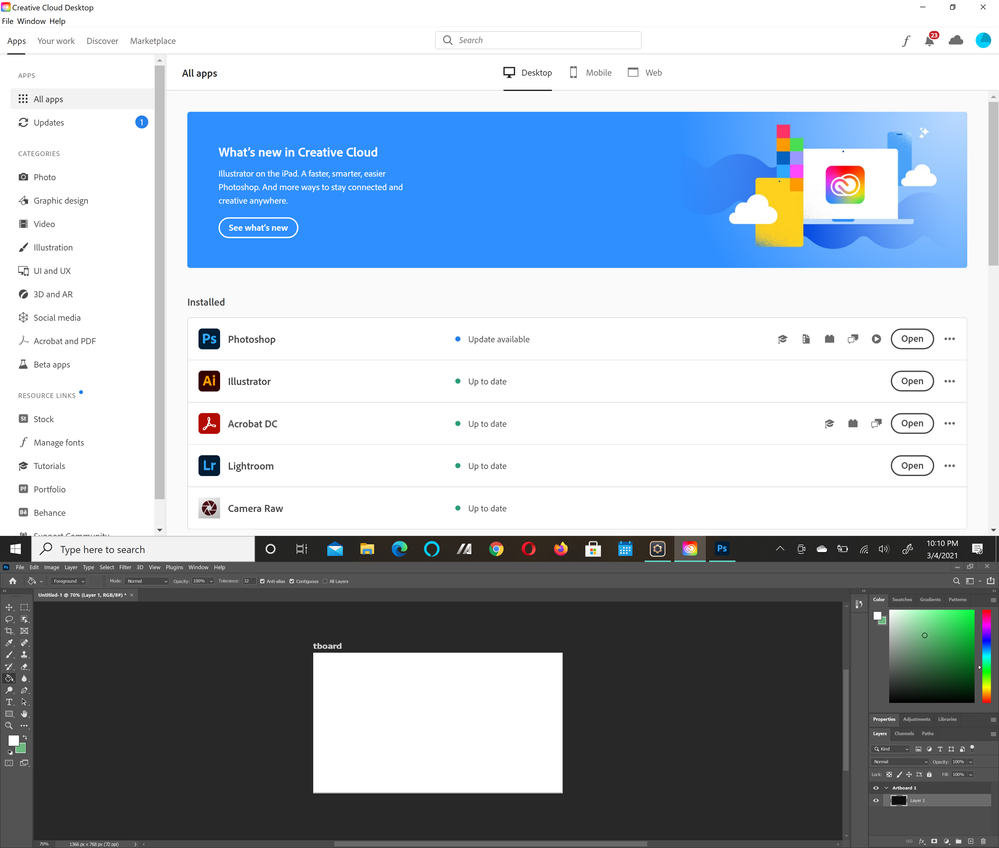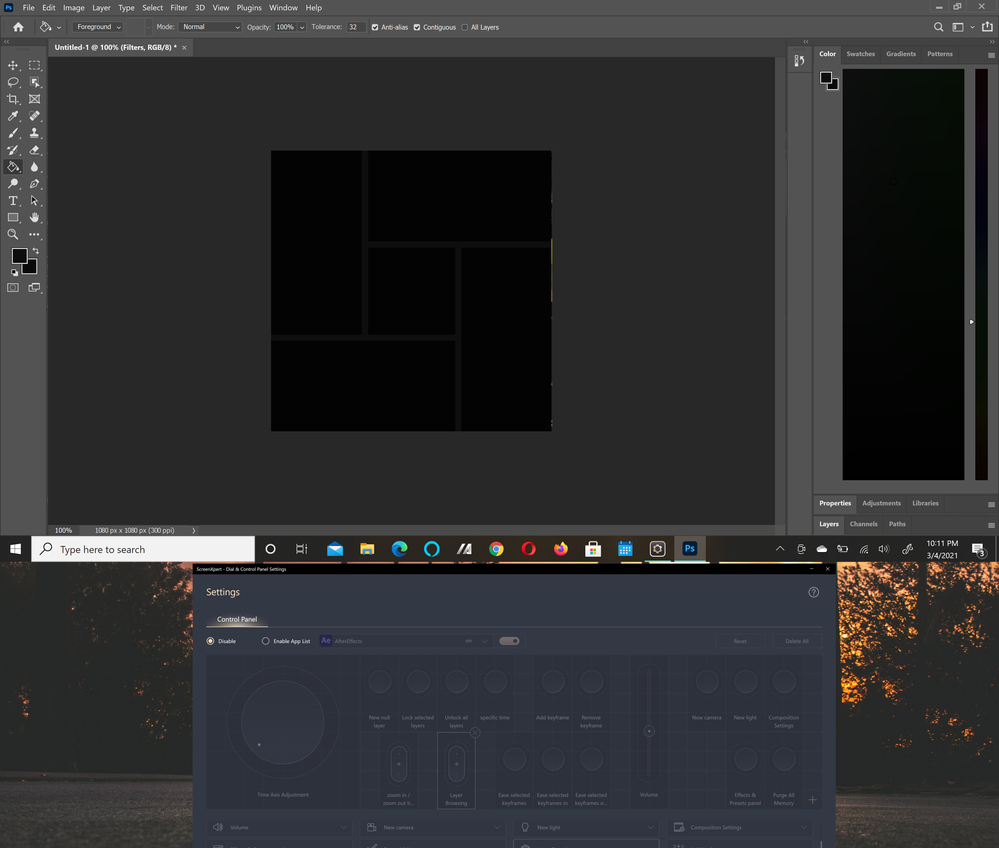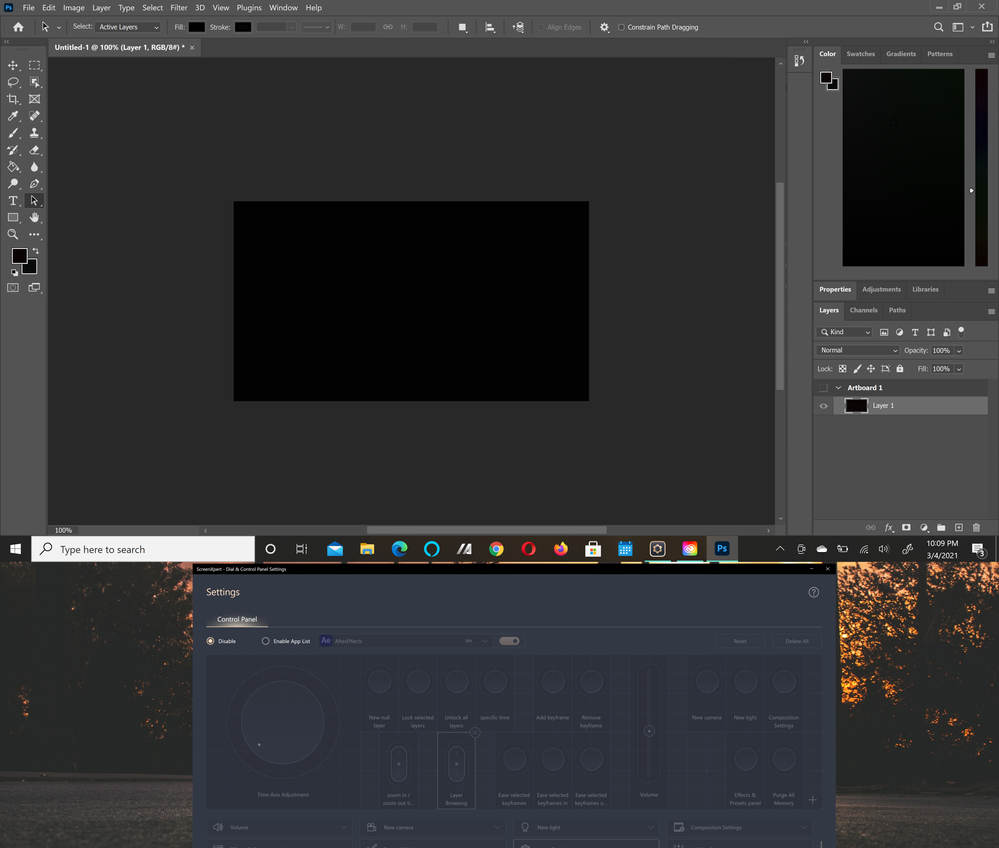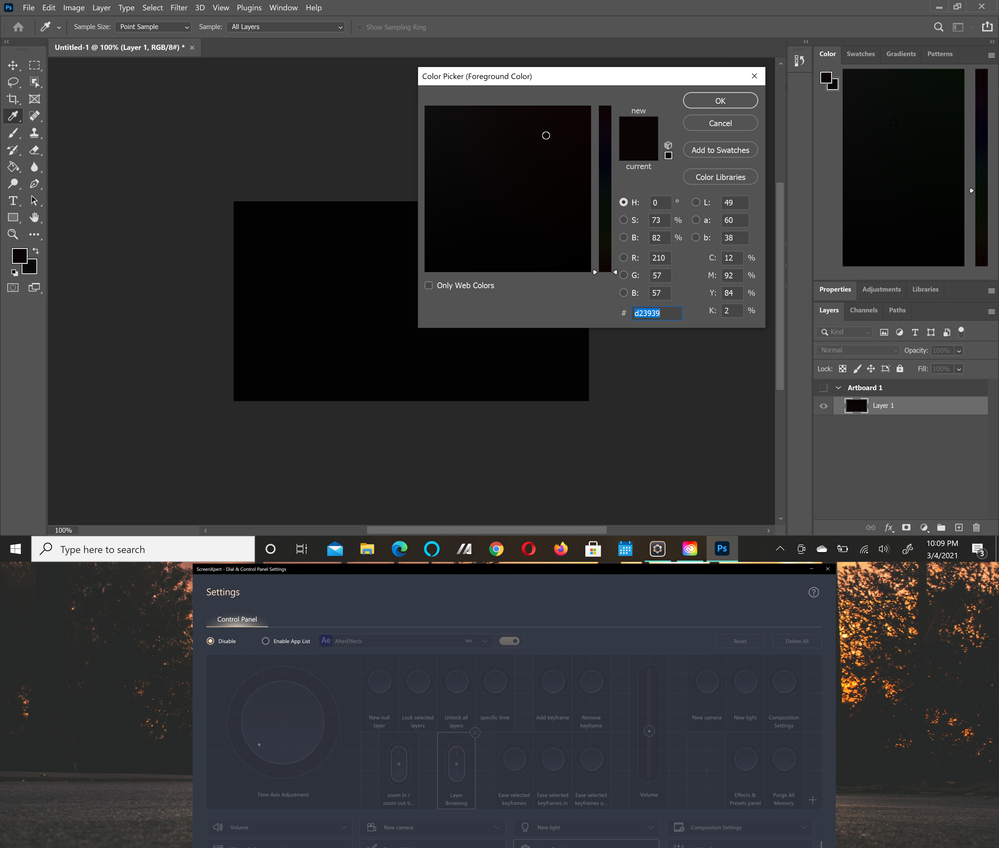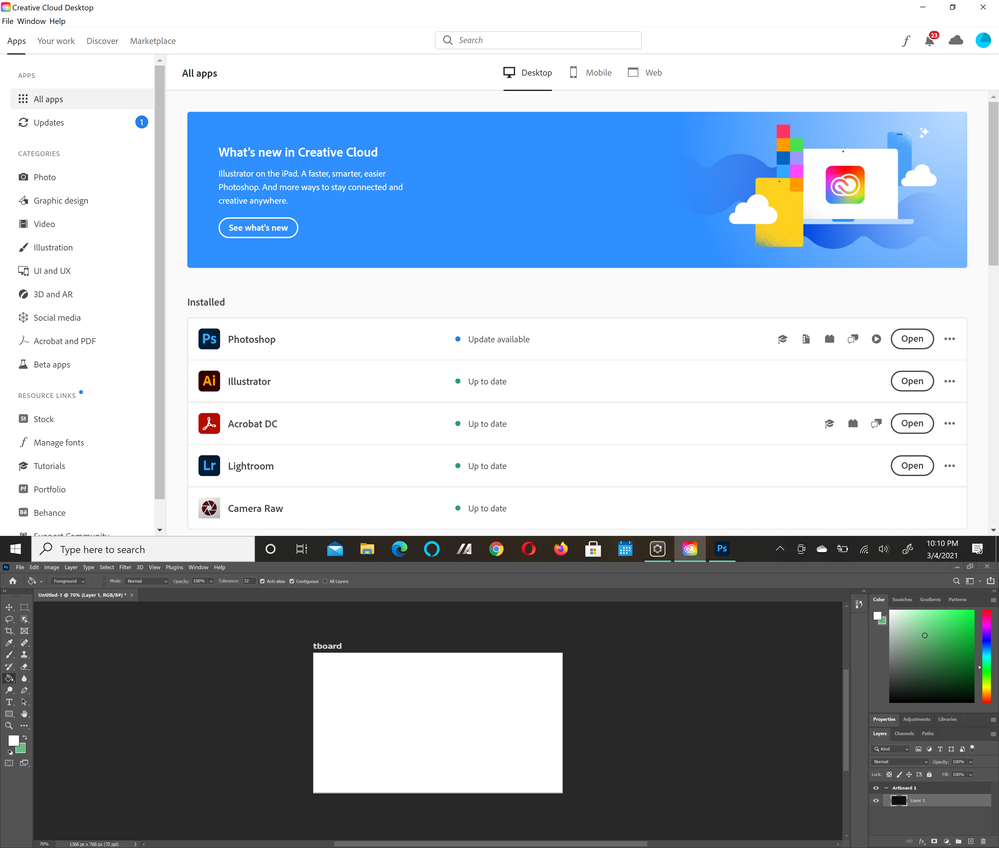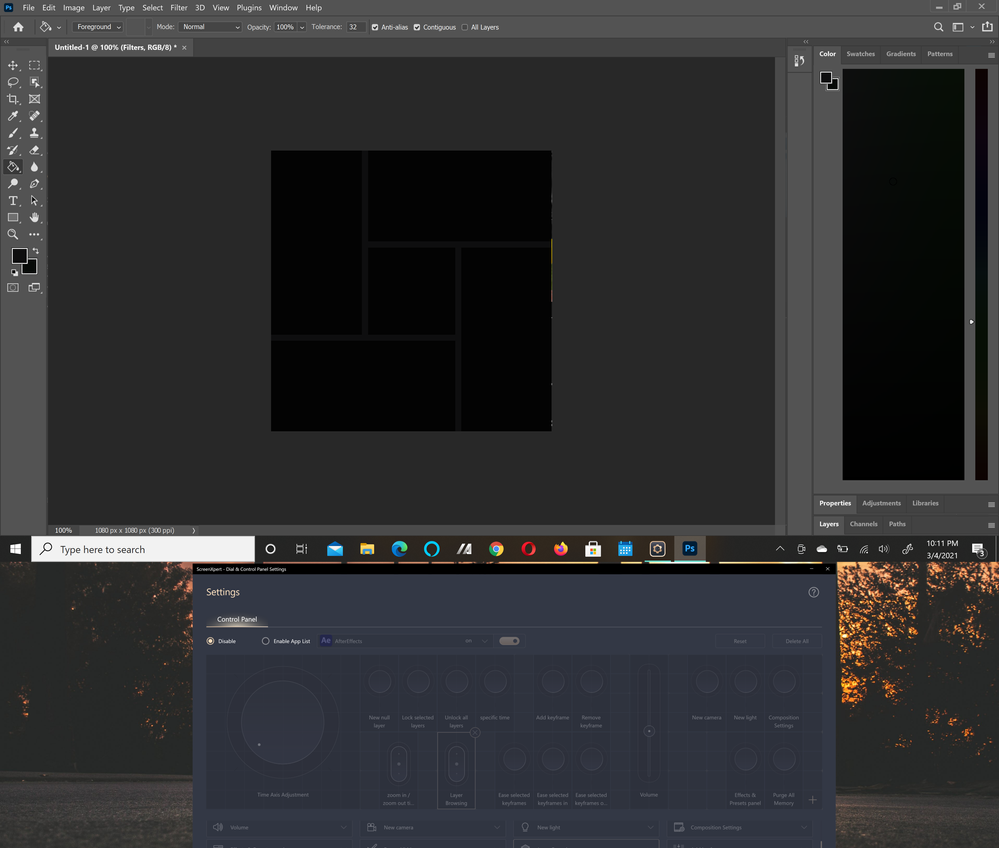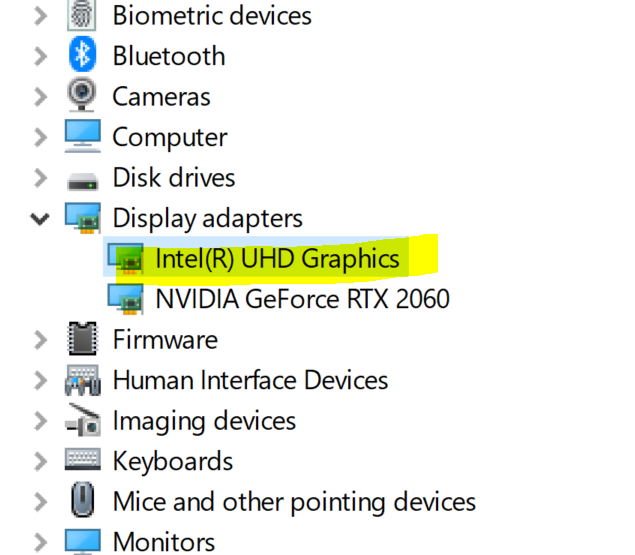Adobe Community
Adobe Community
Black artboards in Photoshop when opened in the primary display
Copy link to clipboard
Copied
I have a laptop that has two monitors, when I open photoshop to work with it in the main screen the artboard is always black, and I don't have any other option of color to change that. but when I open photoshop in the screen that is in the keyboard the artboard is withe and I have all the colors. I dont know how to fix that I need some help
Explore related tutorials & articles
Copy link to clipboard
Copied
Can you post some screenshot to ilustrate issue?
Copy link to clipboard
Copied
thank you for your answer, this is what I see. I have windows 10, and the laptop is very good I don't think the problem is that,
Copy link to clipboard
Copied
Hi there,
Sorry that Photoshop is showing a black screen whenever you open it on your primary monitor
Which version of Photoshop are you using and what is your computer's OS?
It seems that the issue is related to your GPU drivers. Would you mind deselecting the option "Use Graphics Processor" located in Photoshop's Preferences > Performance, then relaunch Photoshop and let us know if it helps?
If that does not helps, please checkout the steps mentioned in this article https://helpx.adobe.com/photoshop/kb/troubleshoot-home-screen-issues.html
Thanks,
Akash
Copy link to clipboard
Copied
thank you for answer me, I have an asus and I use windows 10 the laptop is very powerfull, I can't fix this problem and I don't know what to do, here is a screenshot of what is going on. Help me! in the main screen is all black and in the second monitor down there you can see that photoshop is fine.
Copy link to clipboard
Copied
I have the same issue with the same laptop
Copy link to clipboard
Copied
The only way i got it work was disabling this driver-
Copy link to clipboard
Copied
Hi. Did you uncheck the "Use Graphics Processor" option as @Akash Sharma suggested? (Photoshop's Preferences > Performance).
Copy link to clipboard
Copied
yes i did
Copy link to clipboard
Copied
hey to help you or someone that has the same problem. I called Adobe and they foixed for me, they had to ajust some thins about the color of my screen so they change some settings on my monitor, it was a problem with the color of my monitor