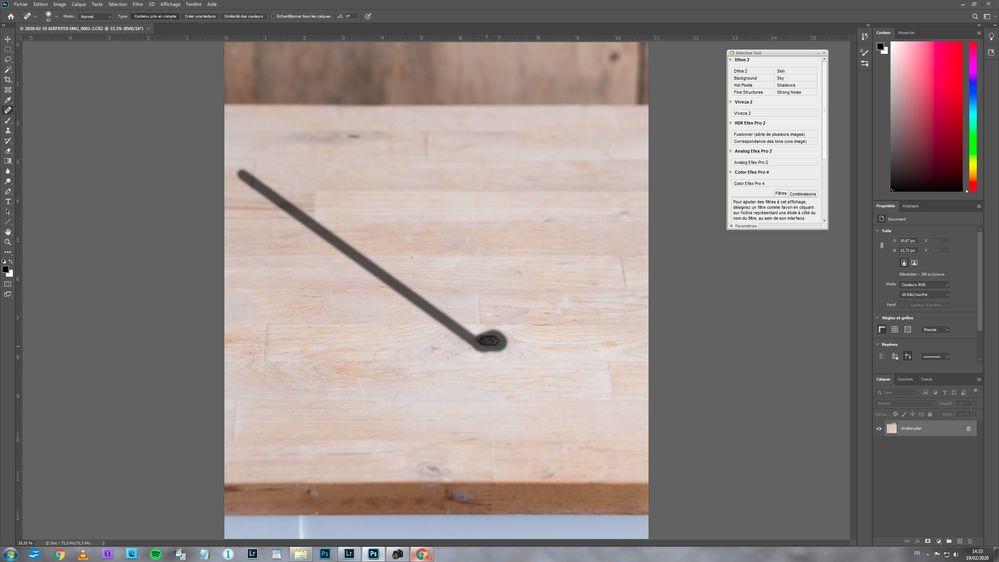Copy link to clipboard
Copied
Hi, i need help with a bug.
in almost all drawing tools (brush, pen, smudge, copy, eraser, etc...) , after i click and drag a little to draw something, the tool will snap to the upper left hand corner of the screen space.
- this is the uptodate version of creative cloud photoshop in Germany
- I tried resetting Photoshop to defaults (CTRL-SHIFT-ALT-Start)
- I tried resetting all tools to default via tool palette
- i tried resetting all brushes to defaults
- i tried restarting computer
- i tried disabling all other programms running (autohotkey, browser, mail-programs)
Hints are:
- if in brush i turn up "Smoothing (Glättung)" to something higher than 0% then the bug will not occur.
- the bug will only occur if a click-and-drag. Doing just clicks, it won't jump to the corner
- not all tools have a smoothing-% setting, and those tools i can't get to work.
Please help.
kind regards,
Stephan Möbius
[Moderator Note: PS-37593]
 1 Correct answer
1 Correct answer
Hi all,
Several folks over on our feedback forum have reported that last night's 21.1.1 update has resolved this for them.
For anybody still seeing this, can you;
- Update to 21.1.1
- Let us know which version of Windows you're using and if the update fixes this for you?
Thanks & regards,
Pete
Explore related tutorials & articles

Copy link to clipboard
Copied
Hi
Can't replicate the issue here with Photoshop version 21.1.0 on Windows 10, tried various tools and with the smooth setting to 0%, all tools working as they should
Copy link to clipboard
Copied
Of course not. I did not have this problem either until after system start this morning. Nothing changed since yesterday though, i think. No Updates of system software, no gfx-driver- or adobe software updates that i am aware of.
As mentioned, i already tried resetting PS to PS-defaults ... and also restarting system ... problem persists.
Any ideas for steps that i can take?

Copy link to clipboard
Copied
Which exact version do you have, the most recent is 21.1.0, I just got notification about the update this morning, are you using a drawing tablet or mouse
Copy link to clipboard
Copied
I can not reproduce your problem on Windows 10 using Photoshop 2020 version 21.1.0 with Mouse or Wacom Pen. Cant you provide information about your Machine's hardware and software?
Copy link to clipboard
Copied
Hello, please avoid saying "uptodate version", but rather give the exact version from About Photoshop, or Help>system info... as the updates do not appear at the same time everywhere.
Could you check if installing Photoshop in english (switch the install language to English in the CC app, reinstall Ps only, it will be quick, then in the preferences>interface, switch to English, then restart Ps.
Please report and then create a thread on Adobe Photoshop Family
Also: is it with a mouse, or a wacom or any other tablet?
Copy link to clipboard
Copied
Here is the system-info. I will try to reinstall PS in english now, as you wrote.
Adobe Photoshop Version: 21.1.0 20200212.r.106 2020/02/12: 4dd027efb58 x64
Anzahl der Starts: 1
Betriebssystem: Windows 7 64-Bit
Version: 7 SP1 6.1.7601.24545
Systemarchitektur: Intel CPU-Familie:6, Modell:10, Stepping:7 mit MMX, SSE (ganze Zahl), SSE FP, SSE2, SSE3, SSE4.1, SSE4.2, AVX, Hyper-Threading
Physischer Prozessor: 4
Logischer Prozessor: 8
Prozessor-Taktfrequenz: 3411 MHz
Eingebauter Speicher: 8173 MB
Freier Speicher: 5820 MB
Für Photoshop verfügbarer Arbeitsspeicher: 7462 MB
Von Photoshop verwendeter Arbeitsspeicher: 78 %
ACP.local Status:
- SDK Version: ^0
- Core Sync Status: Unbekannt
- Core Sync Running: Nicht verfügbar
- Min Core Sync Required: Nicht verfügbar
ACPL Cache Config: Nicht verfügbar
Manta-Leinwand: Deaktiviert.
.Alias-Ebenen: Deaktiviert.
Zusatztasten-Palette: Deaktiviert.
Fernlicht: Aktiviert.
Bildkachelgröße: 128 KB
Bildcache: 2
Schriftvorschau: Mittel
TextComposer: Lateinisch
Der GPU-Sniffer hat sich am 16.02.2018 um 17:36:00
aufgehängtAnzeige: 1
Anzeigebegrenzungen: oben= 0, links= 0, unten= 1200, rechts= 1920
Anzeige: 2
Anzeigebegrenzungen: oben= 0, links= 1920, unten= 1080, rechts= 3840
Mit OpenGL zeichnen: Aktiviert.
OpenGL – alte GPUs zulassen: Nicht erkannt.
OpenGL-Zeichnungsmodus: Einfach
OpenGL – normalen Modus zulassen: Wahr.
OpenGL – erweiterten Modus zulassen: Wahr.
AIFCoreInitialized=1
AIFOGLInitialized=1
OGLContextCreated=1
NumGLGPUs=1
NumCLGPUs=1
NumNativeGPUs=0
glgpu[0].GLVersion="3.3"
glgpu[0].IsIntegratedGLGPU=0
glgpu[0].GLMemoryMB=256
glgpu[0].GLName="NVIDIA GeForce 8400 GS "
glgpu[0].GLVendor="NVIDIA Corporation"
glgpu[0].GLVendorID=4318
glgpu[0].GLDriverVersion="21.21.13.4201"
glgpu[0].GLRectTextureSize=8192
glgpu[0].GLRenderer="GeForce 8400 GS/PCIe/SSE2"
glgpu[0].GLRendererID=1764
glgpu[0].HasGLNPOTSupport=1
glgpu[0].GLDriver="nvd3dumx.dll,nvwgf2umx.dll,nvwgf2umx.dll,nvd3dum,nvwgf2um,nvwgf2um"
glgpu[0].GLDriverDate="20161114000000.000000-000"
glgpu[0].CanCompileProgramGLSL=1
glgpu[0].GLFrameBufferOK=1
glgpu[0].glGetString[GL_SHADING_LANGUAGE_VERSION]="3.30 NVIDIA via Cg compiler"
glgpu[0].glGetProgramivARB[GL_FRAGMENT_PROGRAM_ARB][GL_MAX_PROGRAM_INSTRUCTIONS_ARB]=[16384]
glgpu[0].glGetIntegerv[GL_MAX_TEXTURE_UNITS]=[4]
glgpu[0].glGetIntegerv[GL_MAX_COMBINED_TEXTURE_IMAGE_UNITS]=[96]
glgpu[0].glGetIntegerv[GL_MAX_VERTEX_TEXTURE_IMAGE_UNITS]=[32]
glgpu[0].glGetIntegerv[GL_MAX_TEXTURE_IMAGE_UNITS]=[32]
glgpu[0].glGetIntegerv[GL_MAX_DRAW_BUFFERS]=[8]
glgpu[0].glGetIntegerv[GL_MAX_VERTEX_UNIFORM_COMPONENTS]=[4096]
glgpu[0].glGetIntegerv[GL_MAX_FRAGMENT_UNIFORM_COMPONENTS]=[2048]
glgpu[0].glGetIntegerv[GL_MAX_VARYING_FLOATS]=[60]
glgpu[0].glGetIntegerv[GL_MAX_VERTEX_ATTRIBS]=[16]
glgpu[0].extension[AIF::OGL::GL_ARB_VERTEX_PROGRAM]=1
glgpu[0].extension[AIF::OGL::GL_ARB_FRAGMENT_PROGRAM]=1
glgpu[0].extension[AIF::OGL::GL_ARB_VERTEX_SHADER]=1
glgpu[0].extension[AIF::OGL::GL_ARB_FRAGMENT_SHADER]=1
glgpu[0].extension[AIF::OGL::GL_EXT_FRAMEBUFFER_OBJECT]=1
glgpu[0].extension[AIF::OGL::GL_ARB_TEXTURE_RECTANGLE]=1
glgpu[0].extension[AIF::OGL::GL_ARB_TEXTURE_FLOAT]=1
glgpu[0].extension[AIF::OGL::GL_ARB_OCCLUSION_QUERY]=1
glgpu[0].extension[AIF::OGL::GL_ARB_VERTEX_BUFFER_OBJECT]=1
glgpu[0].extension[AIF::OGL::GL_ARB_SHADER_TEXTURE_LOD]=1
clgpu[0].CLPlatformVersion="1.1"
clgpu[0].CLDeviceVersion="1.0 CUDA"
clgpu[0].IsIntegratedCLGPU=0
clgpu[0].CLMemoryMB=256
clgpu[0].CLName="GeForce 8400 GS"
clgpu[0].CLVendor="NVIDIA Corporation"
clgpu[0].CLVendorID=4318
clgpu[0].CLDriverVersion="342.01"
clgpu[0].CLBandwidth=3.78137e+09
clgpu[0].CLCompute=15.638
Lizenztyp: Abonnement
Seriennummer: 90970142547523511252
GUIDBucket:Composite Core (enable_composite_core): onComposite Core GPU (comp_core_gpu): offComposite Core UI (comp_core_ui): offDocument Graph (enable_doc_graph): off
Anwendungsordner: C:\Program Files\Adobe\Adobe Photoshop 2020\
Pfad für temporäre Dateien: C:\Users\Stephan\AppData\Local\Temp\
Der virtuelle Speicher von Photoshop hat asynchronen E/A aktiviert
Arbeitsvolume(s):
C:\, 232,8 GB, 29,3 GB frei
Ordner für erforderliche Zusatzmodule: C:\Program Files\Adobe\Adobe Photoshop 2020\Required\Plug-ins\
Primärer Zusatzmodul-Ordner: C:\Program Files\Adobe\Adobe Photoshop 2020\Plug-ins\
Installierte Komponenten
A3DLIBS.dll A3DLIB Dynamic Link Library 9.2.0.112
ACE.dll ACE 2019/12/06-01:10:17 79.615153 79.615153
AdbePM.dll PatchMatch 2020/01/10:22:19:58 1.616268 1.616268
AdobeLinguistic.dll Adobe Linguisitc Library 14.0.0.0
AdobeOwl.dll Adobe Owl 5.5.0
AdobePDFL.dll PDFL 2019/11/09-01:11:50 79.356813 79.356813
AdobePIP.dll Adobe Product Improvement Program 8.1.0.40.48685
AdobeSVGAGM.dll AdobeSVGAGM 79.615153 79.615153
AdobeXMP.dll Adobe XMP Core 2019/08/13-01:06:57 79.164036 79.164036
AdobeXMPFiles.dll Adobe XMP Files 2019/08/13-01:06:57 79.164036 79.164036
AdobeXMPScript.dll Adobe XMP Script 2019/08/13-01:06:57 79.164036 79.164036
adobe_caps.dll Adobe CAPS 10,0,0,6
AGM.dll AGM 2019/12/06-01:10:17 79.615153 79.615153
ahclient.dll AdobeHelp Dynamic Link Library 4.1.0.0
AIDE.dll AIDE 2019/10/26-01:07:54 79.614251 79.614251
ARE.dll ARE 2019/12/06-01:10:17 79.615153 79.615153
AXE8SharedExpat.dll AXE8SharedExpat 2019/09/16-11:49:24 79.613314 79.613314
AXEDOMCore.dll AXEDOMCore 2019/09/16-11:49:24 79.613314 79.613314
Bib.dll BIB 2019/12/06-01:10:17 79.615153 79.615153
BIBUtils.dll BIBUtils 2019/12/06-01:10:17 79.615153 79.615153
boost_date_time.dll photoshopdva 12.1.0
boost_filesystem.dll photoshopdva 12.1.0
boost_system.dll photoshopdva 12.1.0
boost_threads.dll photoshopdva 12.1.0
CoolType.dll CoolType 2019/12/06-01:10:17 79.615153 79.615153
CRClient.dll Adobe Crash Reporter Client DLL 2.0.3.0
dnssd.dll Bonjour 3,0,0,2
dvaaccelerate.dll photoshopdva 12.1.0
dvaappsupport.dll photoshopdva 12.1.0
dvaaudiodevice.dll photoshopdva 12.1.0
dvacore.dll photoshopdva 12.1.0
dvacrashhandler.dll Adobe Audition CC 2017 10.0.0
dvamarshal.dll photoshopdva 12.1.0
dvamediatypes.dll photoshopdva 12.1.0
dvametadata.dll photoshopdva 12.1.0
dvametadataapi.dll photoshopdva 12.1.0
dvametadataui.dll photoshopdva 12.1.0
dvaplayer.dll photoshopdva 12.1.0
dvascripting.dll photoshopdva 12.1.0
dvatransport.dll photoshopdva 12.1.0
dvaui.dll photoshopdva 12.1.0
dvaunittesting.dll photoshopdva 12.1.0
dynamiclink.dll photoshopdva 12.1.0
ExtendScript.dll ExtendScript 2019/07/29-10:07:31 82.2 82.2
icucnv64.dll International Components for Unicode Build gtlib_12.0.24171
icudt64.dll International Components for Unicode Build gtlib_12.0.24171
icuuc64.dll International Components for Unicode Build gtlib_12.0.24171
igestep30.dll IGES Reader 9.3.0.113
JP2KLib.dll JP2KLib 2019/09/05-01:10:23 79.273548 79.273548
libifcoremd.dll Intel(r) Visual Fortran Compiler 10.0 (Update A)
libiomp5md.dll Intel(R) OpenMP* Runtime Library 5.0
libmmd.dll Intel(R) C/C++/Fortran Compiler 19.0.0
LogSession.dll LogSession 8.1.0.40.48685
mediacoreif.dll photoshopdva 12.1.0
MPS.dll MPS 2019/12/04-13:00:55 79.615103 79.615103
pdfsettings.dll Adobe PDFSettings 1.07
Photoshop.dll Adobe Photoshop 2020 21.1
Plugin.dll Adobe Photoshop 2020 21.1
PlugPlugExternalObject.dll Adobe(R) CEP PlugPlugExternalObject Standard Dll (64 bit) 9.4.0
PlugPlugOwl.dll Adobe(R) CSXS PlugPlugOwl Standard Dll (64 bit) 9.4.0.139
PSCloud.dll 1.0.0.1
PSViews.dll Adobe Photoshop 2020 21.1
ScCore.dll ScCore 2019/07/29-10:07:31 82.2 82.2
SVGRE.dll SVGRE 79.615153 79.615153
svml_dispmd.dll Intel(R) C/C++/Fortran Compiler 19.0.0
tbb.dll Intel(R) Threading Building Blocks for Windows 2019, 0, 2019, 0410
tbbmalloc.dll Intel(R) Threading Building Blocks for Windows 2019, 0, 2019, 0410
TfFontMgr.dll FontMgr 9.3.0.113
TfKernel.dll Kernel 9.3.0.113
TFKGEOM.dll Kernel Geom 9.3.0.113
TFUGEOM.dll Adobe, UGeom© 9.3.0.113
VulcanControl.dll Vulcan Application Control Library 5.6.1.39
VulcanMessage5.dll Vulcan Message Library 5.6.1.39
WinRTSupport.dll Adobe Photoshop Windows RT Support 21.0.0.0
WRServices.dll WRServices Build 15.3.0.24640 15.3.0.24640
wu3d.dll U3D Writer 9.3.0.113
Einheitliche Erweiterungsplattform ist deaktiviert
Erforderliche Zusatzmodule:
Adaptive Weitwinkelkorrektur 21.1 - aus der Datei "“Adaptive Wide Angle.8bf”"
Aquarell 21.1 - aus der Datei "“Filter Gallery.8bf”"
Basrelief 21.1 - aus der Datei "“Filter Gallery.8bf”"
Bereich 21.1 (20200212.r.106 2020/02/12: 4dd027efb58) - aus der Datei "“statistics.8ba”"
Bildpaket-Filter 21.1 (20200212.r.106 2020/02/12: 4dd027efb58) - aus der Datei "“ChannelPort.8bf”"
Blendenflecke 21.1 - aus der Datei "“Standard MultiPlugin.8bf”"
BMP 21.1 - aus der Datei "“Standard MultiPlugin.8bf”"
Buntglas-Mosaik 21.1 - aus der Datei "“Filter Gallery.8bf”"
Buntstiftschraffur 21.1 - aus der Datei "“Filter Gallery.8bf”"
Camera Raw 12.2 - aus der Datei "“Camera Raw.8bi”"
Camera Raw-Filter 12.2 - aus der Datei "“Camera Raw.8bi”"
Chrom 21.1 - aus der Datei "“Filter Gallery.8bf”"
Cineon 21.1 (20200212.r.106 2020/02/12: 4dd027efb58) - aus der Datei "“Cineon.8bi”"
Color Lookup-Raster rendern 21.1 (20200212.r.106 2020/02/12: 4dd027efb58) - aus der Datei "“Export3DLUT.8be”"
Color Lookup-Tabellen exportieren 21.1 (20200212.r.106 2020/02/12: 4dd027efb58) - aus der Datei "“Export3DLUT.8be”"
Conté-Stifte 21.1 - aus der Datei "“Filter Gallery.8bf”"
De-Interlace 21.1 - aus der Datei "“Standard MultiPlugin.8bf”"
Diagonal verwischen 21.1 - aus der Datei "“Filter Gallery.8bf”"
Dicom 21.1 - aus der Datei "“Dicom.8bi”"
Differenz-Wolken 21.1 (20200212.r.106 2020/02/12: 4dd027efb58) - aus der Datei "“Clouds.8bf”"
Distorsion 21.1 - aus der Datei "“Standard MultiPlugin.8bf”"
Dunkle Malstriche 21.1 - aus der Datei "“Filter Gallery.8bf”"
Durchschnitt 21.1 (20200212.r.106 2020/02/12: 4dd027efb58) - aus der Datei "“Average.8bf”"
Eazel Acquire 21.1 (20200212.r.106 2020/02/12: 4dd027efb58) - aus der Datei "“EazelAcquire.8ba”"
Entropie 21.1 (20200212.r.106 2020/02/12: 4dd027efb58) - aus der Datei "“statistics.8ba”"
Erfassungsbereich 21.1 (20200212.r.106 2020/02/12: 4dd027efb58) - aus der Datei "“MeasurementCore.8me”"
Extrudieren 21.1 - aus der Datei "“Standard MultiPlugin.8bf”"
Farbpapier-Collage 21.1 - aus der Datei "“Filter Gallery.8bf”"
Farbraster 21.1 - aus der Datei "“Standard MultiPlugin.8bf”"
Fasern 21.1 - aus der Datei "“Standard MultiPlugin.8bf”"
FastCore-Routinen 21.1 (20200212.r.106 2020/02/12: 4dd027efb58) - aus der Datei "“FastCore.8bx”"
Feuchtes Papier 21.1 - aus der Datei "“Filter Gallery.8bf”"
Filtergalerie 21.1 - aus der Datei "“Filter Gallery.8bf”"
Fluchtpunkt 21.1 - aus der Datei "“VanishingPoint.8bf”"
Fotokopie 21.1 - aus der Datei "“Filter Gallery.8bf”"
Fotos freistellen und gerade ausrichten (Filter) 21.1 - aus der Datei "“Standard MultiPlugin.8bf”"
Fotos freistellen und gerade ausrichten 21.1 (20200212.r.106 2020/02/12: 4dd027efb58) - aus der Datei "“CropPhotosAuto.8li”"
Fresko 21.1 - aus der Datei "“Filter Gallery.8bf”"
Für Web speichern 21.1 - aus der Datei "“Save for Web.8be”"
Gekreuzte Malstriche 21.1 - aus der Datei "“Filter Gallery.8bf”"
Gerissene Kanten 21.1 - aus der Datei "“Filter Gallery.8bf”"
Glas 21.1 - aus der Datei "“Filter Gallery.8bf”"
Grobe Malerei 21.1 - aus der Datei "“Filter Gallery.8bf”"
Grobes Pastell 21.1 - aus der Datei "“Filter Gallery.8bf”"
Halide Bottlenecks 21.1 (20200212.r.106 2020/02/12: 4dd027efb58) - aus der Datei "“HalideBottlenecks.8bx”"
HDRMergeUI 21.1 - aus der Datei "“HDRMergeUI.8bf”"
HSB/HSL 21.1 - aus der Datei "“Standard MultiPlugin.8bf”"
IFF-Format 21.1 - aus der Datei "“Standard MultiPlugin.8bf”"
IGES 21.1 (20200212.r.106 2020/02/12: 4dd027efb58) - aus der Datei "“U3D.8bi”"
JPEG 2000 21.1 - aus der Datei "“JPEG2000.8bi”"
Kacheleffekt 21.1 - aus der Datei "“Standard MultiPlugin.8bf”"
Kacheln 21.1 - aus der Datei "“Filter Gallery.8bf”"
Kanten betonen 21.1 - aus der Datei "“Filter Gallery.8bf”"
Kohleumsetzung 21.1 - aus der Datei "“Filter Gallery.8bf”"
Konturen mit Tinte nachzeichnen 21.1 - aus der Datei "“Filter Gallery.8bf”"
Körnung && Aufhellung 21.1 - aus der Datei "“Filter Gallery.8bf”"
Körnung 21.1 - aus der Datei "“Filter Gallery.8bf”"
Kräuseln 21.1 - aus der Datei "“Standard MultiPlugin.8bf”"
Kreide && Kohle 21.1 - aus der Datei "“Filter Gallery.8bf”"
Kreuzschraffur 21.1 - aus der Datei "“Filter Gallery.8bf”"
Kristallisieren 21.1 - aus der Datei "“Standard MultiPlugin.8bf”"
Kunststofffolie 21.1 - aus der Datei "“Filter Gallery.8bf”"
Kurtosis 21.1 (20200212.r.106 2020/02/12: 4dd027efb58) - aus der Datei "“statistics.8ba”"
Leuchtende Konturen 21.1 - aus der Datei "“Filter Gallery.8bf”"
Malgrund 21.1 - aus der Datei "“Filter Gallery.8bf”"
Malmesser 21.1 - aus der Datei "“Filter Gallery.8bf”"
Matlab-Vorgang 21.1 (20200212.r.106 2020/02/12: 4dd027efb58) - aus der Datei "“ChannelPort.8bf”"
Maximum 21.1 (20200212.r.106 2020/02/12: 4dd027efb58) - aus der Datei "“statistics.8ba”"
Median 21.1 (20200212.r.106 2020/02/12: 4dd027efb58) - aus der Datei "“statistics.8ba”"
Mehrprozessorunterstützung 21.1 (20200212.r.106 2020/02/12: 4dd027efb58) - aus der Datei "“MultiProcessor Support.8bx”"
Mezzotint 21.1 - aus der Datei "“Standard MultiPlugin.8bf”"
Minimum 21.1 (20200212.r.106 2020/02/12: 4dd027efb58) - aus der Datei "“statistics.8ba”"
Mit Struktur versehen 21.1 - aus der Datei "“Filter Gallery.8bf”"
Mittelwert 21.1 (20200212.r.106 2020/02/12: 4dd027efb58) - aus der Datei "“statistics.8ba”"
MMXCore-Routinen 21.1 (20200212.r.106 2020/02/12: 4dd027efb58) - aus der Datei "“MMXCore.8bx”"
Neigung 21.1 (20200212.r.106 2020/02/12: 4dd027efb58) - aus der Datei "“statistics.8ba”"
Neonschein 21.1 - aus der Datei "“Filter Gallery.8bf”"
NTSC-Farben 21.1 (20200212.r.106 2020/02/12: 4dd027efb58) - aus der Datei "“NTSC Colors.8bf”"
Objektivkorrektur 21.1 - aus der Datei "“Lens Correction.8bf”"
Objektivunschärfe 21.1 - aus der Datei "“Lens Blur.8bf”"
Ölfarbe getupft 21.1 - aus der Datei "“Filter Gallery.8bf”"
OpenEXR 21.1 - aus der Datei "“Standard MultiPlugin.8bf”"
Ozeanwellen 21.1 - aus der Datei "“Filter Gallery.8bf”"
Patchwork 21.1 - aus der Datei "“Filter Gallery.8bf”"
PCX 21.1 (20200212.r.106 2020/02/12: 4dd027efb58) - aus der Datei "“PCX.8bi”"
Pfade -> Illustrator 21.1 - aus der Datei "“Standard MultiPlugin.8bf”"
Pixar 21.1 (20200212.r.106 2020/02/12: 4dd027efb58) - aus der Datei "“Pixar.8bi”"
Polarkoordinaten 21.1 - aus der Datei "“Standard MultiPlugin.8bf”"
Portable Bit Map 21.1 (20200212.r.106 2020/02/12: 4dd027efb58) - aus der Datei "“PBM.8bi”"
Prägepapier 21.1 - aus der Datei "“Filter Gallery.8bf”"
PRC 21.1 (20200212.r.106 2020/02/12: 4dd027efb58) - aus der Datei "“U3D.8bi”"
Punktieren 21.1 - aus der Datei "“Standard MultiPlugin.8bf”"
Punktierstich 21.1 - aus der Datei "“Filter Gallery.8bf”"
Radialer Weichzeichner 21.1 - aus der Datei "“Standard MultiPlugin.8bf”"
Radiance 21.1 (20200212.r.106 2020/02/12: 4dd027efb58) - aus der Datei "“Radiance.8bi”"
Rasterungseffekt 21.1 - aus der Datei "“Filter Gallery.8bf”"
Risse 21.1 - aus der Datei "“Filter Gallery.8bf”"
Schwamm 21.1 - aus der Datei "“Filter Gallery.8bf”"
Schwingungen 21.1 - aus der Datei "“Standard MultiPlugin.8bf”"
Selektiver Weichzeichner 21.1 - aus der Datei "“Standard MultiPlugin.8bf”"
Solarisation 21.1 (20200212.r.106 2020/02/12: 4dd027efb58) - aus der Datei "“Solarize.8bf”"
Spaces 21.1 - aus der Datei "“Spaces.8li”"
Spritzer 21.1 - aus der Datei "“Filter Gallery.8bf”"
Standardabweichung 21.1 (20200212.r.106 2020/02/12: 4dd027efb58) - aus der Datei "“statistics.8ba”"
Stempel 21.1 - aus der Datei "“Filter Gallery.8bf”"
Strichumsetzung 21.1 - aus der Datei "“Filter Gallery.8bf”"
Strudel 21.1 - aus der Datei "“Standard MultiPlugin.8bf”"
Stuck 21.1 - aus der Datei "“Filter Gallery.8bf”"
Sumi-e 21.1 - aus der Datei "“Filter Gallery.8bf”"
Summe 21.1 (20200212.r.106 2020/02/12: 4dd027efb58) - aus der Datei "“statistics.8ba”"
Targa 21.1 - aus der Datei "“Standard MultiPlugin.8bf”"
Tontrennung && Kantenbetonung 21.1 - aus der Datei "“Filter Gallery.8bf”"
U3D 21.1 (20200212.r.106 2020/02/12: 4dd027efb58) - aus der Datei "“U3D.8bi”"
Unterstützung für Skripten 21.1 - aus der Datei "“ScriptingSupport.8li”"
Varianz 21.1 (20200212.r.106 2020/02/12: 4dd027efb58) - aus der Datei "“statistics.8ba”"
Verbiegen 21.1 - aus der Datei "“Standard MultiPlugin.8bf”"
Verflüssigen 21.1 - aus der Datei "“Liquify.8bf”"
Versetzen 21.1 - aus der Datei "“Standard MultiPlugin.8bf”"
Verwackelte Striche 21.1 - aus der Datei "“Filter Gallery.8bf”"
Verwacklung reduzieren 21.1 - aus der Datei "“Shake Reduction.8bf”"
Weiches Licht 21.1 - aus der Datei "“Filter Gallery.8bf”"
Wellen 21.1 - aus der Datei "“Standard MultiPlugin.8bf”"
WIA-Unterstützung 21.1 (20200212.r.106 2020/02/12: 4dd027efb58) - aus der Datei "“WIASupport.8li”"
Windeffekt 21.1 - aus der Datei "“Standard MultiPlugin.8bf”"
Wireless Bitmap 21.1 (20200212.r.106 2020/02/12: 4dd027efb58) - aus der Datei "“WBMP.8bi”"
Wölben 21.1 - aus der Datei "“Standard MultiPlugin.8bf”"
Wolken 21.1 (20200212.r.106 2020/02/12: 4dd027efb58) - aus der Datei "“Clouds.8bf”"
Optionale Zusatzmodule und Zusatzmodule von Drittanbietern: KEINE
Doppelte und deaktivierte Zusatzmodule: KEINE
Nicht geladene Plug-Ins: KEINE
Erweiterungen:
Bibliotheken 1.0.0 – aus der Datei “C:\Program Files (x86)\Common Files\Adobe\CEP\extensions\CC_LIBRARIES_PANEL_EXTENSION_3_7_76\index.html”
Neues Dokument 3.0.0 – aus der Datei “C:\Program Files (x86)\Common Files\Adobe\CEP\extensions\com.adobe.ccx.fnft-3.0.0\fnft.html?v=3.0.0.4”
com.adobe.stock.panel.licensing 0.1.0 – aus der Datei “C:\Program Files\Adobe\Adobe Photoshop 2020\Required\CEP\extensions\com.adobe.stock.panel.licensing\index.html”
com.adobe.inapp.typekit.purchase 1.0.0 – aus der Datei “C:\Program Files (x86)\Common Files\Adobe\CEP\extensions\CC_LIBRARIES_PANEL_EXTENSION_3_7_76\purchaseTypekit.html”
Startseite 2.9.0 – aus der Datei “C:\Program Files (x86)\Common Files\Adobe\CEP\extensions\com.adobe.ccx.start-2.9.0\index.html?v=2.9.0.47”
com.adobe.capture.extension 1.0.0 – aus der Datei “C:\Program Files (x86)\Common Files\Adobe\CEP\extensions\CC_LIBRARIES_PANEL_EXTENSION_3_7_76\extensions\capture\capture.html”
Adobe Color-Themen 6.1.0 – aus der Datei “C:\Program Files\Adobe\Adobe Photoshop 2020\Required\CEP\extensions\com.adobe.KulerPanel.html\index.html”
Exportieren als 4.8.12 – aus der Datei “C:\Program Files\Adobe\Adobe Photoshop 2020\Required\CEP\extensions\com.adobe.photoshop.crema\index.html”
Exportieren als 4.8.12 – aus der Datei “C:\Program Files\Adobe\Adobe Photoshop 2020\Required\CEP\extensions\com.adobe.photoshop.crema\index.html”
Installierte TWAIN-Geräte: OHNECopy link to clipboard
Copied
Oh sorry, i am using a Logitech Mouse MX518 and no tablet.
Copy link to clipboard
Copied
@PTECourtejoie: I did exactly as you said (switch the install language to English in the CC app, reinstall Ps only, then in the preferences>interface, switch to English, then restart Ps.) - i have an english PS now in front of me.
The problem persists.
If it's ok i'd like to revert that now.
Copy link to clipboard
Copied
Ok, thank you, we can scratch the locale as a possible trigger.
Copy link to clipboard
Copied
I have the EXACT same issue today, i did not have a problem yesterday.
Using version Adobe Photoshop Version: 21.1.0 20200212.r.106 2020/02/12: 4dd027efb58 x64
on windows 10. English version.
I am using both a mouse and a tablet. I do not have this issue with my tablet. Only when using the mouse.
However for me, the problem still occurs when just "clicking". It occurs when both click dragging and just clicking. Nothing happens if i keep pressing down the mouse button but as soon as i release, the brush or whatever tool im using snaps up, usually to the left.
So this also happens when using the lasso tool for an example.
I can confirm the issue goes away with the brush tool if i set the stroke smoothing to more then 0%. However, this is not a emergency fix appliable to other tools.
To me this sounds like some protocol that has gone haywack since there is no issue with using the tablet.
I tested in MS Paint, and no issue there using the mouse.
I am using a Logitech G Pro Gaming Mouse.

Copy link to clipboard
Copied
You're running a system with an unsupported graphics card that only has 256 MB of VRAM
glgpu[0].GLMemoryMB=256
glgpu[0].GLName="NVIDIA GeForce 8400 GS "
glgpu[0].GLVendor="NVIDIA Corporation"
Copy link to clipboard
Copied
True, Ged, do you think this is the issue?
Where is the post of the guy from just minutes ago, who reported the exact same issue? tonyh23380909? Do you have an older graphics card, too?
Copy link to clipboard
Copied
Someone reported my reply as spam, so i posted my own topic. 😕
No i have a brand new RTX 2070 Super, 8GB. The whole computer is new, i assembled it two months ago.
And there is no issue in any other drawing app, this is isolated to photoshop.
Copy link to clipboard
Copied
Hi, I see that Stephan has two screens, do you also have two monitors? tried unplugging one?
Copy link to clipboard
Copied
I disabled the second monitor in windows and restartet PS. The problem
persists.
@JJMack: please ignore me then and focus on tony, who has the same problem
on a Geforce RTX 2070.
(Regarding the gfx drivers, in my case, they're the last available
certified drivers from NVIDIA, from 2016, true.)
Copy link to clipboard
Copied
I had the same issue and when I turned off seond monitor it worked after restarting Photoshop. I am using 21.1

Copy link to clipboard
Copied
Well it appears you're not the only one with the issue, as I said I can't reproduce it on my PC, I'm in work at the moment so will test it on my home PC when I finished work
M: Every drawing action snaps to upper left hand screen corner
You can report it as a bug here
Copy link to clipboard
Copied
Yes Windows 7, 4 year old devices drivers for a video card that does not meet requirements is a problem. You need to use an old Photoshop version for your OS and Hardware.
Its time to join the 21th Century

Copy link to clipboard
Copied
Here's another thread with the same issue, I'd suggest you report as a bug using the link I posted above and add a link to this thread
M: Every drawing action snaps to upper left hand screen corner
Copy link to clipboard
Copied
And another thread seems to be related too, making that 4 threads:
M: Every drawing action snaps to upper left hand screen corner
I guess we just have to wait for adobe to hot-fix this.

Copy link to clipboard
Copied
Did you report it as a bug on the Adobe Feedback Forum
Adobe engineers don't monitor this forum, so unless it's reported on the appropriate forum Adobe won't know about it
Copy link to clipboard
Copied
Yes, there is a merged thread: M: Every drawing action snaps to upper left hand screen corner
Please all affected users, go post, vote, and state the operating system, the pointing device you use, and any non-standard item you might have...
Copy link to clipboard
Copied
Hi everyone.
I don't understand, since this morning I have a bug using the local corrector.
I draw the thing but I have a line which is creating everytime. Do you know how I can fix that ?
Thank you very much
Copy link to clipboard
Copied
Hi there,
We're really sorry for the trouble. May I know which Photoshop version you are on now? Please update Photoshop to 21.1. version via Adobe Creative Cloud Desktop app and let us know if that helps to resolve this issue.
Thanks,
Mohit