 Adobe Community
Adobe Community
- Home
- Photoshop ecosystem
- Discussions
- Can't add brushes to a CC library?
- Can't add brushes to a CC library?
Can't add brushes to a CC library?

Copy link to clipboard
Copied
Hey all,
I heard Kyle's brushes would be useable in Adobe Sketch, so I decided to try to get that working. Unfortunately, aside from the free ones, nothing else would work. Kyle uses all Tool Presets anyway, so that's a bit misleading. I couldn't find any information on how to convert Tool Presets into Brushes that could be used in the library either. I also can't get Brush Presets to drag into a library (colors and graphics work.) (Gif below.) Using PS CC 2015.
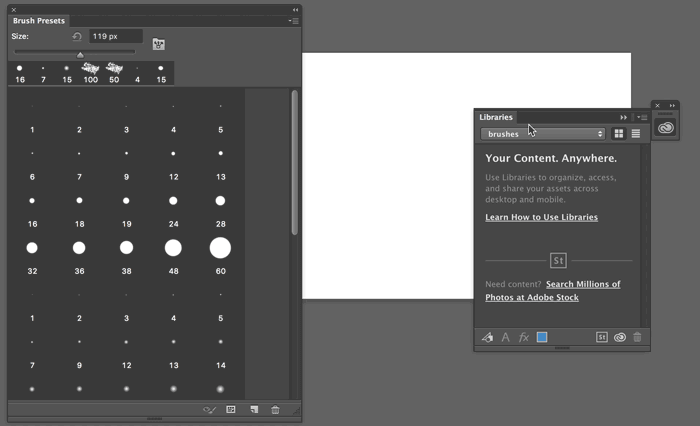
Any help on any of these issues is appreciated! Thanks so much!
Explore related tutorials & articles
Copy link to clipboard
Copied
Moving to Photoshop General Discussion
Copy link to clipboard
Copied
Will there ever be an answer to this question?
All tutorials on adobe say, that one could drag and drop brushes into the library, but it doesn't work.
Copy link to clipboard
Copied
zenginejulia wrote
Will there ever be an answer to this question?
All tutorials on adobe say, that one could drag and drop brushes into the library, but it doesn't work.
It's working for me. Is there anything about your workflow that might be causing your issue? I wonder if the way you display the brushes makes a difference? No, I just tried setting to small list and it still works, so I can't think what is going on. What version of Photoshop are you using?

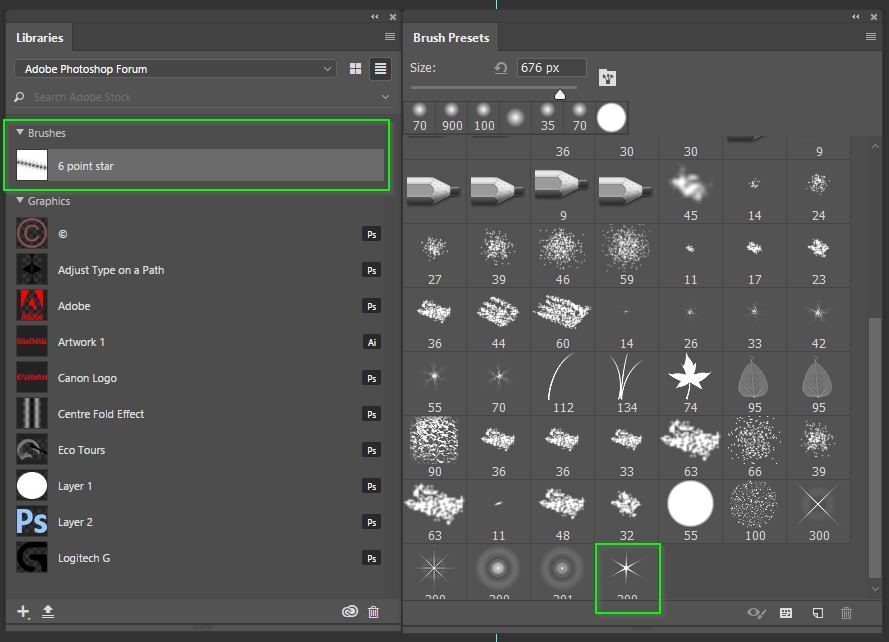
Copy link to clipboard
Copied
Will there be a way to import .tpl files into the Library? I've tried find a tutorial on this all day and can't find an explanation.
Copy link to clipboard
Copied
Not that I am aware of, but there are ways of grouping tool presets easily. Is that what you'd like to achieve?
Copy link to clipboard
Copied
I draw with Adobe Photoshop Sketch on my iPad Pro, and the only way to get brushes into Sketch is through the Library. But I can't seem to get .tpl tool presets (like Kyle's Brushes) into the Library. I thought they had fixed this.
Copy link to clipboard
Copied
https://forums.adobe.com/people/Nathaniel+Bluedorn wrote
I draw with Adobe Photoshop Sketch on my iPad Pro, and the only way to get brushes into Sketch is through the Library. But I can't seem to get .tpl tool presets (like Kyle's Brushes) into the Library. I thought they had fixed this.
OK Nathaniel, I can see that would be a problem. I don't use Sketch, and the Sketch forum does not get a lot of action, but I definitely woth a try. Trawl through the posts over there, and if you find someone who seems to be switched on, send them a Private Message. Especially if you can find a helpful Adobe member of staff.
This page mentions .tpl brushes, so it must be doable
Alex Dukal Store - AD Adobe Sketch Brushes
Do you have the latest version of Photoshop CC? This thread says that is important, and it also features an Adobe staff member who appears to be on the Sketch team
Please let us know if you find a solution.
Copy link to clipboard
Copied
Nathaniel.
Actually, .tpl brushes can't be dragged into the Libraries panel, it's necessary to import an entire file. It's actually pretty easy to do inside of Sketch. One quick question: Are you using the most recent version (4.1) of Sketch (it was just released last Friday)?
If you aren't, go ahead and update. If you're already using that version, make sure you're working over a good/fast wifi connection then first:
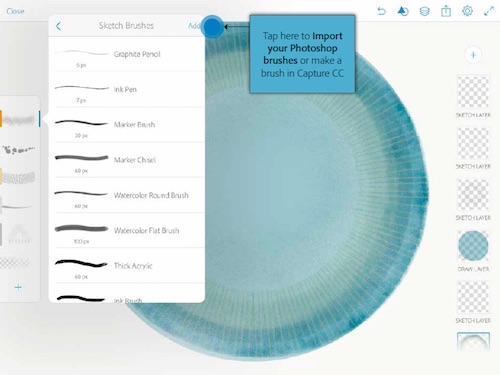
And then:
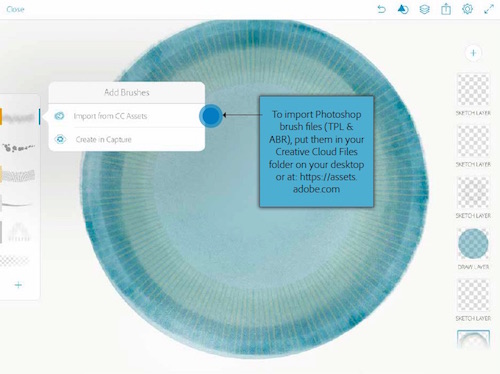
If you have any trouble, email me through the in-app feedback (tap Settings then Send Feedback) or post on Adobe Photoshop Sketch (I don't get notified about posts on the Photoshop forum.
Sue.
Copy link to clipboard
Copied
Copy link to clipboard
Copied
Mine will only save a brush from the preset manager, not the brush presets.




