- Home
- Photoshop ecosystem
- Discussions
- Can't move items on layer with move tool...
- Can't move items on layer with move tool...
Copy link to clipboard
Copied
I'm recovering from Re-set Preferences and among the many things I will tackle one at a time, like this one... On a layer where I have placed at graphic, I used to be able to immediately move that item using the move tool, but now it's stuck unless I choose 'Transform' which places a box around the item and then I can move it with the move tool.
What can I do to 'unlock' the ability to go back to the old behavior where I could move an item on a layer without selecting it with the 'transform' selection?
TIA,
Ken
 1 Correct answer
1 Correct answer
Turn off the Auto-Select checkbox in the options panel for the Move tool.
Explore related tutorials & articles
Copy link to clipboard
Copied
Hi Ken,
As you're not able to move a layer with the transform bounding box, please uncheck Show Transform Controls from the options bar on top and let us know if it helps.

Please make sure that the Move Tool is selected while unchecking Show Transform Controls
Regards,
Sahil
Copy link to clipboard
Copied
Turn off the Auto-Select checkbox in the options panel for the Move tool.
Copy link to clipboard
Copied
jane-e wrote
Turn off the Auto-Select checkbox in the options panel for the Move tool.
Amazing that you knew this... Thank You immensely as it really helps get my workflow back in gear...
Copy link to clipboard
Copied
Happy to help, Ken, and I’m glad it’s working for you now.
~ Jane
Copy link to clipboard
Copied
I have the same issue but uncecking that box does not fix it. I still need Ctrl-T to move layers through my picture. It started all of a sudden 5 minutes ago so I must have hit something.
Copy link to clipboard
Copied
I am suddenly having the exact same issue...none of these comments above are helping. @erik24746247ndtm did you figure this out? I use shortkeys all the time and find myself hitting something in a hurry and getting myself in a pickle...but this one i cannot figure out whats going on.
Copy link to clipboard
Copied
Second only to this pair of functions in my list of things that infuriate me in Photoshop's workspace.
Copy link to clipboard
Copied
Thank you so much, Brother! It worked
Copy link to clipboard
Copied
https://forums.adobe.com/people/Ken+Nielsen wrote
I'm recovering from Re-set Preferences and among the many things I will tackle one at a time, like this one... On a layer where I have placed at graphic, I used to be able to immediately move that item using the move tool, but now it's stuck unless I choose 'Transform' which places a box around the item and then I can move it with the move tool.
What can I do to 'unlock' the ability to go back to the old behavior where I could move an item on a layer without selecting it with the 'transform' selection?TIA,
Ken
By place do you mean menu File>Place.... ? That should create a smart object layer with Adobe default preferences settings. You should be able to move that layer with the move tools if the layer is targeted.
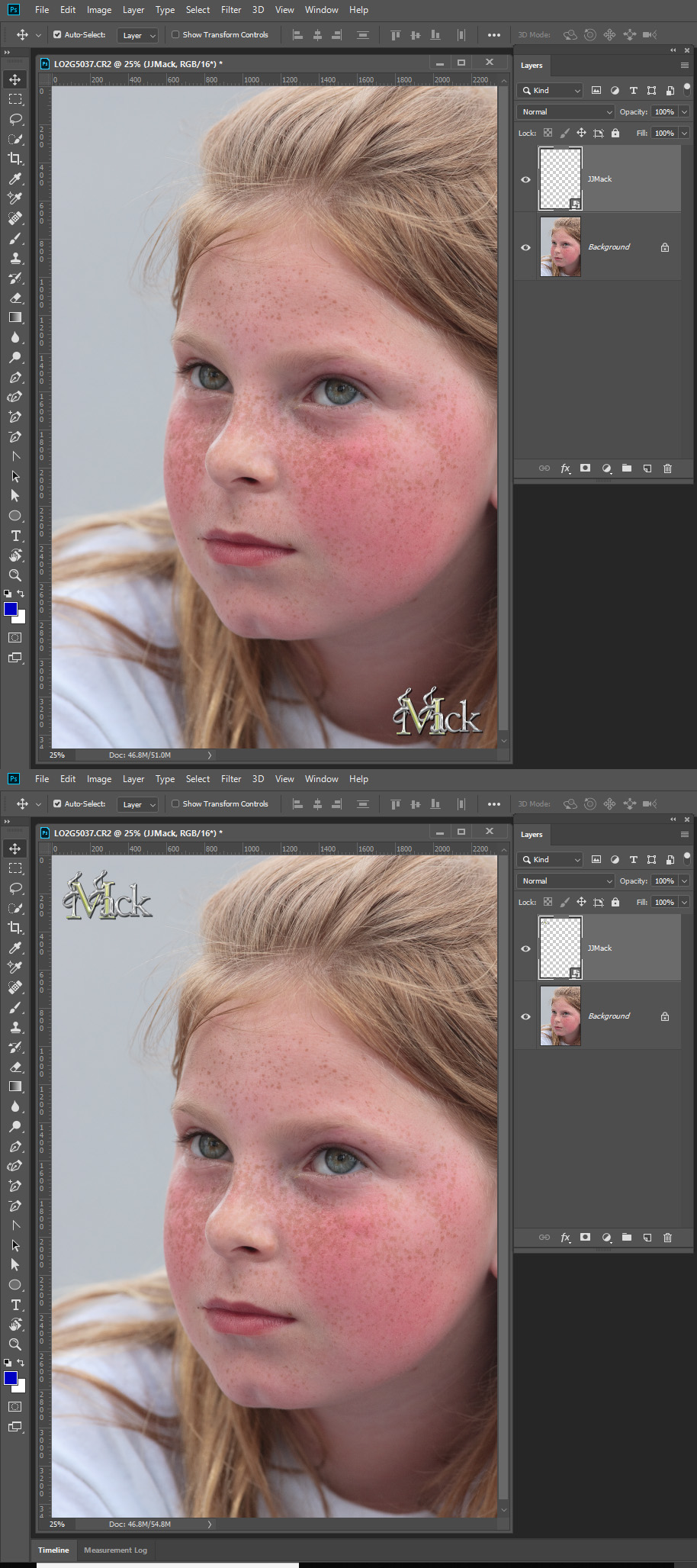
Copy link to clipboard
Copied
Thank You JJMack, by 'place' I was just dragging a layer from another open file which had the graphic I was bringing in.
Copy link to clipboard
Copied
Hi Ken
Dragging from an open file as you did creates a layer.
Dragging from Bridge or Mac Finder / Windows File Explorer would have created a Smart Object.
~ Jane
Copy link to clipboard
Copied
This happened to me just today and turning off auto-select checkbox did not help me. It turns out I have an active dialog box in Illustrator and closing that box down solved my problem. I don't why it happens though.
Copy link to clipboard
Copied
Earl, are you sure that Photoshop had focus? Windows 11's notifications can steal focus for me when using Photoshop, but I wouldn't think that Illustrator would steal focus and become the active window unless a very slow process happened to complete while you were using Photoshop. Glad you traked it down, and thanks for the heads up.
Copy link to clipboard
Copied
I am so sure about that, sir. And this happen not just once. And as I've said, I don't know why photoshop behaves like that.
Copy link to clipboard
Copied
And another strange behavior that I've observed is you can do many things in PS except moving selected items with the mouse. E.g. you can move items via free transform, you can edit text, etc, but not moving the selected layer by dragging it with the mouse.
Copy link to clipboard
Copied
Do you think they wonder why most professionals despise them?
Copy link to clipboard
Copied
Hi, I also have this problem. I tried the 'Auto-Select' resolution but it hasn't resolved the move tool being locked without the transform tool being used.
Find more inspiration, events, and resources on the new Adobe Community
Explore Now


