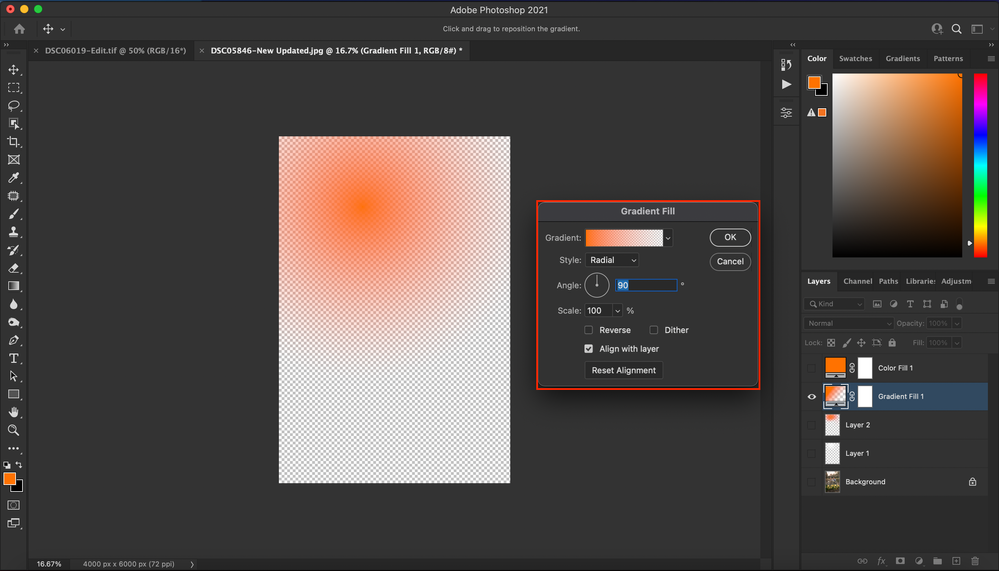- Home
- Photoshop ecosystem
- Discussions
- Cannot move a gradient in a Gradient fill layer
- Cannot move a gradient in a Gradient fill layer
Copy link to clipboard
Copied
Creating a simple gradient layer in a document. When I try to reposition the radial gradient I have made I get an error message: "Could not use the gradient tool because the content of the layer is not directly editable" Can anyone help? I am sure it is a simple issue I have overlooked.
[ title changed by moderator ]
 2 Correct answers
2 Correct answers
Thank you for the screenshot.
You created a gradient layer. For editing --> double click the yellow/transparent icon in your layers panel. (It is not possible to use the Gradient Tool on a gradient layer. This tool only works on pixel layers.)
For those of you who are stuck like me, one you have the tool open and can see the handles but can't move it, then you can choose rasterize layer in the layers panel. I finally did that just so I could move it.
Explore related tutorials & articles
Copy link to clipboard
Copied
Hi @CITYTWEETY,
are you on the "correct layer"?
Could you please show us a screenshot with opened layers panel, please?
Copy link to clipboard
Copied
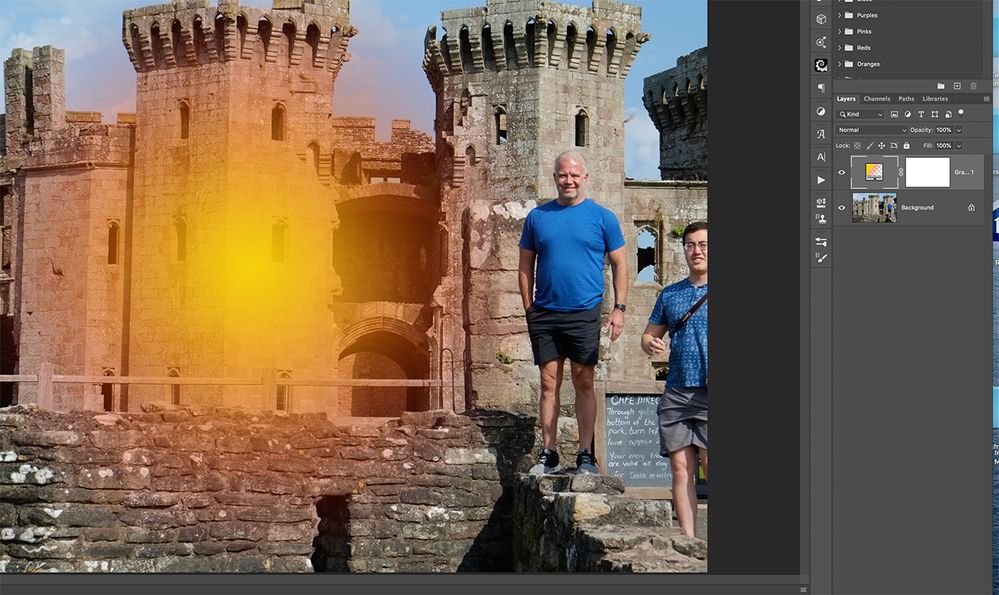
Copy link to clipboard
Copied
Thank you for the screenshot.
You created a gradient layer. For editing --> double click the yellow/transparent icon in your layers panel. (It is not possible to use the Gradient Tool on a gradient layer. This tool only works on pixel layers.)
Copy link to clipboard
Copied
yes, I am aware that I cretaed a gradient layer and I know how to edit the gradient. The problem is that now that I have created a radial gradient I cannot move it around to a new location. Multiple teaching videos show this as a possibilty but I cannot seem to do it on this or any other file I have tried.
Thank you
Copy link to clipboard
Copied
Double click on the gradient icon in the layer, select the gradient and move around where you want.
Copy link to clipboard
Copied
I was able to move it earlier because somehow I got the handles to appear, but now can't figure out how to get those back. There is no "yellow/transparent icon in my layers panel.
Copy link to clipboard
Copied
Ok, I made some progress. The gradient tool is in the usual tool panel. I was looking in the layers. Click that. Then click your gradient on the screen, not in the toolbar. Then I was able to move it, until I could not. Now every time I click the gradient I get the handles and can only resize or move the handles. I think that's because I used the handles to modify my gradient. But now I have no other option and can't move the gradient.
Copy link to clipboard
Copied
For those of you who are stuck like me, one you have the tool open and can see the handles but can't move it, then you can choose rasterize layer in the layers panel. I finally did that just so I could move it.
Copy link to clipboard
Copied
Like I said before:
- double click the yellow/transparent icon in your layers panel
- as long as this panel is open - move the cursor over the midpoint of your gradient (in the picture! ) click and hold the LMB while moving the gradient around
- done
If that works for you
Have fun
😉
Copy link to clipboard
Copied
Thanks very much. The key was moving the gradient while the dialogue box was still open. I was editing the gradient then closing the dialog box (or panel) before attempting the repositioning. My Bad.
Copy link to clipboard
Copied
I was having the same problem, now I know that the dialogue box needs to be open/active in order to move the gradient. Very helpful thread here.
Copy link to clipboard
Copied
So what we can do if there is multiple layer and gradient and we want move all together , in this case this method is not efficient.
Copy link to clipboard
Copied
Glad, that i could help.
😉
Copy link to clipboard
Copied
hi, i dont understand the answer to the question, i have the same issue, i cant drag a gradient either. thank you
Copy link to clipboard
Copied
Also, have the same issue, all dialog boxes are closed, Photoshot 2021
Copy link to clipboard
Copied
I figured out, that the small window with the gradient settings needs to be opened, not closed as I thought. In this case, I can move the gradient.
Copy link to clipboard
Copied
I have a similair query. I see how it can be moved with the mouse if the panel is open. But I am not able to 'Transform' it, like what was previously possible in Photoshop, >Select layer with gradient > Cmd T> R> and then freely rotate and move (and nudge with keyboard) my gradient to wherever. Is this no longer a feature in Photoshop 2024?
Copy link to clipboard
Copied
Same here, this is increasingly annoying when moving several objects between artboards (image banner campaign with 20+ artboards) and while every shape, text, etc. moves, the gradient stays in the same spot, but in a new artboard, which is pretty confusing. The only way is to rasterize it ot make it smartobject - which sometimes completely destroys its shape btw. Needles to say this renders the editable gradients tool useless.
Copy link to clipboard
Copied
Did you ever find a solution to this? I'm struggling with the same thing. I'd like to move the gradient along with two other linked layers -- everything moves together ... except the gradient.
Copy link to clipboard
Copied
How about multiple gradient movement? this method is efficient!!!
Get ready! An upgraded Adobe Community experience is coming in January.
Learn more