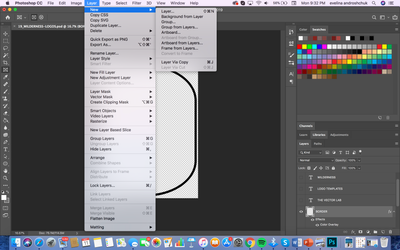Adobe Community
Adobe Community
Turn on suggestions
Auto-suggest helps you quickly narrow down your search results by suggesting possible matches as you type.
Exit
- Home
- Photoshop ecosystem
- Discussions
- Cant convert a layer into a frame in photoshop
- Cant convert a layer into a frame in photoshop
0
Cant convert a layer into a frame in photoshop
New Here
,
/t5/photoshop-ecosystem-discussions/cant-convert-a-layer-into-a-frame-in-photoshop/td-p/11123983
May 11, 2020
May 11, 2020
Copy link to clipboard
Copied
Hi! I've been trying to figure out how to convert a layer in my design into a frame. Im trying to fill that layer in with an image. When I go to Layer>New it doesnt allow my to select convert to frame?? any help would be appreciated!!
Community guidelines
Be kind and respectful, give credit to the original source of content, and search for duplicates before posting.
Learn more
Explore related tutorials & articles
Community Expert
,
LATEST
/t5/photoshop-ecosystem-discussions/cant-convert-a-layer-into-a-frame-in-photoshop/m-p/11124085#M330345
May 11, 2020
May 11, 2020
Copy link to clipboard
Copied
Is the BORDER layer a layer of pixels? If so, that won’t work. The Photoshop help page for the Convert to Frame command says it works with “a text layer or a shape layer.” A shape layer is a vector (not pixel) layer drawn using a shape tool or the Pen tool.
Community guidelines
Be kind and respectful, give credit to the original source of content, and search for duplicates before posting.
Learn more
Resources
Quick links - Photoshop
Quick links - Photoshop Mobile
Troubleshoot & Learn new things
Copyright © 2024 Adobe. All rights reserved.