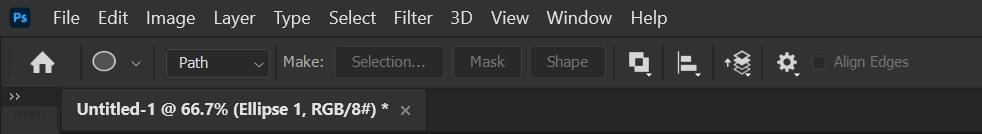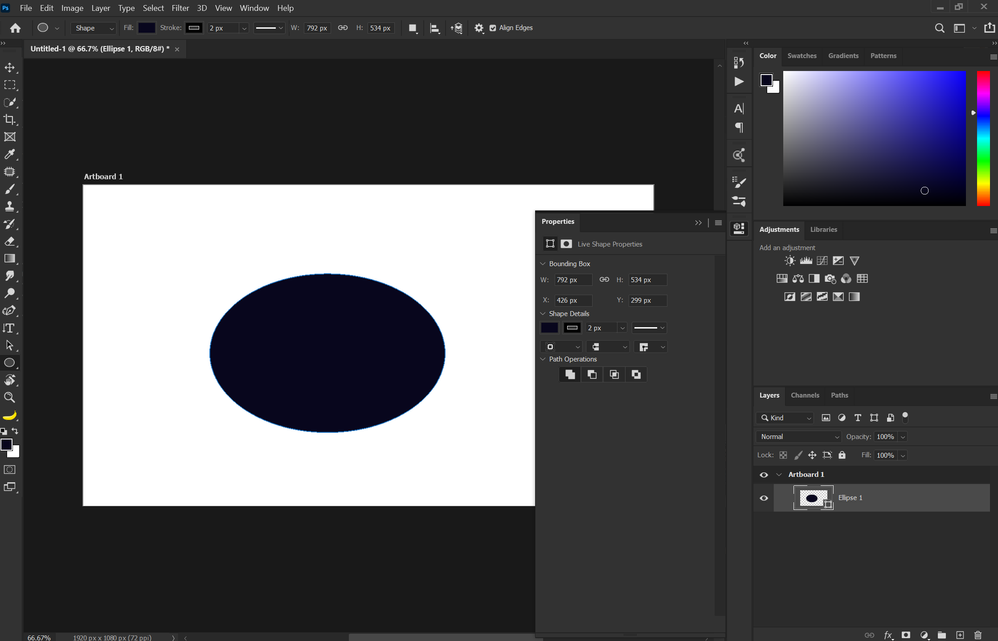Adobe Community
Adobe Community
Copy link to clipboard
Copied
Hi there, community
I'm either experiencing a bug in photoshop or my brain and hope you can help me out
I can't seem to fill or apply a stroke on my live shapes. All the other adjustments work in the properties panel, and I can move it around using path selection tool. If I try to apply a fill, it will fill the entire layer and not the shape. The images attached should show the issue.
I'm hoping I messed around with my preferences and I'm missing something simple.
Thank you for the help!
 1 Correct answer
1 Correct answer
Oh boy..
Just figured it out
I had it set to Path instead of shape - Brain bug confirmed.
I must have been playing around with it and completely forgot about it!
Thank you for the reply
Problem solved.
Explore related tutorials & articles
Copy link to clipboard
Copied
What happens when you click the fill and stroke buttons in the Properties panel?
~ Jane
Copy link to clipboard
Copied
Hi Jane,
Nothing happens when I click them.
Alt+backspace will fill the entire layer
Edit -> fill will fill the entire layer
Copy link to clipboard
Copied
Oh boy..
Just figured it out
I had it set to Path instead of shape - Brain bug confirmed.
I must have been playing around with it and completely forgot about it!
Thank you for the reply
Problem solved.