Copy link to clipboard
Copied
I have 2 layers (pictures) that I have made into a GIF using Photoshop, but the program I must upload this file to doesn't accept animated GIFs. Is there a way I can make the GIF into a video file using photoshop to keep the quality high? I just want the two photos to alternate every .8 seconds and go on a loop for about 1 minute, but when I convert the frame animation to video timeline, it doesn't alternate between the two photos at that rate I want it and it doesn't play for 1 minute.
 1 Correct answer
1 Correct answer
That's far too big. Try resizing the layers first before exporting as MP4, say around 600 pixels wide to start. (Image > Image Size on the menu bar.)
Explore related tutorials & articles
Copy link to clipboard
Copied
Odd. Are you using an NLE? Most NLEs (nonlinear editors) should accept animated GIFs and play them properly, where you can then convert it into a proper video file. (Mine does anyway.)
Photoshop can do this too, but it's nowhere near as functional as, say, a true NLE like Premiere (as you've found out).
Copy link to clipboard
Copied
I'm pretty new to Photoshop and don't really know any lingo yet...I'm just trying to make a GIF for a college application project, and the website I need to submit the project to doesn't accept animated GIFs. I've tried using online converters from GIF to MP4 but the MP4 it makes is just black...I just want the two pictures I have to switch back and forth for about a minute. I've tried iMovie but I can't get the pictures to switch fast enough on a constant rate like GIFs do. Any ideas?
Copy link to clipboard
Copied
You need it in MP4 format?
You could post the GIF via something like Creative Cloud or Dropbox, then PM me the link if you don't mind me looking at the content. (You could also post it publicly here if you don't mind the rest of us looking at it.)
Better yet, you could send just the two pictures you need to switch back and forth. I (we?) can handle the rest. I already know you need them to switch every .8 seconds for a minute.
Your other option is to pick up a more fully-featured NLE like Premiere Elements or Vegas Movie Studio. I know those allow much more control over duration and allow you to be more granular off the bat instead of jumping through hoops to do the same thing.
Copy link to clipboard
Copied
Yes open the animated gif in Photoshop cs6+. It should open abd have a frame animation. The use File>Export>Render Video.
Here is a Frame animation I made using two layers. I created two frames and had Photoshop generate frames between the to. Where Animated Gif support transparency as far as I know video does not. You can also loop animated gif with video you would need to loop the player. Here the mp4 video I exported from Photoshop....
http://www.mouseprints.net/old/dpr/CloudLogo2.mp4
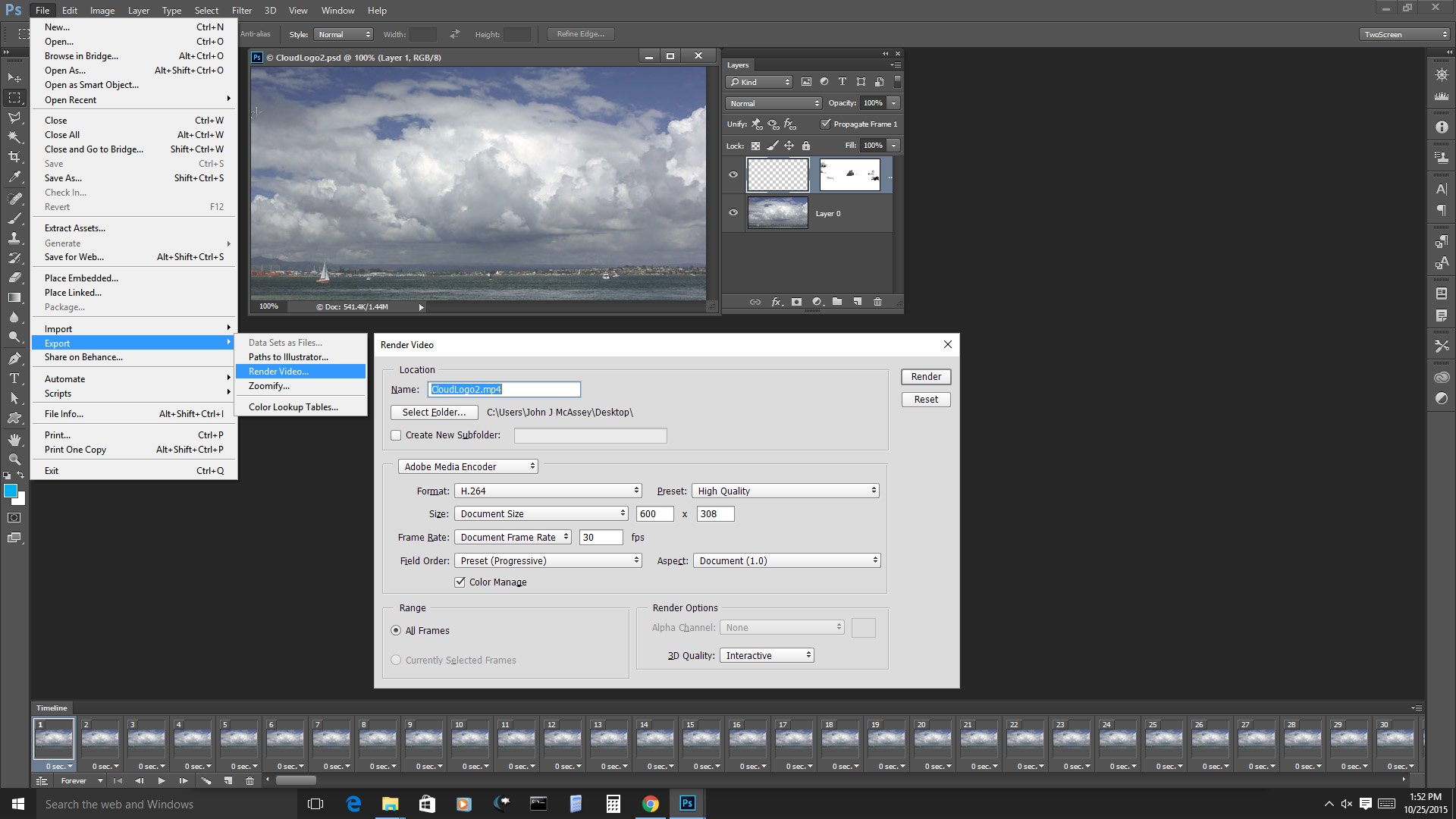
Copy link to clipboard
Copied
Hi, I tried that, but it says "the dimensions or frame rate are too large." I don't want to mess anything up, so what should I do?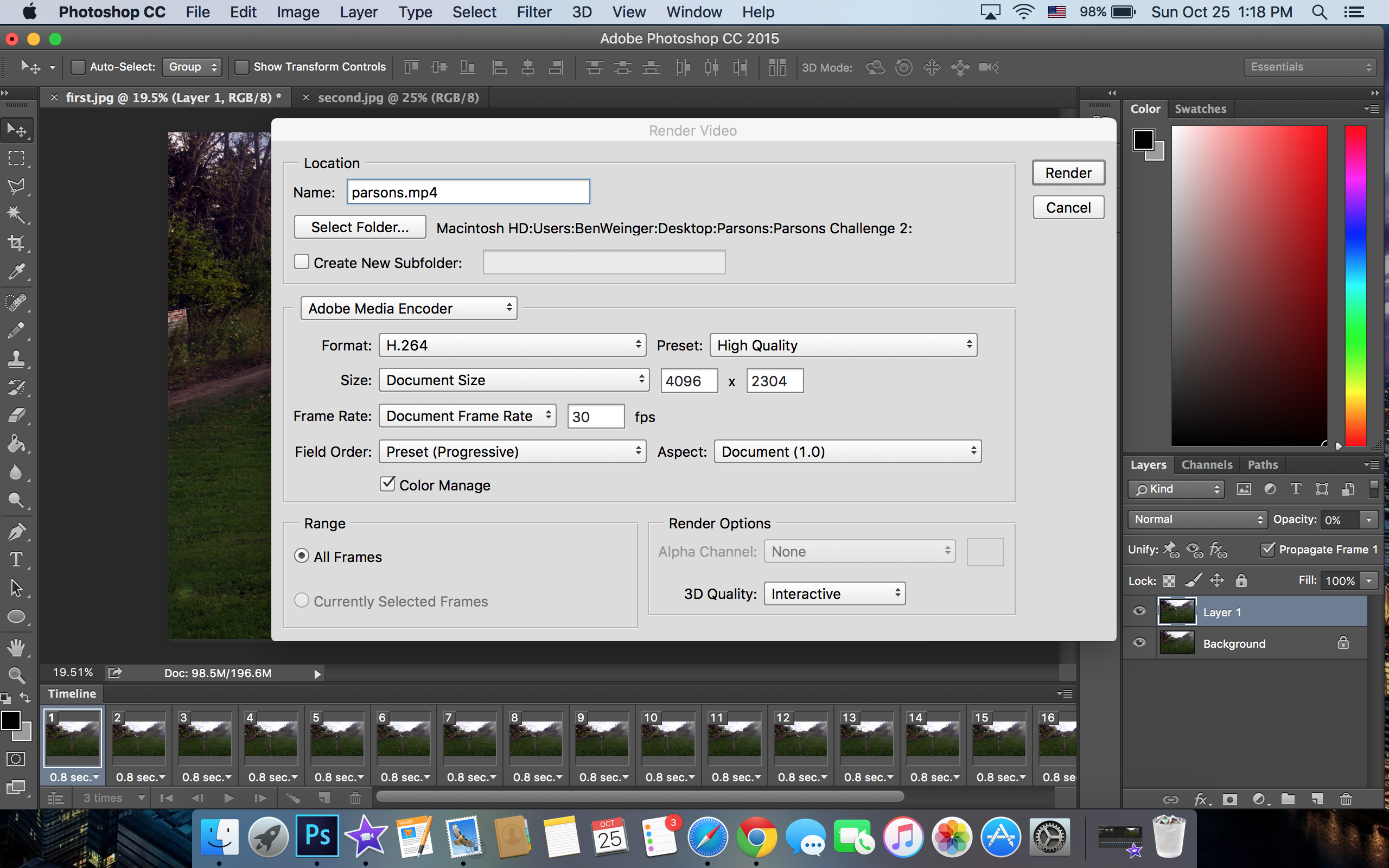
Copy link to clipboard
Copied
That's far too big. Try resizing the layers first before exporting as MP4, say around 600 pixels wide to start. (Image > Image Size on the menu bar.)
Copy link to clipboard
Copied
Ohhh, I see. I got it now. Thanks everyone for your help, I really appreciate it!
Copy link to clipboard
Copied
Very helpful, exactly what I am looking for. I don't need to export as a GIF and convert from GIF to MP4 via some online tools.
Copy link to clipboard
Copied
yes, I did not rely on other tools and I converted gif to MP4 online too. I am using https://ezgif.com/gif-to-mp4 how about you? actually, I thinnk GIF to MP4 Converter online is also helpful but there is no option to change the settings for files. Anyway, thanks for the advanced technology of these online free tools, we can convert gif to video easily.
Copy link to clipboard
Copied
Can we loop the MP4 just like the Gif is looped?
Find more inspiration, events, and resources on the new Adobe Community
Explore Now
