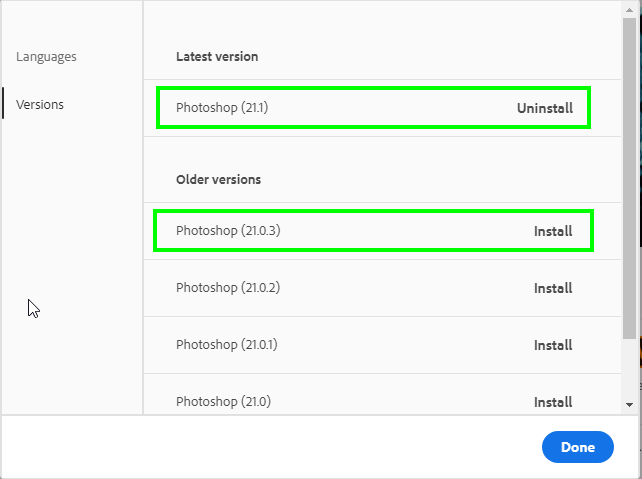Adobe Community
Adobe Community
- Home
- Photoshop ecosystem
- Discussions
- Re: Eraser has a mind of its own
- Re: Eraser has a mind of its own
Eraser has a mind of its own
Copy link to clipboard
Copied
Until today I have happily used the eraser tool, but today it's developed a mind of its own. It doesn't matter whether I drag and release, or click and release, it gives not only what I've erased, but a diagonal erasure as well. If I do a straight line erasure it extending the line beyond the start point.
I can't see anything that's difference about the settings, I've tried different photos, but it's the same. It also happens if I use the paint tool.
I'm almost certainly missing something obvious, but I've no idea what. Help please!
Example photo attached
Explore related tutorials & articles

Copy link to clipboard
Copied
Hi
You're not alone, bug has been reported HERE
You can add a link to this thread in that forum
You can also revert back to 21.0.3 from the CC app
Copy link to clipboard
Copied
Thanks Ged. I've reverted to the previous version and it's fine. I'm waiting for the company to upgrade my computer to Win10 so may be a conflict with Win7.

Copy link to clipboard
Copied
It's happening on Windows 10 pc's as well
Copy link to clipboard
Copied
Thank you. I just updated this morning and I thought this was why, it was driving me absolutely crazy. Every time I'd draw anything I'd get a line shooting off to the top left just like the eraser in this one is.
Jeez, did they even test this, at all?

Copy link to clipboard
Copied
"did they even test this, at all?"
Seems not, another couple of bugs highlighted so far, I went back to 21.0.3, only Adobe can introduce updates to fix things that actually breaks things, well that's not entirely true Microsoft and Apple have been known to do that too 😃
https://community.adobe.com/t5/photoshop/ps-21-1-0-problem-with-opacity-fill/td-p/10935274?page=1
Copy link to clipboard
Copied
If you using Photoshop 21.1.0 and a wacon pen via WinTab API for Pen support there a bug the will bite like that. You can switch to using Windows INK API you may not have issues with INK
Copy link to clipboard
Copied
You can revert to 21.0.3 and fix the issue, but BE AWARE if you do, you may lose any actions you've made and saved. I just lost mine.
Copy link to clipboard
Copied
This just happened to me today. I have Elements 2019 installed, with no earlier versions. I have not made any updates to my computer since the last time I used Photoshop. My eraser is all over the place!