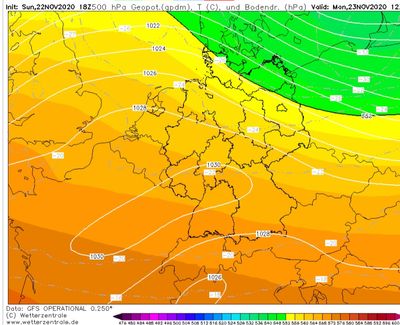Adobe Community
Adobe Community
- Home
- Photoshop ecosystem
- Discussions
- Extract layer of image and make background transpa...
- Extract layer of image and make background transpa...
Extract layer of image and make background transparent
Copy link to clipboard
Copied
Hi all
I have a question of which I don't know if it is even possible, but I'll give it a try. I was wondering if it is possible in one way or another to extract all the white contour lines (isobars, 1028, 1030,...) of this weather map, while having the rest of the map erased and transformed into a transparent background. Is it possible with Photoshop and if yes, how? In the end, I would like an image displaying only the contour lines with transparent background.
Thank you!
Source of image: https://www.wetterzentrale.de/nl/topkarten.php?map=3&model=gfs&var=1&time=18&run=18&lid=OP&h=0&mv=0&...
Explore related tutorials & articles
Copy link to clipboard
Copied
Hi this can be tried if you first desaturate the image the use curves to elimate grey may be you get only black lines....regards