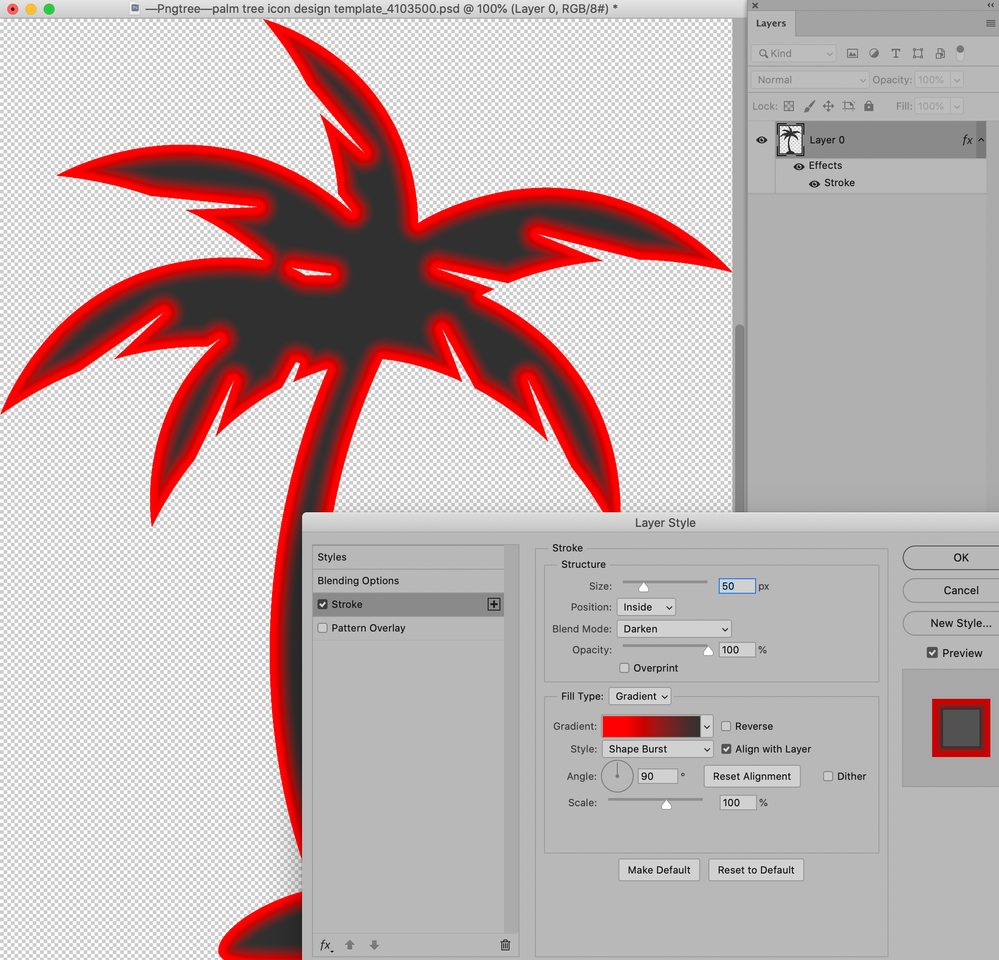Copy link to clipboard
Copied
 1 Correct answer
1 Correct answer
The Layer Style Stroke (Gradient, Shape Burst) might also be an option,
Explore related tutorials & articles
Copy link to clipboard
Copied
Copy link to clipboard
Copied
You can use the gradient tool and create a clipping mask. Use the foreground to transparent gradient so you can selectively apply a gradient to each section. Do this in a seperate layer and then clip the layer to the palm tree layer.
Copy link to clipboard
Copied
The Layer Style Stroke (Gradient, Shape Burst) might also be an option,
Copy link to clipboard
Copied
I was thinking Inner Glow would be similar, but it has trouble with sharp corners.
Copy link to clipboard
Copied
Good one!
I quess it depends on what appearance the original poster is aiming for.
Find more inspiration, events, and resources on the new Adobe Community
Explore Now