 Adobe Community
Adobe Community
- Home
- Photoshop ecosystem
- Discussions
- Re: guide circle on several tools disappear random...
- Re: guide circle on several tools disappear random...
Copy link to clipboard
Copied
Does this sound familiar to anyone? -
I'm using photoshop CC, editing some JPG's. I'm using the quick selection tool to select and deselect different areas of the photo. Suddenly, and apparently for no reason whatsoever, the guide circle around the quick select tool disappears, leaving just a centre cross - the actual selection doesn't change. The guide circle doesn't disappear due to it's size, or the amount I've got the picture zoomed in or out, as when I click somewhere on the picture, a circle of selection appears around the cross quite visibly.
Sometimes it will seem to appear again just as randomly as it disappeared, but sometimes I have to restart to get it back. It also affects other tools with a similar guide circle around them such as paintbrush etc
I don't know if this is a bug or if I'm accidentally clicking a shortcut which changes the appearence, but it's happened a few times and I can't get my head round it - if anyone can help me out then please do!
thanks,
Tom
Regards, aTomician
 1 Correct answer
1 Correct answer
if I'm accidentally clicking a shortcut which changes the appearance
**
The Caps Lock key will make the change from circle to cross.
Explore related tutorials & articles
Copy link to clipboard
Copied
if I'm accidentally clicking a shortcut which changes the appearance
**
The Caps Lock key will make the change from circle to cross.
Copy link to clipboard
Copied
I can see why you have over 3000 points Norm-bet your right
Terri
Copy link to clipboard
Copied
You will just get a cross if the brush size is very tiny. Next time it happens look on the tool bar to see what the brush size is. I don't see how this could happen so randomly though. Are you using a mouse or a tablet? Try resetting the tool as shown.
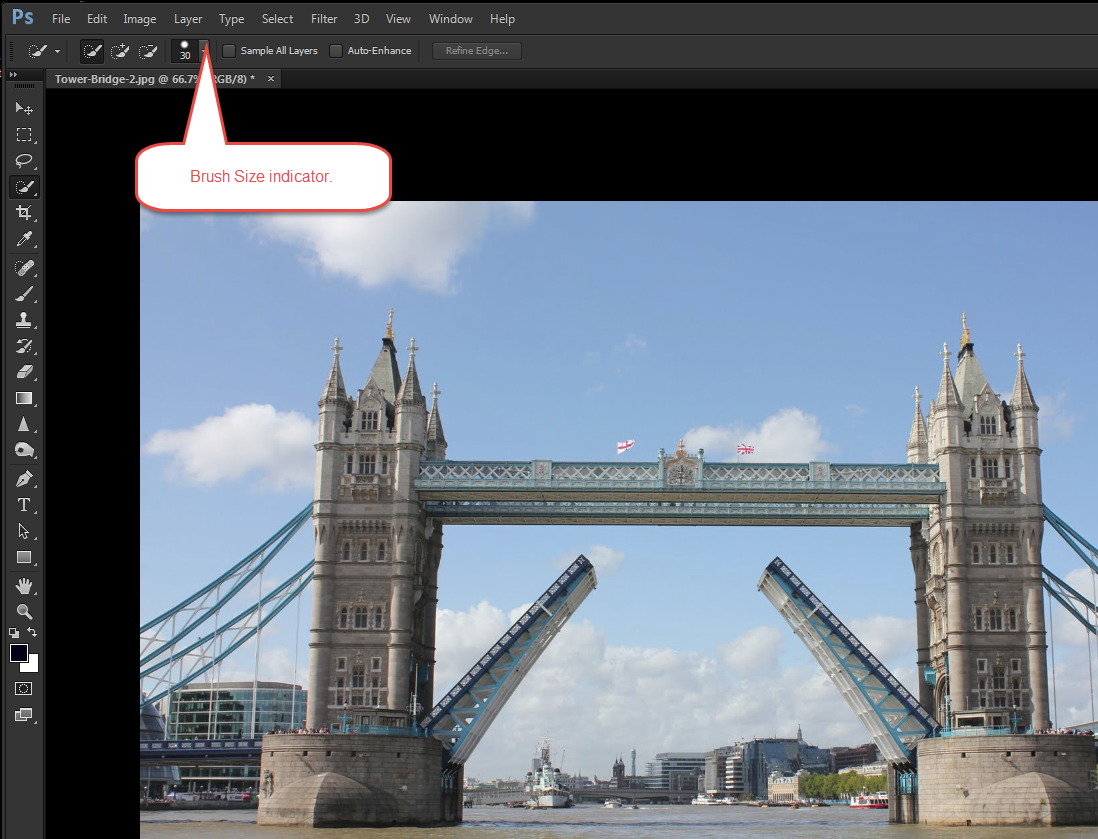
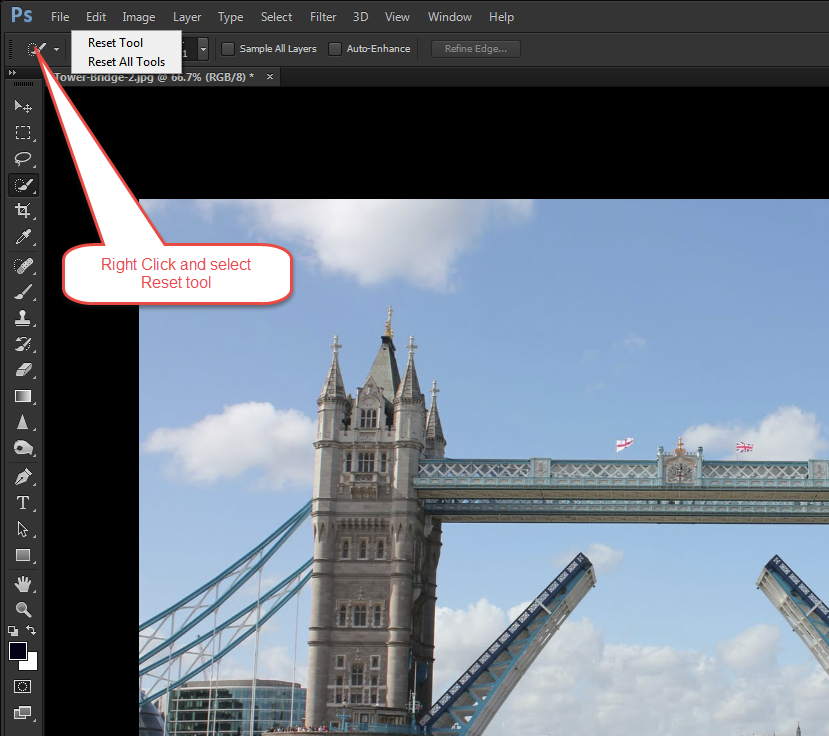
Terri
Copy link to clipboard
Copied
Thank you very much. It has reappeared.
Copy link to clipboard
Copied
Thanks all, that's good, i searched everywhere for somewhere to help me with this, so i didn't think it was a bug else it sould have been found ages ago. just tested it out and the Caps Lock does change it, i must have been pressing accidentally as i use several keyboard shortcuts, i obviously don't know them all! ![]()
Thanks again.
Tom
Regards, aTomician

