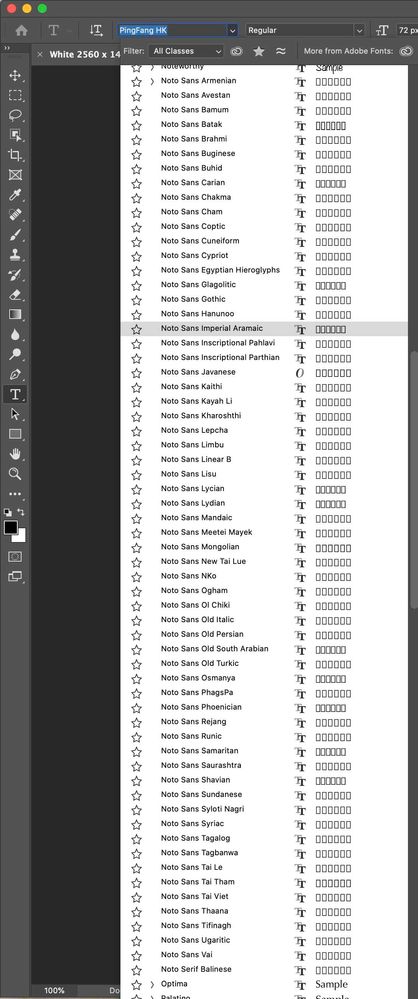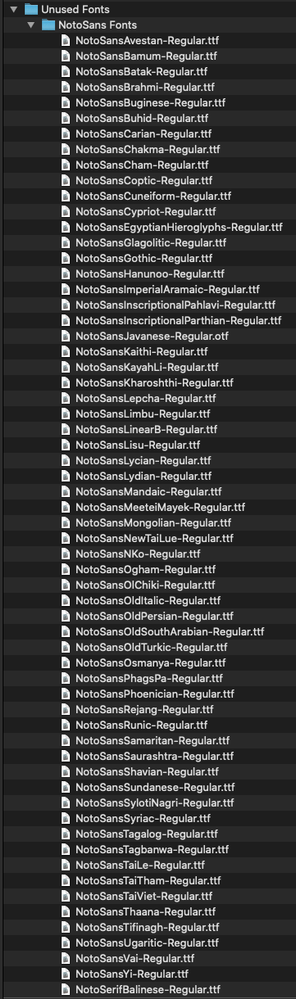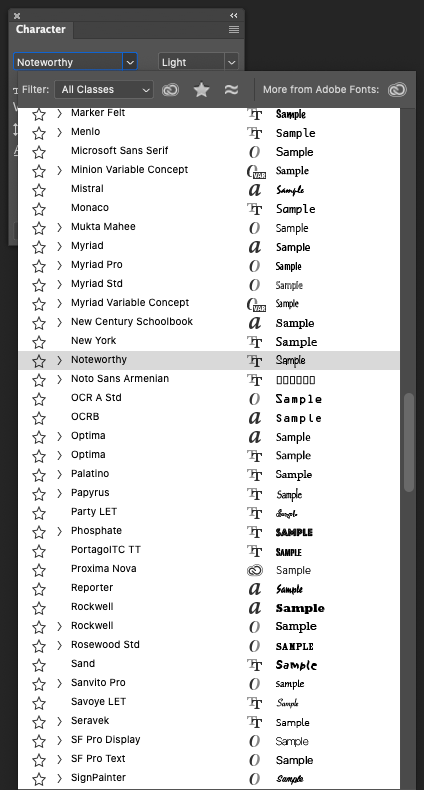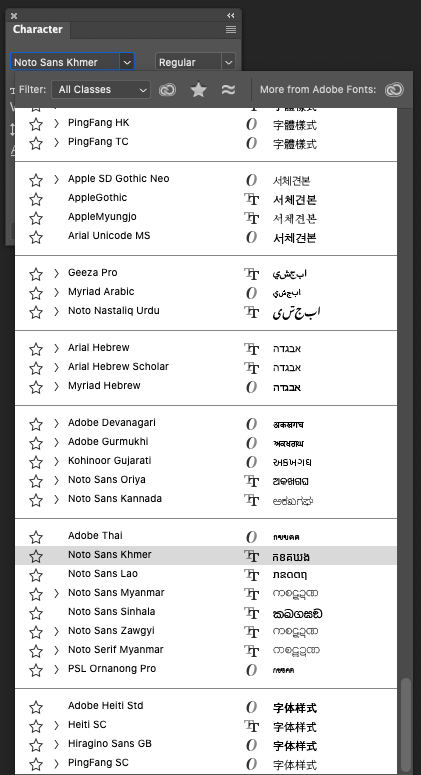Adobe Community
Adobe Community
- Home
- Photoshop ecosystem
- Discussions
- how can i remove the fonts display as a long recta...
- how can i remove the fonts display as a long recta...
how can i remove the fonts display as a long rectangles in mac photoshop cc 2020
Copy link to clipboard
Copied
i have quite a long dropdown menu fonts list as it shown in the attached jpg file for your reference.
how can i remove all these fonts from photoshop?...
i have tried using the font book in mac, but without much help ... i could not find all these fonts as well...
any help to resolve this issue?...
cheers,
Explore related tutorials & articles
Copy link to clipboard
Copied
Hi,
Are you using macOS Catalina?. Photoshop won't need those Fonts, but whether macOS doesn't need it is another matter. I take those Fonts out of the library at my own risk.
These Fonts should be in the “/Library/Fonts” folder, so take them out. Authentication is required.
Susumu Iwasaki
Copy link to clipboard
Copied
Susumu,
you took these fonts out of the “/Library/Fonts” folder and kept it in the "unused fonts"... where do you keep the "unused fonts" folder? ... is this "unused fonts" folder be accessible to the mac os?...
do you have any operating issue with mac os catalina since the removal?...
so i can remove any font that i do not use and put it into the "unused fonts" folder ... the font list in the dropdown menu is too long in photoshop and i hope i could shorten the list with fonts i preferred to use...
thanks for your help...
cheers,
Copy link to clipboard
Copied
Hi. wong
I created the Unused Fonts folder in the Document folder. Catalina uses it with NotoSans removed, but as long as it is used in English and Japanese, there is no problem behavior so far. However, please go at your own risk.
However, you can't move while using Catalina, in my case I can double boot with Mojave. Launched and moved with Mojave.
Susumu Iwasaki
Copy link to clipboard
Copied
Susumu,
you are using mojave os and not using catalina os ... i need to take the risk if i prefer to remove these fonts in catalina os ... what do you mean "I can double boot with Mojave"? ... can you explain in details? ... can i double boot with catalina?...
is there a way to hide these fonts instead of removing from showing up in photoshop? ...
cheers,
Copy link to clipboard
Copied
Hi, wong,
First, there is a correction. The “/ Library / Fonts” folder was wrong. It was correctly "/ System / Library / Fonts / Supplemental /" folder.
No changes are allowed within the Catalina system. So in my case I am booting from Mojave and changing the Catalina system.
In my case, the built-in SSD has Mojave volume and Catalina volume.
This screenshot shows the font menu after removing Noto Sans.
Noto Sans, which seems to need a system, is located at the bottom of the National Language.
Please go at your own risk.
Susumu Iwasaki
Copy link to clipboard
Copied
The Noto fonts are used by the MacOS system, this is why they are not easily removed.