- Home
- Photoshop ecosystem
- Discussions
- How do I get hex codes for colours?
- How do I get hex codes for colours?
Copy link to clipboard
Copied
Hello,
I just want to copy the hex code from an image in Photoshop so I can use it elsewhere.
I can't see how to do this anymore. It used to be easy in Photoshop.
I can't find any tutorial on Youtube either.
Thanks
 1 Correct answer
1 Correct answer
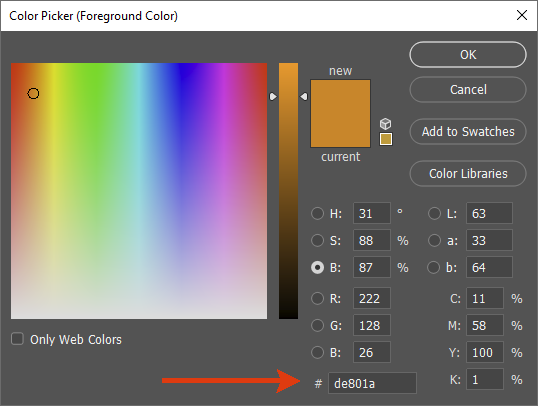
Explore related tutorials & articles
Copy link to clipboard
Copied
Have you checked in the color picker? If you double click on a color swatch after sampling a color, at the bottom should be the Hex code
Copy link to clipboard
Copied
The info panel is also a great place to find color info. You can change the default settings in its wing menu
Copy link to clipboard
Copied
Thanks but that's not what I get when I double click on a colour swatch - unless I'm doing it wrong?Apr 28, 2018 12:33 AM.webm - Google Drive
^ screen recording
Copy link to clipboard
Copied
Hi
Two comments :
1. Go to Preferences General and choose the Adobe color picker

2. Hex codes are meaningless. They are just numbers in base 16 representing RGB colors. However without the context of an associated color profile they do not describe an actual color.
The same color can have different numbers in different color spaces and similarly, different colors can have the same Hex numbers in different color spaces.
Dave
Copy link to clipboard
Copied
davescm wrote
Hex codes are meaningless. They are just numbers in base 16 representing RGB colors.
Right. But how do you convince someone that #6f5ed5 is not really a color, but whatever you want it to be?
"Hexadecimal" has all the trappings of computer lingo. We all know that computers can calculate the square root of {Σ=©/$} in a nanosecond, and you're telling me it can't pinpoint a color down to exact spectral wavelength? Alan Turing would turn in his grave.
I think this is why hex has survived to this day. It sounds seductively accurate - but in reality it's just RGB in geek's clothing.
Punching hex codes:

Copy link to clipboard
Copied
https://forums.adobe.com/people/D+Fosse wrote
Right. But how do you convince someone that #6f5ed5 is not really a color, but whatever you want it to be?
It doesn't help when even respected companies like Pantone publish colours, in that format, on their websites, without any reference to the associated color space. They may as well say "lightish purple" .
Dave
Copy link to clipboard
Copied
Hex code do have the advantage that you can copy and paste their values in one step, rather than three separate ones for R, G, and B.
Copy link to clipboard
Copied
Yes, I must admit I use them this way a lot in After Effects coz we do t have a swatches panel. However I have started using the Libraries panel as a place to sample my colours from.
Copy link to clipboard
Copied
Just for clarity. There is nothing wrong with entering a hex code per se, just as there is nothing wrong with entering RGB decimal numbers. The issue comes when the hex code was referenced in one color space and that hex code is entered directly into an image in a different color space. The uninformed user is then surprised to see a different colour.
Dave
Copy link to clipboard
Copied
Yes. You still need an embedded sRGB profile for hex numbers, if you want predictable color. And you still need a standard profile conversion if you take those numbers into a different color space.
In other words, as we've been saying all along - hex is just a different way to write RGB numbers. No more, no less.
Copy link to clipboard
Copied
Where I see hex color numbers is in web design code. So it has that purpose and somewhere sRGB must be defined or assumed. That was a while back. I don't know what format they use now to define a color.
Copy link to clipboard
Copied
You star. Well done.
Why the hell would Photoshop default to the Windows colour picker suddenly?
Hex codes are very meaningful for me because I'm always working in sRGB ![]()
Thanks muchly!
Copy link to clipboard
Copied
lflegg wrote
Hex codes are very meaningful for me because I'm always working in sRGB
As long as you are aware of the limitations - then that's fine ![]()
Dave
Copy link to clipboard
Copied
Yep, that's exactly the point. As long as you explicitly treat it as sRGB numbers, all is good.
When people start to think of it as absolute colors, they're in trouble.
Copy link to clipboard
Copied
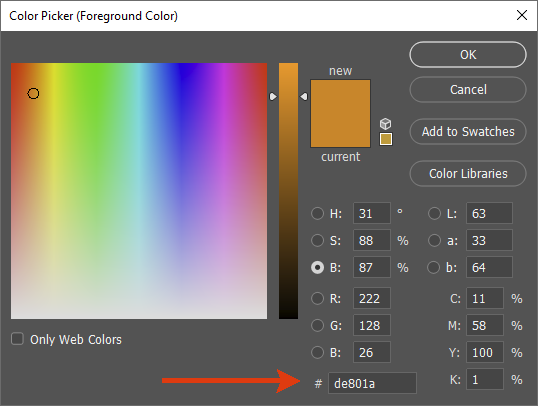
Find more inspiration, events, and resources on the new Adobe Community
Explore Now


