- Home
- Photoshop ecosystem
- Discussions
- How do I get to see the different shape of the bru...
- How do I get to see the different shape of the bru...
Copy link to clipboard
Copied
When I select brush, then click on the icon that looks like a brush tip. The size and hardness appear. Below in the scrolling menu I have different files and not the different shapes that are present in the tutorial.
Also the icon next to the brush tip one has a brush on it, in the tutorial it has a pot with paint brush in it.
Do you know how to make the brush tip and the icon reappear?

 1 Correct answer
1 Correct answer
iablaka wrote
My screen is below
I hesitate to get involved here, because with so man different opinions, and one poster apparently proving the adage that 'A little knowledge is a dangerous thing' but your brush folder is a mess, and I'd be very much inclined to simplify its contents.
1) Delete all of the brush folders, and add the Legacy brushes (brosses héritées)

It is possible to twirl open the Legacy brushes, and then the Default brushes and drag the brush presets, one at a time, to the area be
...Explore related tutorials & articles
Copy link to clipboard
Copied
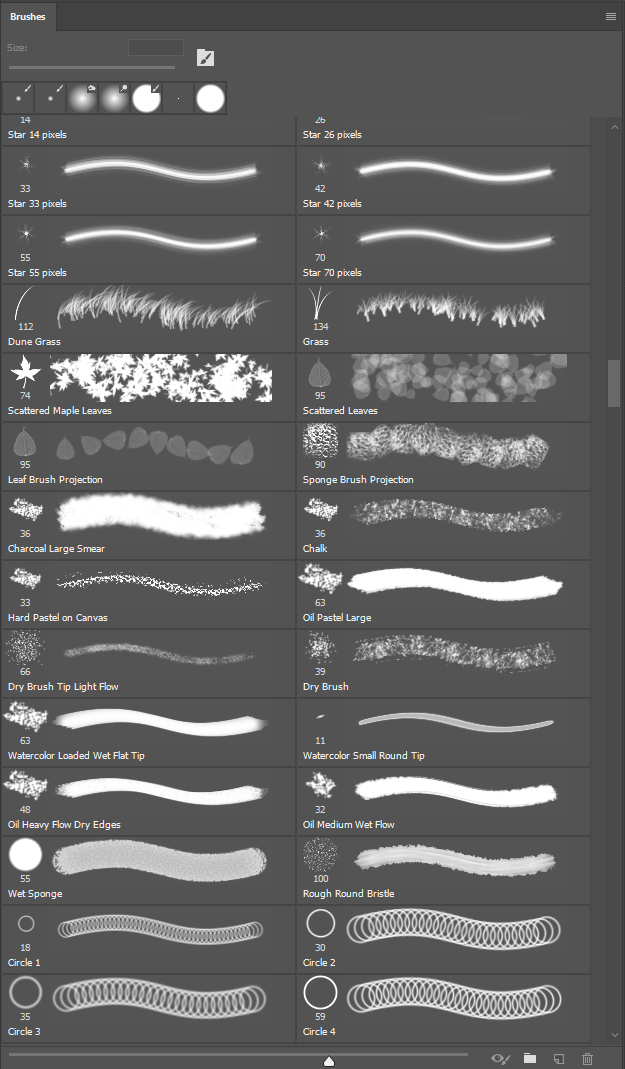

Copy link to clipboard
Copied
Thank you for your help
I have tried to tick the same word you chose but It changes nothing.
I explain the issue badly
I would like to obtain the same choices as the picture below
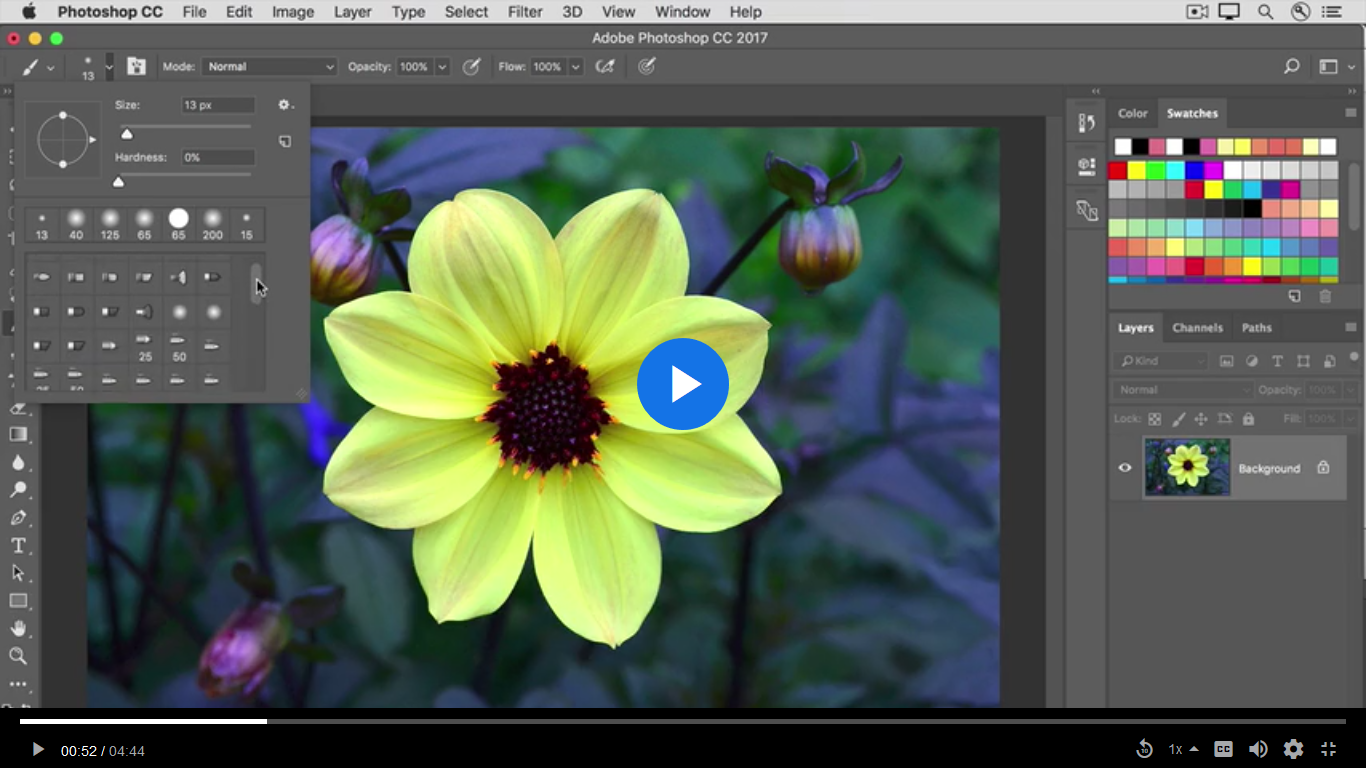
My screen is below

I am sorry it is french.
As you can see I have a limited choice of brush tip.
The left window is not the same as in the first picture.
Copy link to clipboard
Copied
It looks like you have your brushes organized into Groups. if you click on the ">" next to the Group names you should see the brush tips it contains. .
Copy link to clipboard
Copied
there are 4 folders differents

Copy link to clipboard
Copied
iablaka wrote
My screen is below
I hesitate to get involved here, because with so man different opinions, and one poster apparently proving the adage that 'A little knowledge is a dangerous thing' but your brush folder is a mess, and I'd be very much inclined to simplify its contents.
1) Delete all of the brush folders, and add the Legacy brushes (brosses héritées)

It is possible to twirl open the Legacy brushes, and then the Default brushes and drag the brush presets, one at a time, to the area below the folders. It is a bit of a pain that you have to do this brush by brush.

When you have moved all the brushes, you can twirl shut the Legacy brushes folder, and drag it below the brush presets you moved, so it looks like this. You would then have something close to your first screen shot.

You could even delete the folder leaving you just the presets.

At any time, you can reload the Legacy brushes folder, and all of its presets will be there.

I personally find the new system far too cluttered. It can be difficult finding the presets you want from the large number of of folders and presets, so I try and keep it simple. So you could create a new folder with your most used presets by dragging them from other folders, or making new presets yourself.

Then decide how much information you want on the screen. I prefer to keep this to a minimum because I know what brushes I use most of the time, and I want to keep the screen clean and free of clutter.

I hope this helps. I also hope that the next major update of Photoshop improves the way brush management works, as it definitely needs some work as it stands.
Copy link to clipboard
Copied
Thank you for your answer, 'legacy brushes' (formes heritées) made them appear.

Thank you all for your help
Copy link to clipboard
Copied

Use command to reset brush library to standart, or to load new needit library already downloaded from net

Use PS preferences to define the brushe shape
Make new shap of brush - selection tools to select shape on image - then command: Edit-Define Brush.
Copy link to clipboard
Copied
Illya, it looks like you are not using the most recent version of Photoshop. Brush Management changed with CC 2018.
These settings control what appears on the right click menu now. Brush Stroke is the one I think the OP needs.

Copy link to clipboard
Copied
Brush name, Brush Stroke and Brush tip are tick and it doesn't make the missing appear.
Copy link to clipboard
Copied
Thank you for your help
I have reset the brush library and even reset all the parameters and the brush section did not change.
Copy link to clipboard
Copied
Please post a screen capture of your document window with Brush panel open and its hamburger icon fly-out menu visible so we can see the options you have currently set and the size slider position.

Copy link to clipboard
Copied
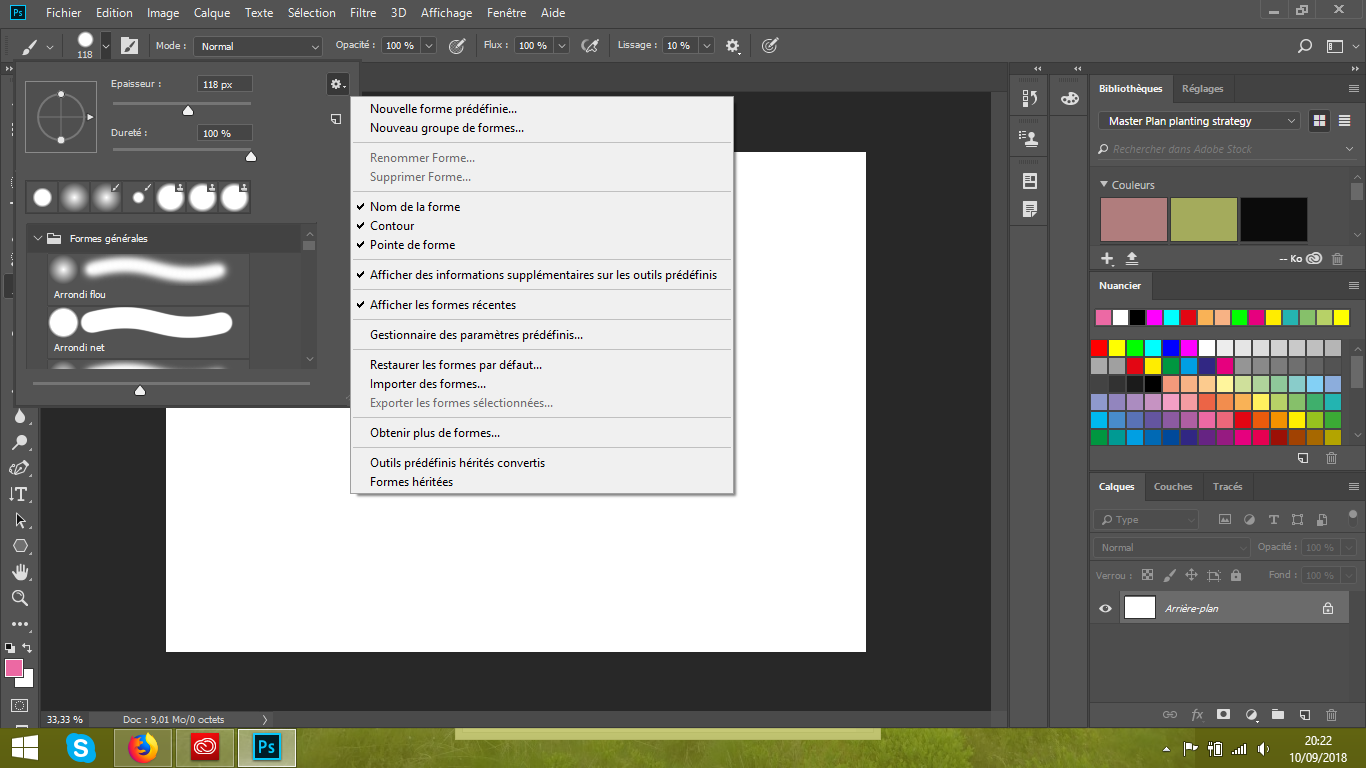

Copy link to clipboard
Copied
Maybe this be an answer
Copy link to clipboard
Copied
This video does not make the missing brush shapes reappear
Copy link to clipboard
Copied
Yes. But we always can download needed library of brushes shape from internet, and use many new shape of brushes.If You had any non-standard brushes then you can not restore them automatically after it removal.
Copy link to clipboard
Copied
Ok Thank you for your help
They are visible in the beginner tutorial (Utilisation de couleurs | 00:50 first video) so I guess they are standard
below are the different type of brush that I have
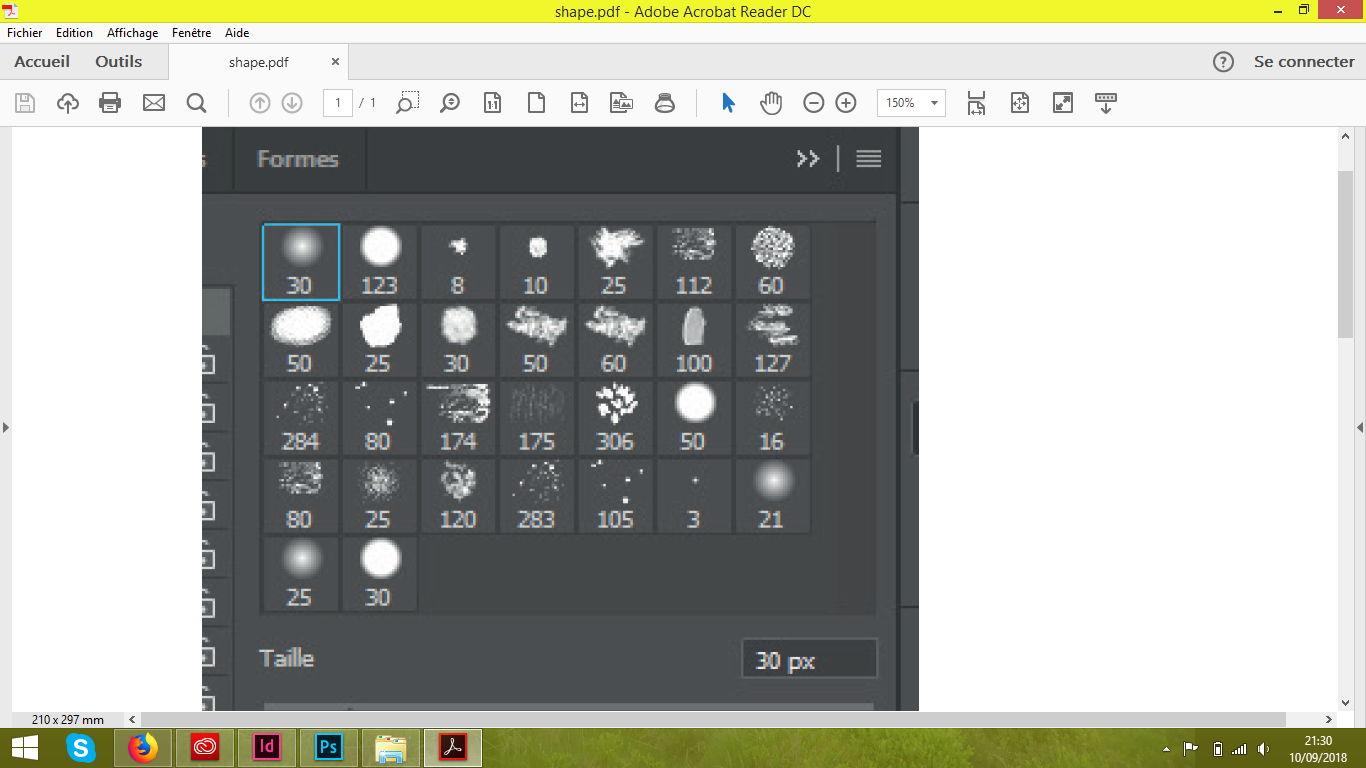
Copy link to clipboard
Copied
What are you not seeing? Are you referring to the brush cursor that changes with preferences setting and modifier key or the size and hardness preview which may only contain a round size preview for sampled brushes? First you show a Mac Screen capture I think you may has thought you posted a video tutorials you used. Only Tips are displayed in the capture. If that is the case please post a link to the video tutorial. The shows what your missing.] In your latest Windows screen captures what is missing I see Names, Tip and strokes.


Are you referring to the cursors used on your images by Photoshop?
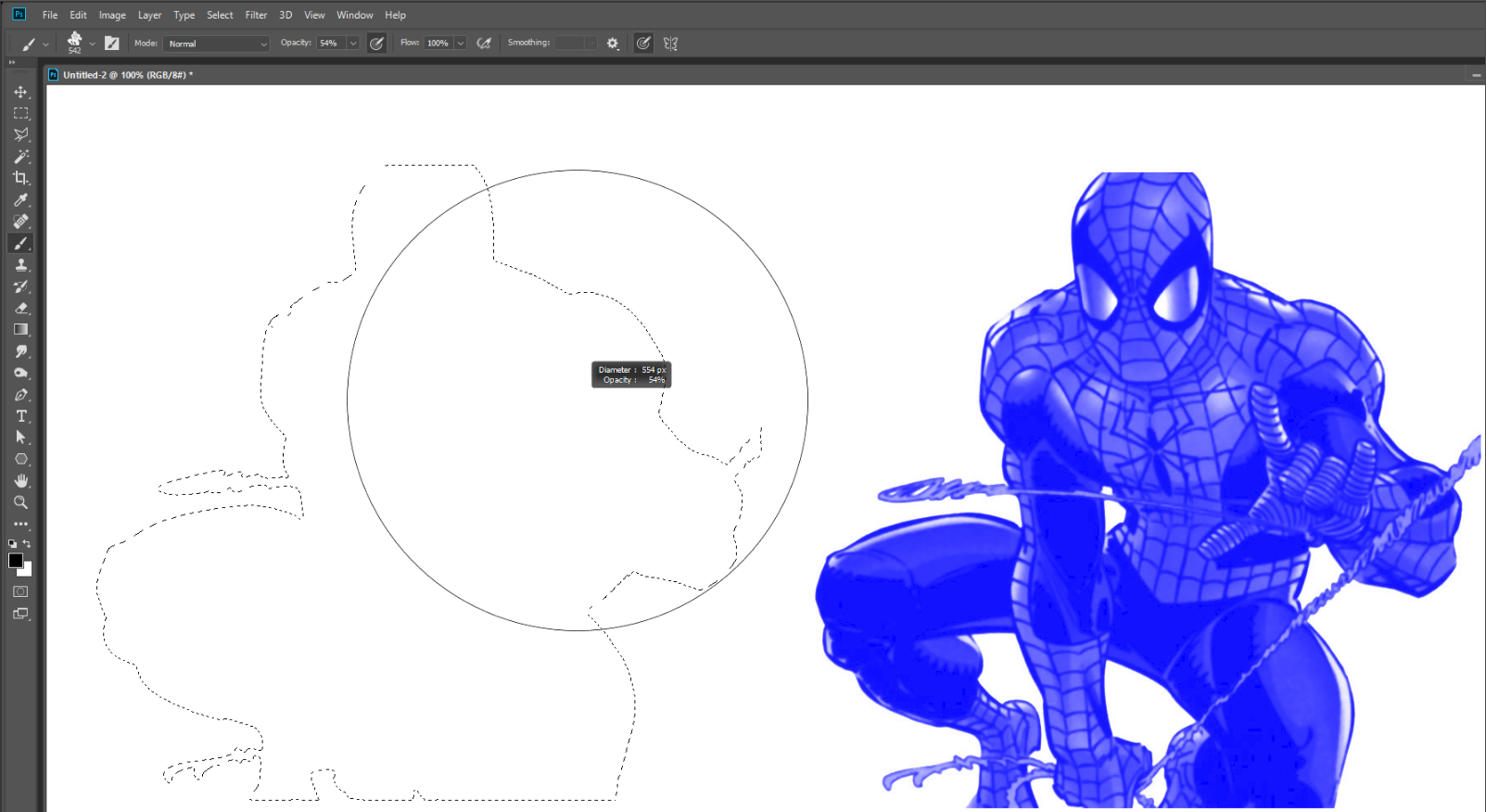
Copy link to clipboard
Copied
Utilisation de couleurs | (first video) 00:50
I am talking about the different types of brush we can see inside the red rectangle below

Copy link to clipboard
Copied
In the Settings menu, UNcheck the "Nom de la Forme" and "Contour" items -
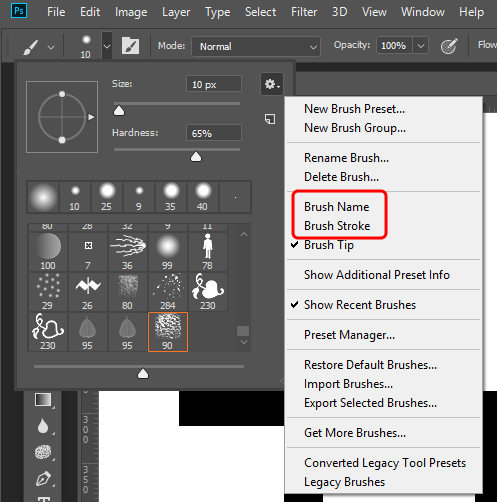
Copy link to clipboard
Copied

Copy link to clipboard
Copied
AND youneed to expand the Brush Groups, like I said in my earlier pos.
Copy link to clipboard
Copied






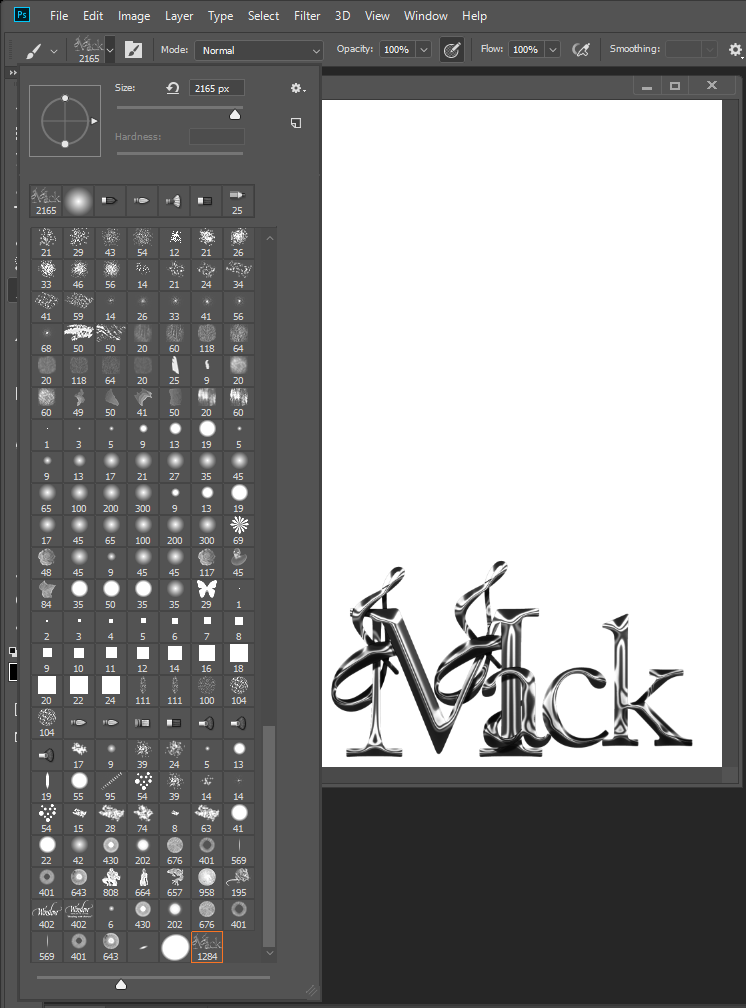
Find more inspiration, events, and resources on the new Adobe Community
Explore Now



