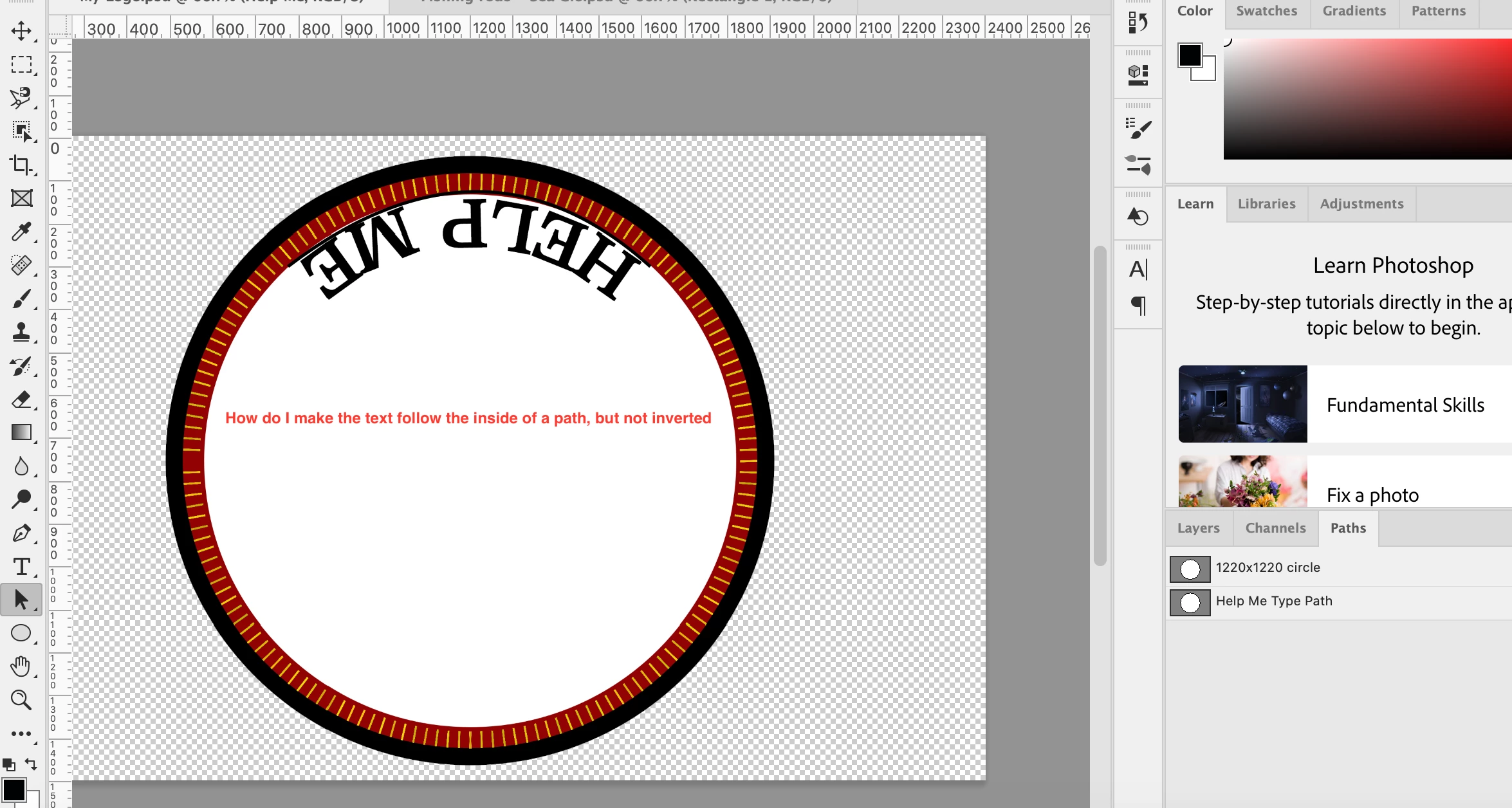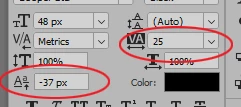How to make text follow INNER circle of Path but not inverted
I have spent far too long trying to figure out how to make text follow the inner path of this circle.
I would like the text to follow the inner top portion of the circle path in teh screen shot, but the text to read left to right and not be inverted. Any help will be greatly appreciated