- Home
- Photoshop ecosystem
- Discussions
- I still cannot find the shape tool I need. I want ...
- I still cannot find the shape tool I need. I want ...
Copy link to clipboard
Copied
I have PS CC 2019. I want to insert an arrow onto a photograph. I cannot get it done. I tried resetting the shape tools menu to no avail. Where the hell is an arrow and what do I click to get there?. You need to stop moving things around. It becomes a nightmare. Fortunately I have other photo editing software programs that are much easier to use and have easy to insert symbols. I am going to cancel my Adobe subscription if the continuing changes to each version are too difficult to navigate.
 1 Correct answer
1 Correct answer
Ite the Line shape tool with option set fron the tool option bar.
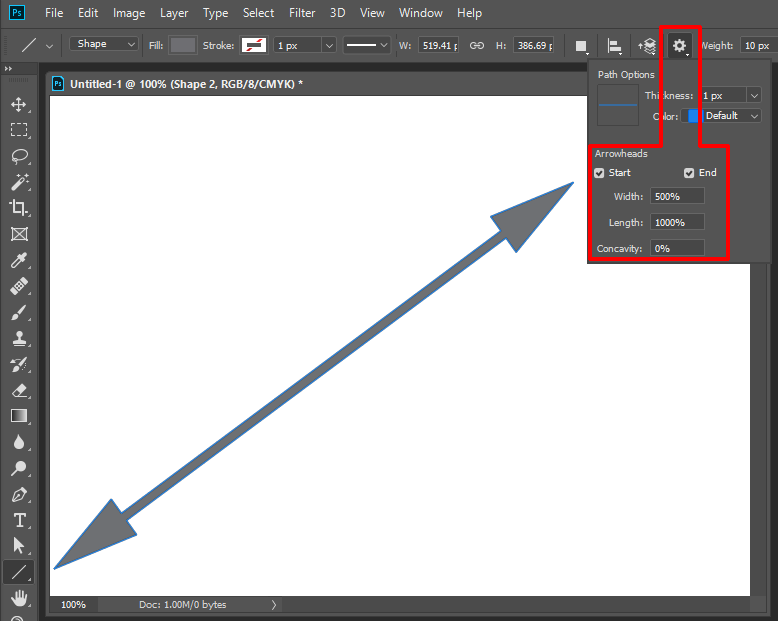
Or a custom shape
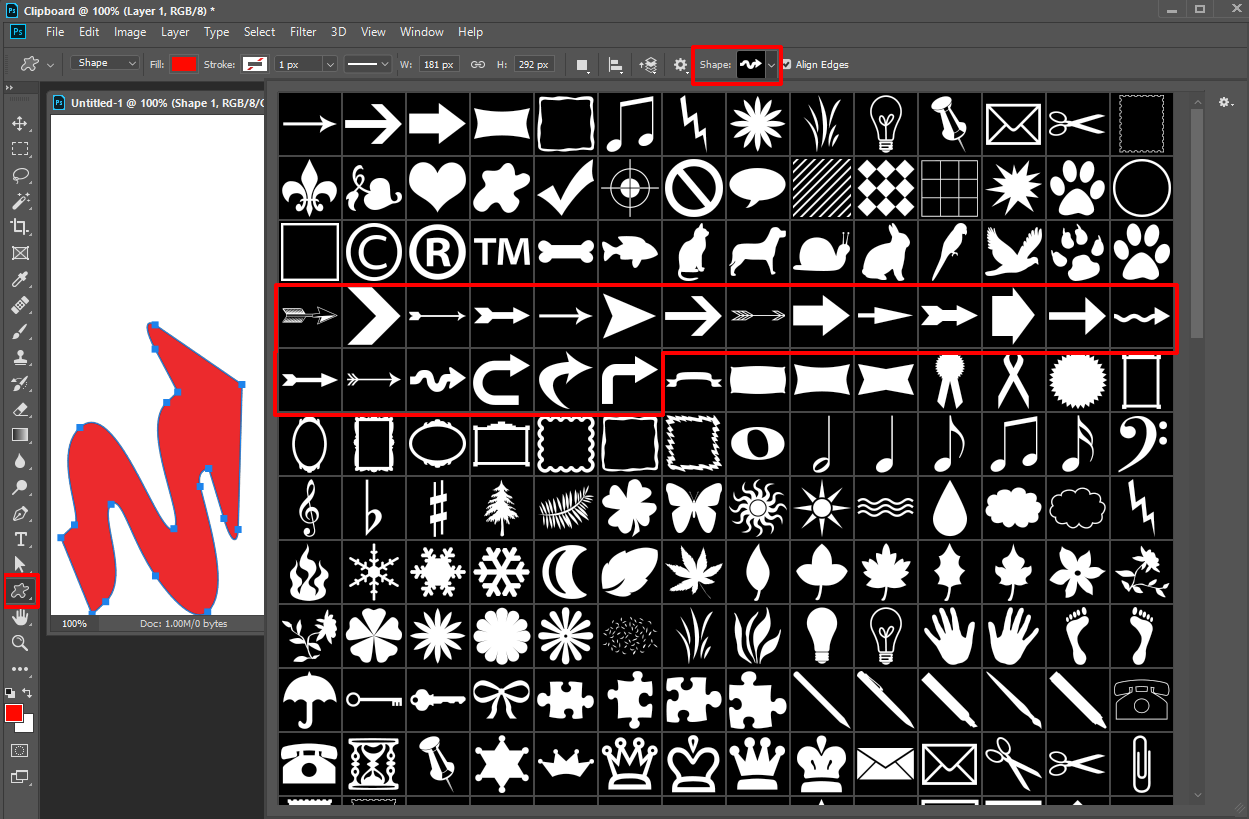
Explore related tutorials & articles
Copy link to clipboard
Copied
Ite the Line shape tool with option set fron the tool option bar.
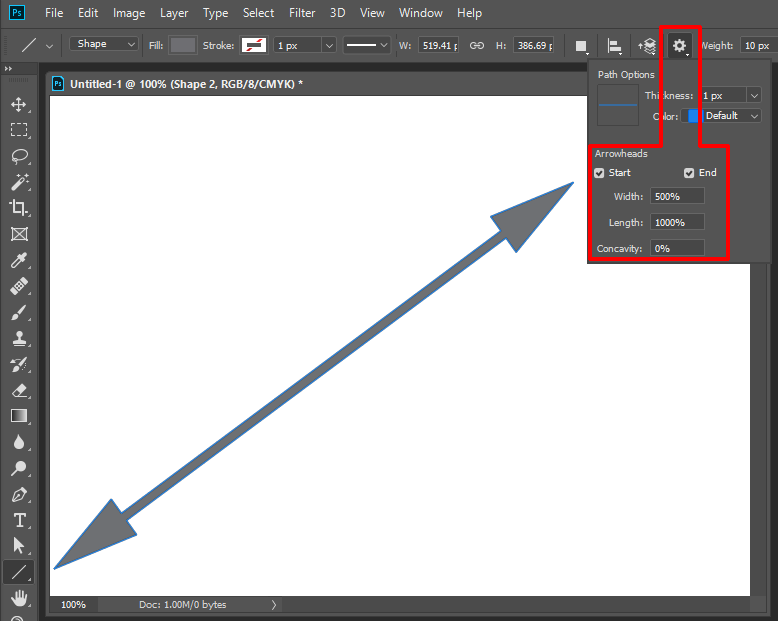
Or a custom shape
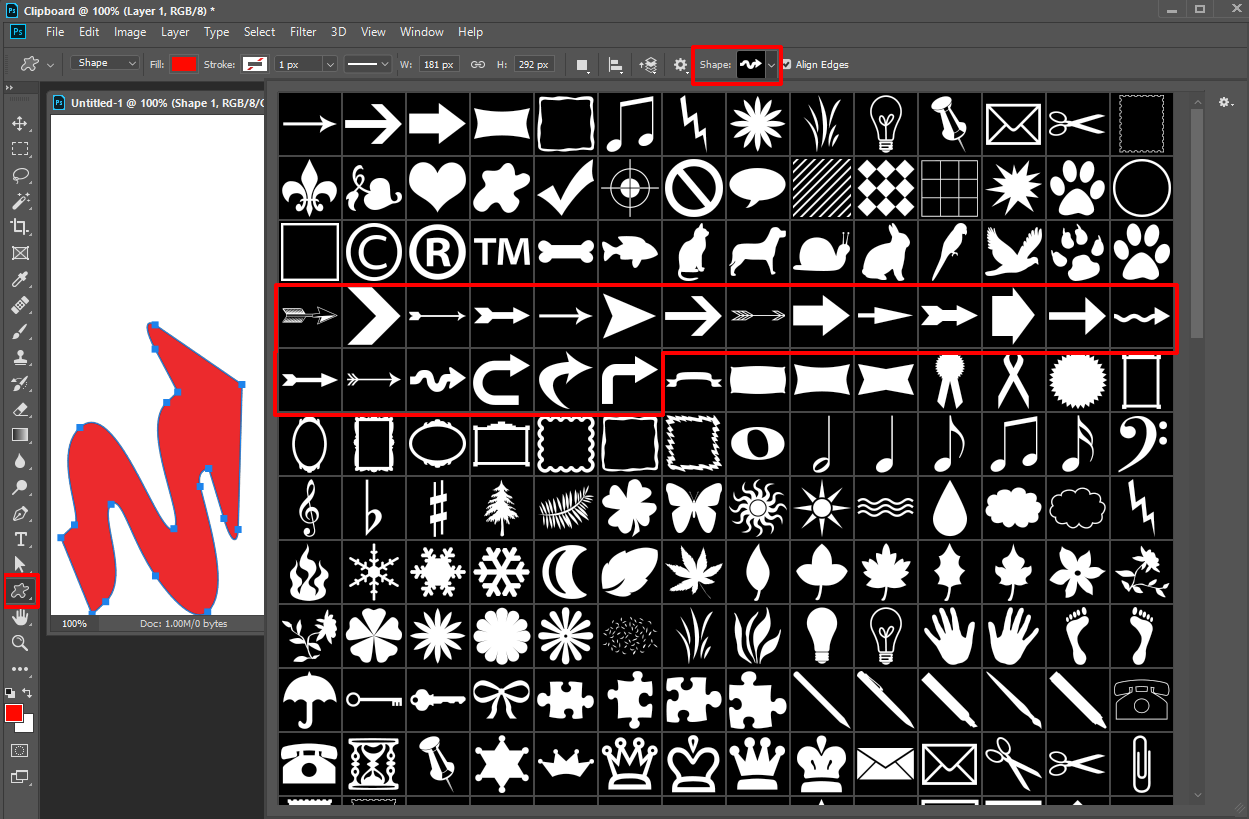
Copy link to clipboard
Copied
I cannot get the gear icon to show up so that I can click on it and see the arrowheads menu. I can see the line and shape tool listed but cannot get them to show up in the menu bar either on the left or the top. PS has just become too non-intuitive to use anymore. I am going to some other software. PS has just become horrid.
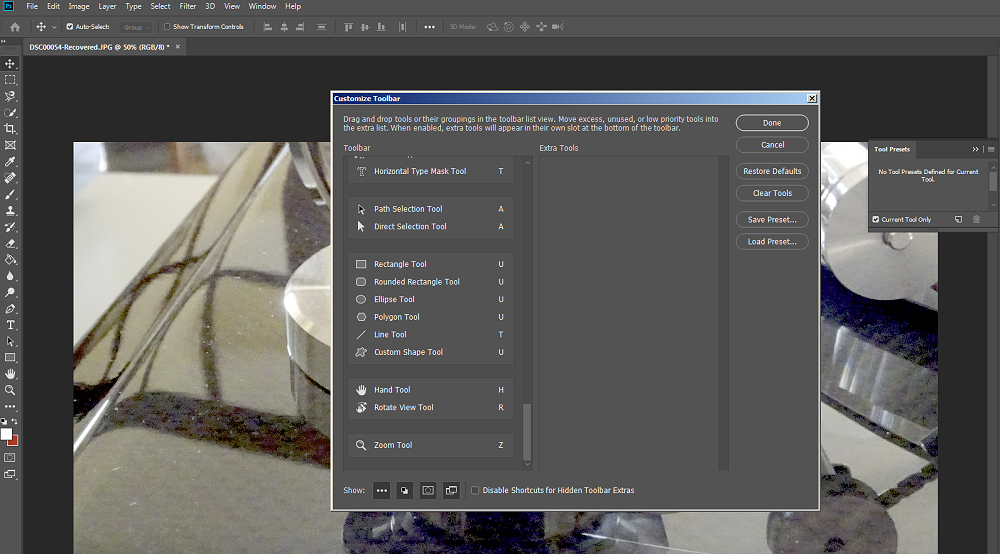
JEJ
Copy link to clipboard
Copied
I ended up going to MS Excel and getting the arrows there and copying them to an old photo software program (not PS), and creating my arrowed image there.
Copy link to clipboard
Copied
Did you try either click and hold or right clicking on the icon where the shape tools are in the tool bar to get the line tool? The gear just shows up if the line tool is selected. This really hasn't changed in PS.
Copy link to clipboard
Copied
I can't get any shapes tool to show up in the top menu bar. The tools that are there do not highlight when clicked. We need to start with "Boot PS", then step - by - step. Click this, click that, click this, click that. It is just impossible without detailed, detailed instructions.
Copy link to clipboard
Copied
In the meantime, I have used some other software, and it works beautifully to give me the arrow shapes. PS - impossible, impossible, impossible. Put them under, "Edit", "Insert", "Shapes", "Arrows" or something to that effect.
JEJ
Copy link to clipboard
Copied
Click and hold the Shape icon in the toolbar — between the Arrow and the Hand. Choose Line from the popup menu:
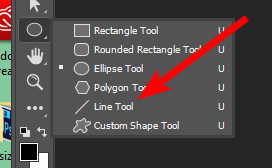
Copy link to clipboard
Copied
The line tool only lets me draw an arrow free hand. I need arrows already drawn.
Copy link to clipboard
Copied
It not in the menu bar or the tool bar it is in the tool Option bar are you displaying that bar?
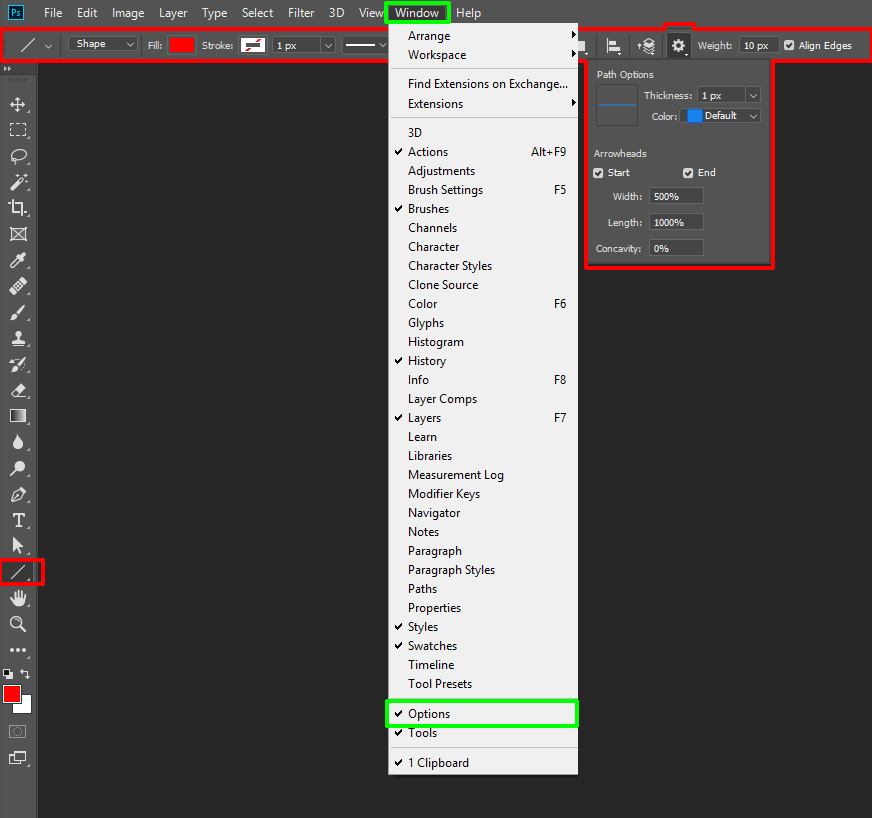
Copy link to clipboard
Copied
I got the arrow menu you showed in the options bar, but it still only lets me draw an arrow. I want to see an array of already drawn arrows, click on a selected one, and it appears on the photo for me to move around and put in place. This process is amazingly difficult. An array of arrows should be under a "Symbols" menu under the "T" menu. This is ridiculous. But, I have already found the solution in another photo software, so it's no longer an issue. The problem with going through a course on Photoshop is that you keep changing where the menu items are located, and the menu layout has to be learned all over again. Adios Photoshop subscription. Horrible.
Copy link to clipboard
Copied
You do not seem to know how to use Photoshop or how digital image processing is done and you are fantasying things like "array of already drawn arrows".
One could look at Photoshop's Layer Palette as and Array of layers. If a layer is an Arrow you can select it and move it around freely change it location relative to the canvas, Transform its size, shape, perspective, warp, rotation, opacity etc and change its place in the layer array.
Clearly you need to educate yourself everything in the universe is not intuitive how digital image processing surely is not.
Stop fantasying things..... educate yourself When you know Photoshop you mat be able the Process Photoshop layer array with Photoshop you very own Photoshop script. Yes Photoshop has a Layer Array.
Copy link to clipboard
Copied
i am not fantasying arrays of arrows. They are present in other software to choose from as symbols for insertion. I cannot find them in PS. I don't have to take coursework to use the features in other software. They are intuitive which is a property of well programmed software. PS.is poorly programmed for ease of use, and it keeps changing dramatically with each version. Adios.
Copy link to clipboard
Copied
A model T has a hand crank I was also able to fine a hand crank in my 1973 Land Rover can you find the hank crank in you car. Photoshop has many arrays. To start with a Document Array the open document in Photoshop. Each Photoshop Document has many arrays, Layers, channels,Path,sampler to name a few. I have never come across and arrow array. Have you looked in Adobe Photoshop DOM to see if there is one? Have you studied Photoshop Design.
Copy link to clipboard
Copied
You have not paid attention to this whole thread. Look at the screen shots at the top of this page. It shows the Photoshop Shapes menu which includes an array of arrows, outlined in red. I assumed you were aware of the array of arrows available to choose from in PS shapes. I guess not. You do not seem to understand the situation. Software being powerful and intuitive are not mutually exclusive. The property of "Powerful" is something that is programmed into the software. But, so is the property of "Intuitive." It is not by accident. Adobe is very poor at making software intuitive. Powerful, yes. Intuitive, no. And that is an extremely important weakness. It is something that can be corrected, but Adobe chooses not to do it. That makes the software difficult to use. It makes users look at alternatives. Adobe has competition now. Very strong competition. Adobe will lose customer base if they do not pay attention to what we want and need.
Copy link to clipboard
Copied
JJ gave your the answer you wanted in his first post — "Or a custom shape", with the custom shape icon in the toolbar indicated.Did you try that?
Copy link to clipboard
Copied
No, because I could not get the custom shape icon (gear) to show up. I went under Window and clicked the Tools, but nothing happened. This is what I mean by intuitive. PS is horrid when it comes to being intuitive. Just horrid. Adobe needs to put in a thousand man hours to making this crap easy to use. Look how much trouble we are all going through here on the forum just to get a menu to show up some arrows. Just horrid user friendliness. Once the competition has intuitive figured out and included, I am out of here. Adobe needs to understand we do not need them. The competition is on the horizon and working to make their products easy to use. Adobe is not doing that. Bad decision that will cost them a lot of users.
Copy link to clipboard
Copied
You absolutely CAN drag and drop an arrow, that is pre drawn, in the Custom Shape Tool and then go to Legacy Shapes and More.
You Sir, were extrememely ruide and unhelpful!
Google somethoing of you ned it. Techy smugness when wrong is just wrong.
Good day and good luck
Copy link to clipboard
Copied
I have been using Photoshop since 2003. I have the same trouble, which is why I'm reading this post. There is nothing intuitive at all about the changes to the "SHAPE" tool. It's astounding how far away the ubiquitious preset Arrow shapes. In fact, I've yet to find them. Can get the gear symbol top right either.
I do have shapes selected in Windows drop-down, and have discovered all the new preset shapes - No arrows though?!
Copy link to clipboard
Copied
No Shapes icon in the tool bar.
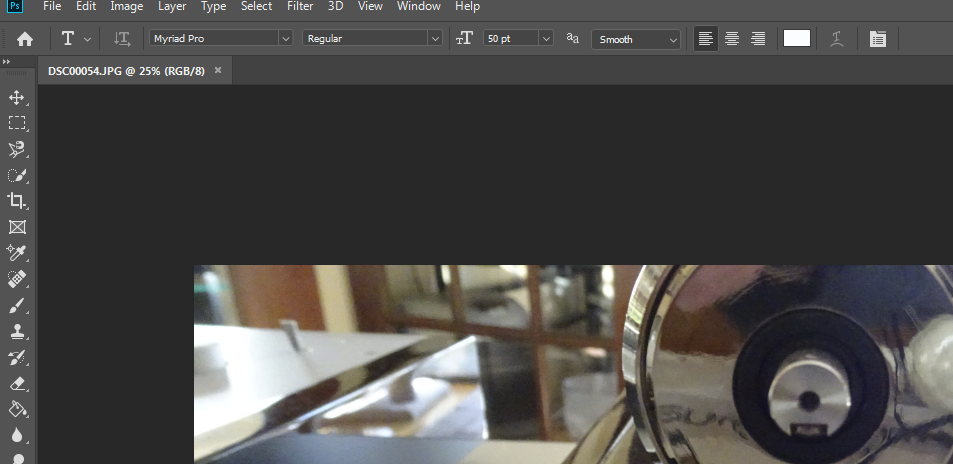
Finally got the Shapes icon (gear) to show up, but no arrows sub-menu. This is what I mean by horrid user friendliness and intuitiveness. Truly pathetic. Massive amount of work by Adobe is necessary to fix this. Otherwise, kiss your user base adios. Hello competition, and there is plenty of it now.

Copy link to clipboard
Copied
The gear icon is generic, for setting options in whatever tool is in use. In the case of the Line tool, that is setting arrowheads. but you can't be bothered with drawing arrows. Okay. What you want is the Custom Shape tool, as JJ showed in his first post:

Then select the shape you want from the drop-down on the right of the Option Bar:
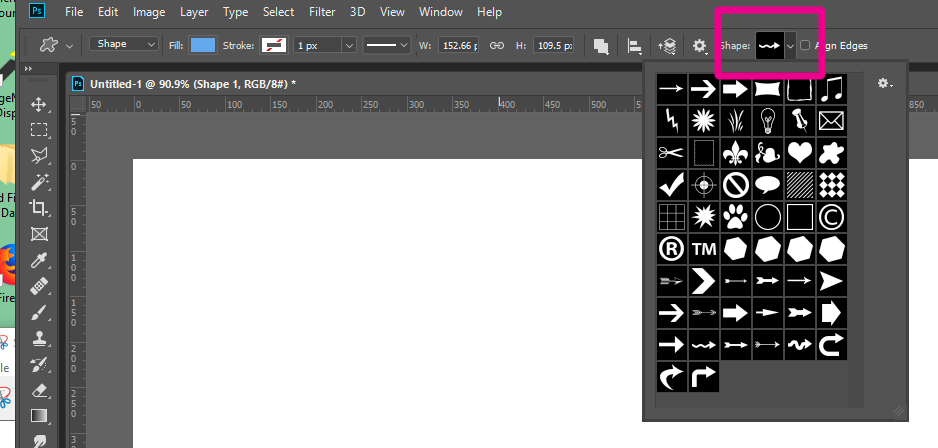
The gear icon in this menu allows you, among other things, add more Shapes to the menu. In this case, I appended "Arrows" to the list.
I would suggest that you spend some time reading the Photoshop Help files, as they cover all this and more.
Copy link to clipboard
Copied
To get the Shape Options tool option bar you need to be using a shape tool here you are useing the text tool you have a text tool option bar
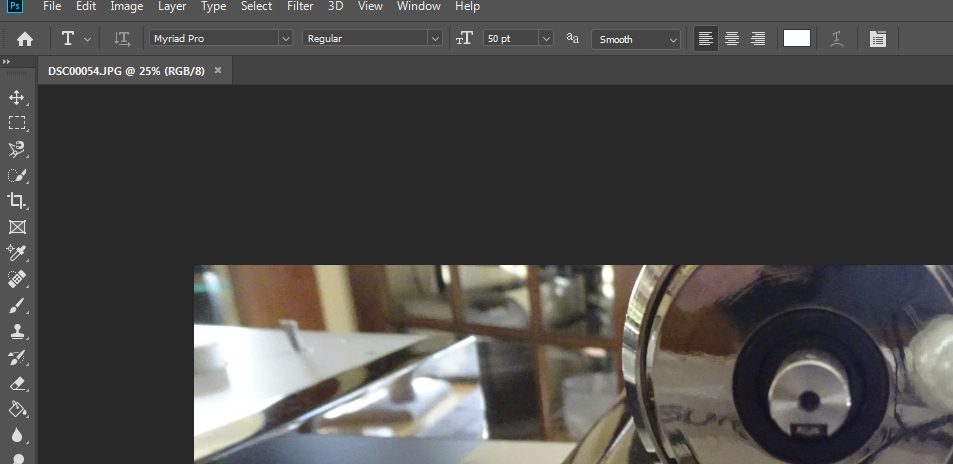
Here you are using a brush tool you have a brush tool oprion bar
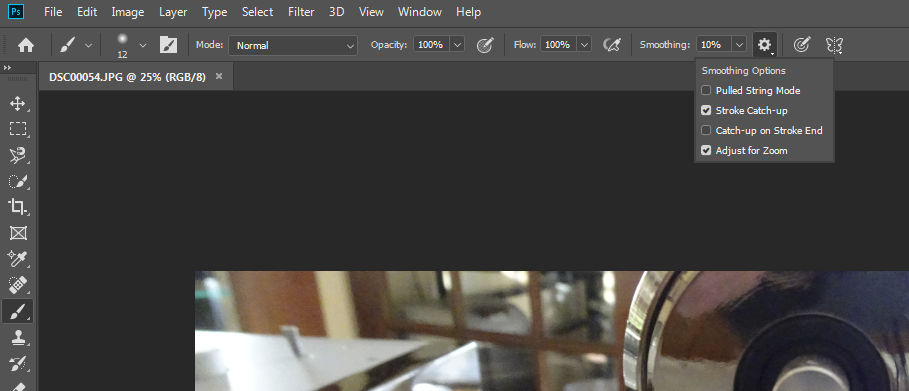
You shoult try using the Custom shape tool to get a Shape tool option bar you need to some Photoshop education and look closely at what is posted for you.

I posted this for you and highlighted the Custom Shape tool in red for you. You are the one not paying attention

Copy link to clipboard
Copied
The problem with the PS help files is that they often do not answer the question. I had to go to Google to ask the PS question with the answers posted on various forums other than Adobe.
I get this menu, with the gear icon:
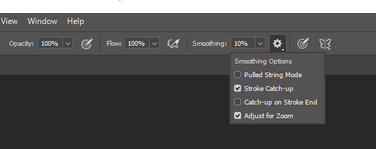
instead of this one:
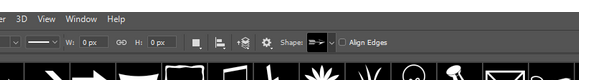
I am unable to get the word, "Shapes" to show up to the right of the gear icon. This software is so pathetic, it is (almost) funny. I have downloaded ON1 2019 as per their offer of today. I will let you know if I am switching to that program. PS is the most user unfriendly software I have ever used.
Copy link to clipboard
Copied
Are you on the line tool? That looks like you have the brush tool selected.
Copy link to clipboard
Copied
I selected the line tool as shown. Still, there is no menu to choose from an array of pre-designed arrows. Only a do it yourself arrow which I do not want. As I continue to say, absolutely horrifying user unfriendliness. Garbage to be frank. So vulnerable to new software programs that are emerging. I am now downloading trial versions of all of them. I think I need to write to the front office and state that the Adobe programming department is simply not doing a proper job. PS is almost unusable.
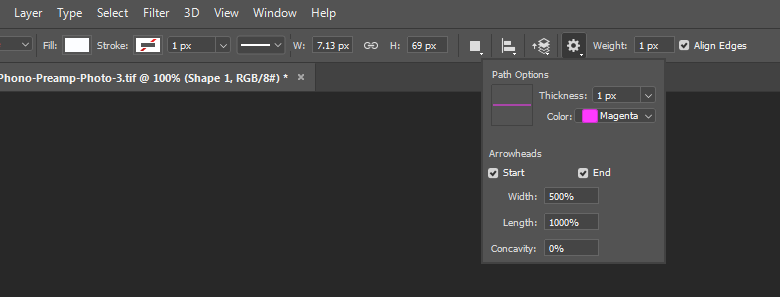
-
- 1
- 2

