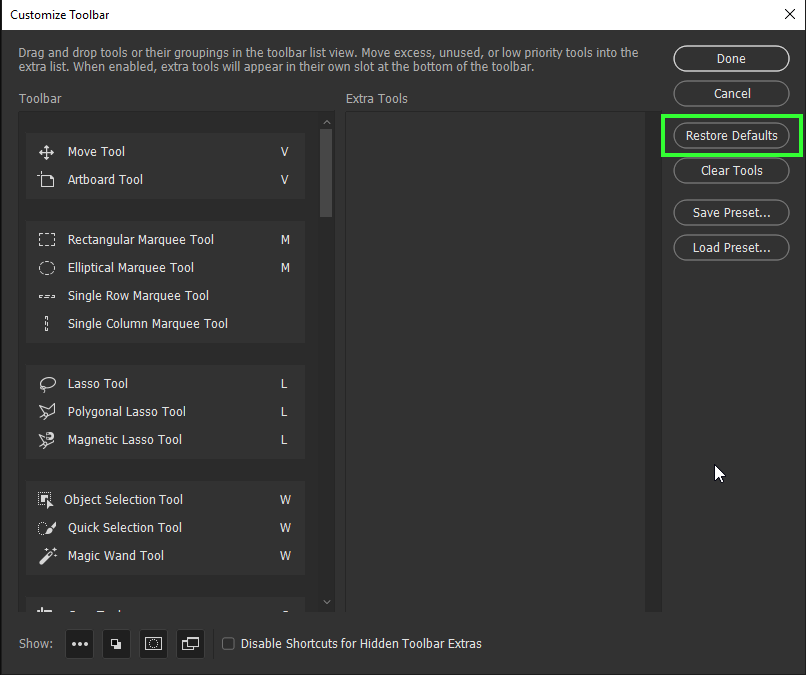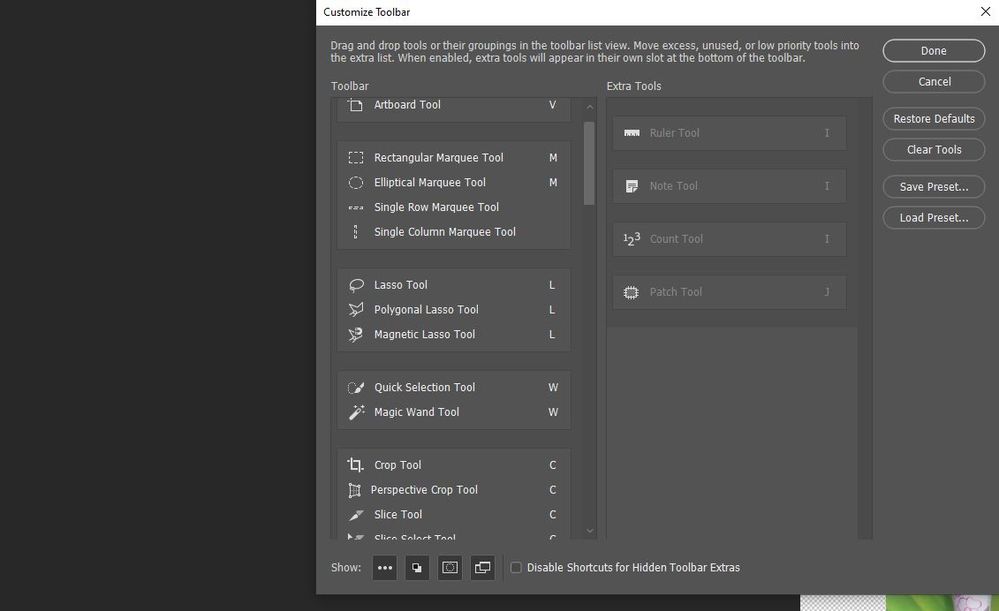- Home
- Photoshop ecosystem
- Discussions
- M: PS 2020 missing Object Select Tool
- M: PS 2020 missing Object Select Tool
Copy link to clipboard
Copied
The latest release is 21.0.0. I got it by opening the Creative cloud app and clicking on "Check for updates." Some of the new features are there, the Object selection tool is not.
 1 Correct answer
1 Correct answer
v21 was released today.
If you have a custom toolbar , the update will not overwrite it. To see the select object tool - click on the three dots in the toolbar (or use Edit>Toolbar) and then Restore Defaults
If you have a custom toolbar , the update will not overwrite it. To see the select object tool - click on the three dots in the toolbar (or use Edit>Toolbar) and then Restore Defaults
If you have a custom toolbar then the update will not overwrite it. To see the object selection tool, go to Ed
Explore related tutorials & articles
Copy link to clipboard
Copied
v21 was released today.
If you have a custom toolbar , the update will not overwrite it. To see the select object tool - click on the three dots in the toolbar (or use Edit>Toolbar) and then Restore Defaults
If you have a custom toolbar , the update will not overwrite it. To see the select object tool - click on the three dots in the toolbar (or use Edit>Toolbar) and then Restore Defaults
If you have a custom toolbar then the update will not overwrite it. To see the object selection tool, go to Edit >Toolbar and then choose Restore Defaults.
Dave
Copy link to clipboard
Copied
Perfect solution! Thanks
Copy link to clipboard
Copied
Thank You that worked a treat
Copy link to clipboard
Copied
I tried that and it didn't work on my machine. I still have no object selection tool anywhere on my toolbar, even after restoring it to defaults as it says here.
Copy link to clipboard
Copied
What exact version of Photoshop - Go to Help >System Info and it will tell you.
Dave
Copy link to clipboard
Copied
v21.0.0
resetting defaults didn't work. but with the window edit - tools, I could see the new tool at the bottom on the right and was able to drag it over to the left side and it showed up then. so problem solved, just not by the "solution" listed here.
Copy link to clipboard
Copied
Plese be more exact about 'window edit-tools'. I fail to do it. Thanks
Copy link to clipboard
Copied
my mistake, it's "edit" from the top toolbar menu, then "toolbars" not "tools", then a new window pops up that shows all the tools available in two panels. left side which is what's active, and right side which are the ones available but not active.
Copy link to clipboard
Copied
Thanks for your response. Unfortunately I have no inactive tools on the right and refresh defaults does nothing!
Copy link to clipboard
Copied
Hello namgarus, which version are you running? (check in help>system info...)
Copy link to clipboard
Copied
I uninstalled, reinstalled and everything is OK. Thanks.
Copy link to clipboard
Copied
I appreciated your answer.
Copy link to clipboard
Copied
Hey
Is there anyone else here who is not getting the Object Selection Tool to show up in their toolbar?
I can't seem to find it anywhere, and it's definitely not under the selection-tool options in the toolbar where it's supposed to be.
Copy link to clipboard
Copied
If you have a custom toolbar , the update will not overwrite it. To see the select object tool - click on the three dots in the toolbar (or use Edit>Toolbar) and then Restore Defaults
Copy link to clipboard
Copied
I came here with the same problem. That fixed it. Thanks!

Copy link to clipboard
Copied
Hi
Try going to Edit > Toolbar and click on
Copy link to clipboard
Copied
When I found out about the newest update with 2020 I was SO excited- installed it and am working my way through it, but so far it's just disappointing me. The 'Select Object Tool' I was looking forward to trying is absent plus it seems like they removed the Layers Type preview that had introduced in 2019 (which I adored). Any ideas?
{Thread renamed by moderator}
Copy link to clipboard
Copied
If you have a custom toolbar , the update will not overwrite it. To see the select object tool - click on the three dots in the toolbar (or use Edit>Toolbar) and then Restore Defaults
Can you explain what you see missing on the type layers. I can still double click with teh move tool to edit text.
Dave
Copy link to clipboard
Copied
Ha ha! That fixed it- bless you! Thank you!!
On the Type layers, I misspoke- I should have said the blending modes for the layers- the preview feature they added in 2019 seems to be gone.
TBH I'm always blown away by how much they do with each update and I was just disappointed on these two things (now one, thanks to Dave's wisdom.) So much love for Adobe
Copy link to clipboard
Copied
Hi
Layer blending mode previews is working here, whether I go up and down the list with a mouse or just use a scroll wheel in the layer panel box
If you are not seeing them, try a preference reset
Dave
Copy link to clipboard
Copied
Dave, you're two for two- I went into preferences and while I didn't change anything, it worked after opening it. I award you 5 karma points and you have my thanks!
Copy link to clipboard
Copied
You're welcome - enjoy the new version
Dave
Copy link to clipboard
Copied
Thanks, Dave, for showing me how to find the missing Object Selection Tool!! I'm glad I only five minutes searching online for an answer before logging in to the Adobe Support Community. 😄
Some time ago, I went through my Application Menu bar and hid a lot of the menu options, to make the menus less crowded and the commands I frequently use quicker to spot. Today's conundrum has me wondering if there may be new menu options from v. 2020 that won't appear if I don't reset the menus. Do you know if this is so?
Copy link to clipboard
Copied
Hi, I`m sorry but I can`t find it anywhere.. the last version 20.0.8. is updated, but this tool is still missing. Do you have any other solution maybe?
thanks in advance and best regards
Find more inspiration, events, and resources on the new Adobe Community
Explore Now