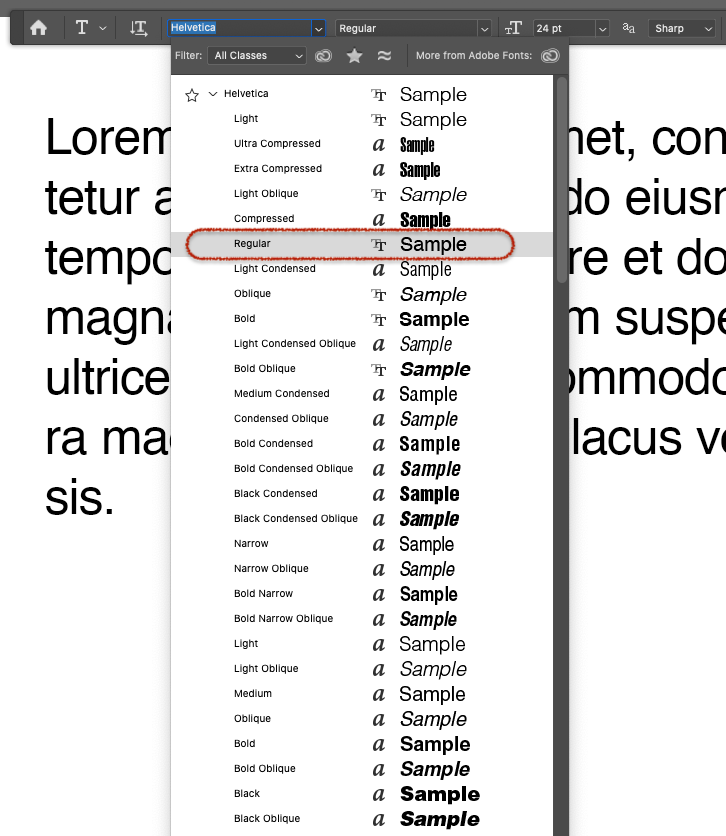Copy link to clipboard
Copied
In Photoshop Helvetica Regular is missing, and cannot be selected from drop down menus. The font is there and works in any other application. In Adobe Illustrator, too!
Any ideas?
 1 Correct answer
1 Correct answer
Hi,
The following methods are irregular and I will not be responsible for any troubles.
Copy "Helvetica.ttc" from the system font folder to the following location.
/Library/Application Support/Adobe/Fonts/Helvetica.ttc
You can use Helvetica Regular with macOS Catalina 10.15.1 + Photoshop 21.0.1.
If the problem is corrected by updating macOS Catalina, please remove Helvetica.ttc.
Explore related tutorials & articles
Copy link to clipboard
Copied
Have you upgraded to 10.15.1 yet? Yes it's a documented bug, was supposed to have been fixed:
Also be sure Photoshop is updated as well.
If not, try CC 2019 and by all means join the above discussion, this is where the developers listen in.
Gene
Copy link to clipboard
Copied
Thank you Gene, I'm on a recent system and just did a fresh PS install yesterday. All up-to-date. Problem persits on my iMac as well as my Macbook-Pro.
Thanks for pointing me to the bug-report where I posted this issue as well. Seems like I am not alone here...
Copy link to clipboard
Copied
Hi,
The following methods are irregular and I will not be responsible for any troubles.
Copy "Helvetica.ttc" from the system font folder to the following location.
/Library/Application Support/Adobe/Fonts/Helvetica.ttc
You can use Helvetica Regular with macOS Catalina 10.15.1 + Photoshop 21.0.1.
If the problem is corrected by updating macOS Catalina, please remove Helvetica.ttc.
Susumu Iwasaki
Copy link to clipboard
Copied
I'll give that a try. Hower there is no /Library/Application Support/Adobe/Fonts/ folder...
Copy link to clipboard
Copied
You should create a Fonts folder.
Susumu Iwasaki
Copy link to clipboard
Copied
I just did. And it works like a charm.
Thank you for that!