 Adobe Community
Adobe Community
Copy link to clipboard
Copied
If you create a fill layer with a mask, then MOVE the mask, the fill color becomes visible where the mask edges have moved (difficult to explain - see screenshots).
That is when the entire fill layer is moved, the mask becomes white where it has moved from the image boundaries.
There used to be EZ workarounds to this that no longer seem to work. I know how to fix this by grouping the layers & masking the folder, but this is not expedient.
I know there must be a simple way to move a masked fill layer without this phenomenon.
Below is a basic fill layer
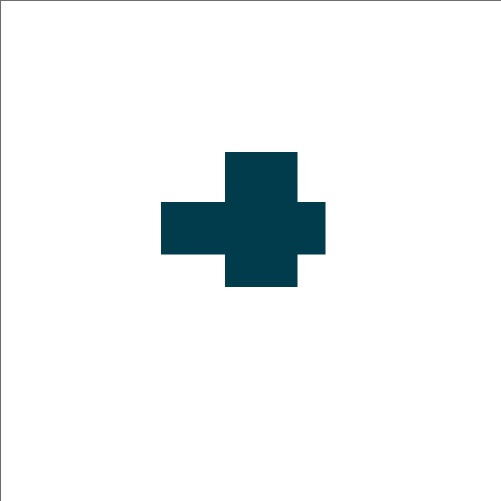
Below is the result if the layer is moved. I would prefer that the entire layer remain white except for the overlapping rectangles in the center.
I'm not sure how I used to avoid this, but I think having the background color be black prior to the move produced my intended result in the past. This is time consuming if there are multiple fill layers that need to move together -as in the case of layered drop shadows.
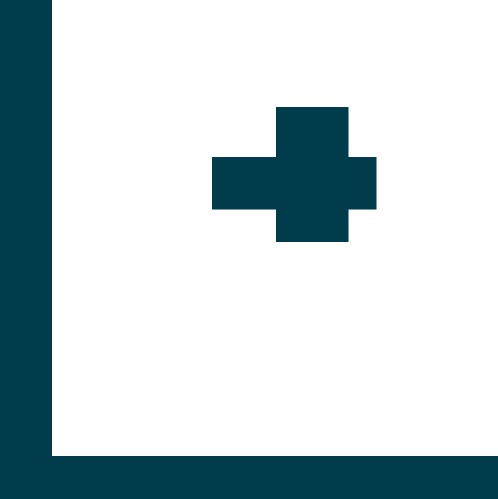
 1 Correct answer
1 Correct answer
Sounds like you have linked the layer mask to the layers content (Photoshop Default) you are moving layer and layer mask. Try removing the link.
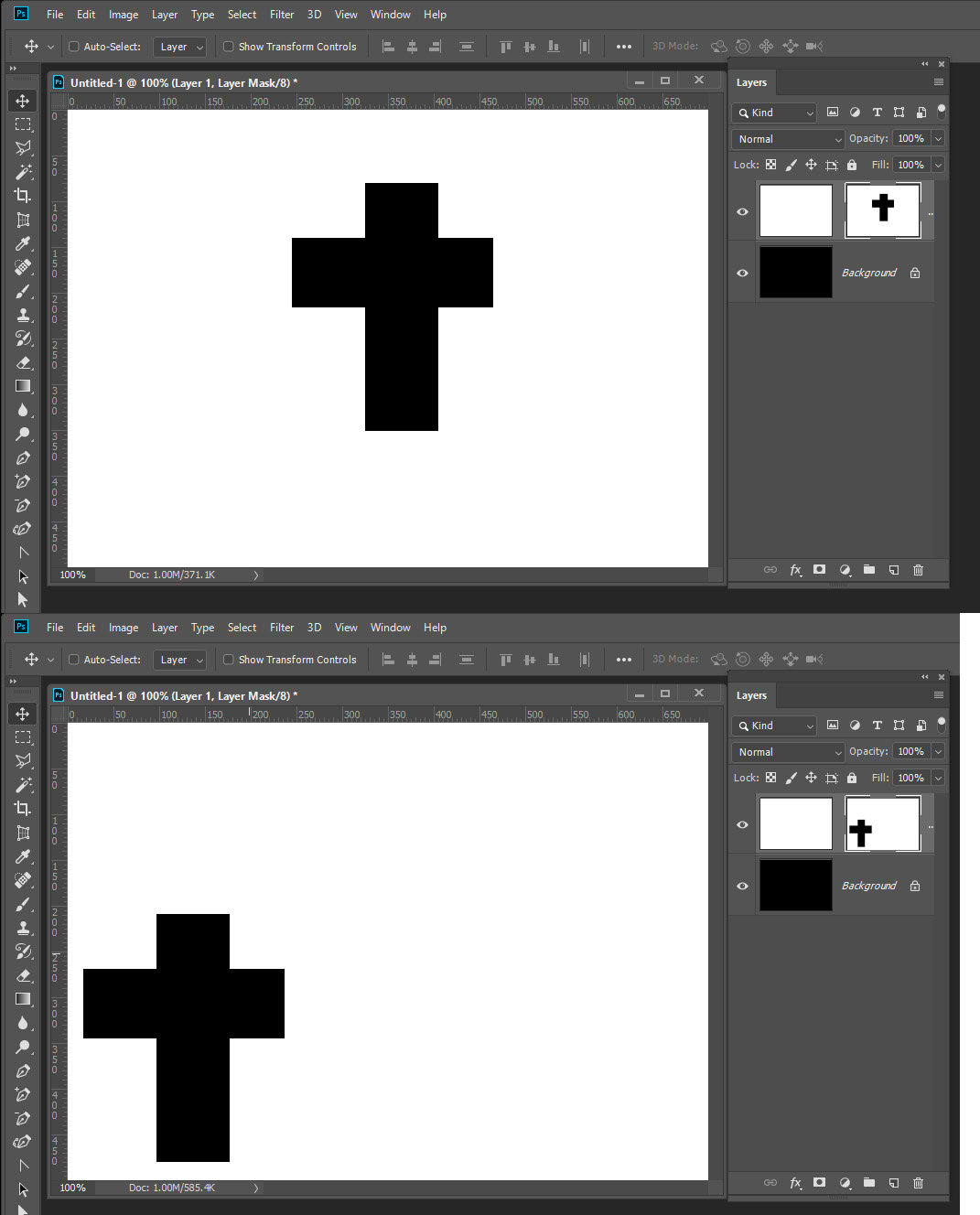
Explore related tutorials & articles
Copy link to clipboard
Copied
Sounds like you have linked the layer mask to the layers content (Photoshop Default) you are moving layer and layer mask. Try removing the link.
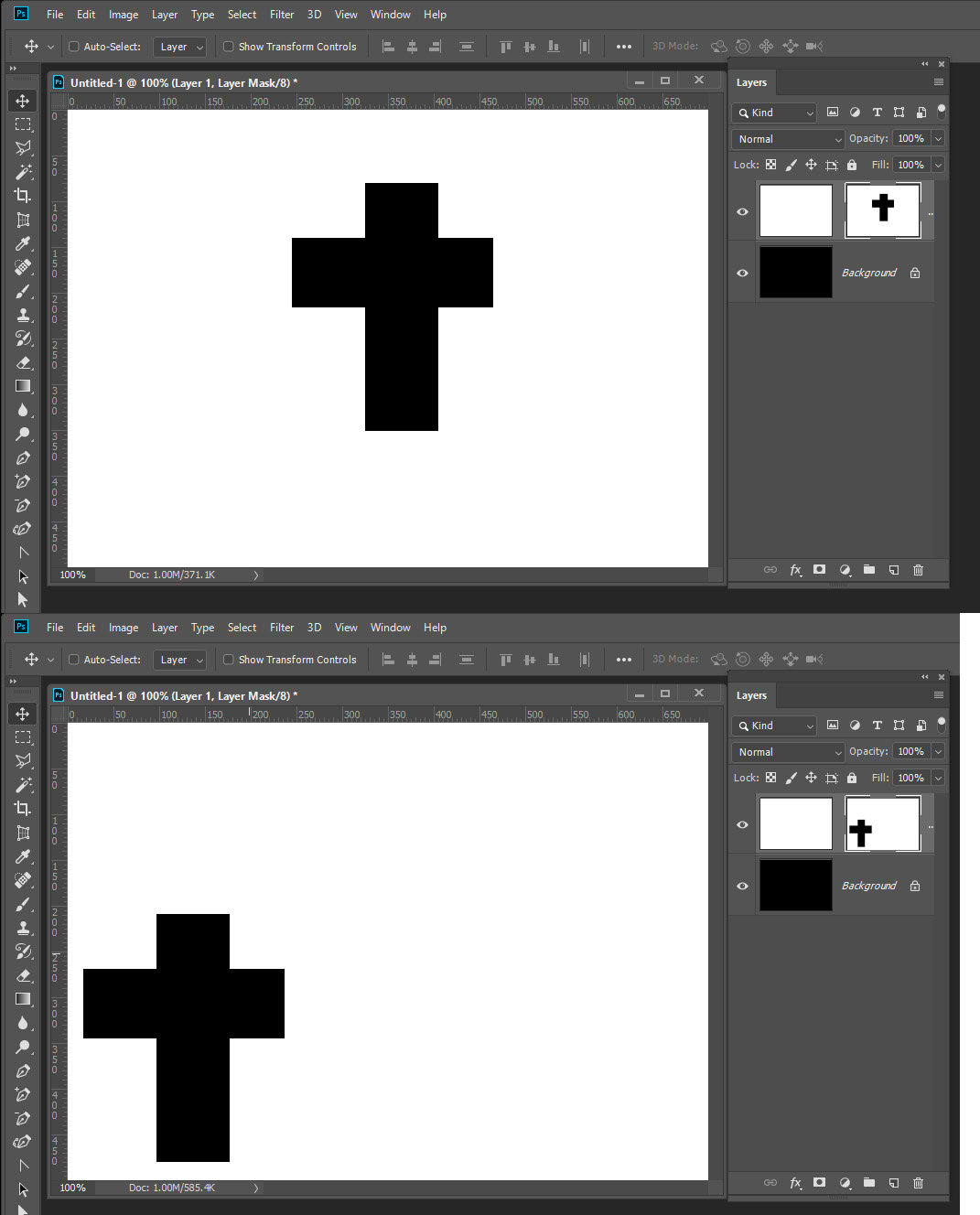
Copy link to clipboard
Copied
This shouldn't happen.
Only if you move your layers mask (and not vector mask) with the Move Tool and an active selection.
Move the layers mask with the Move Tool without a selection while the layers mask is activated.
But show us your Layers panel with active Solid fill layer and say your Photoshop version please.
Copy link to clipboard
Copied
If the layer mask is linked to the layer both will move,
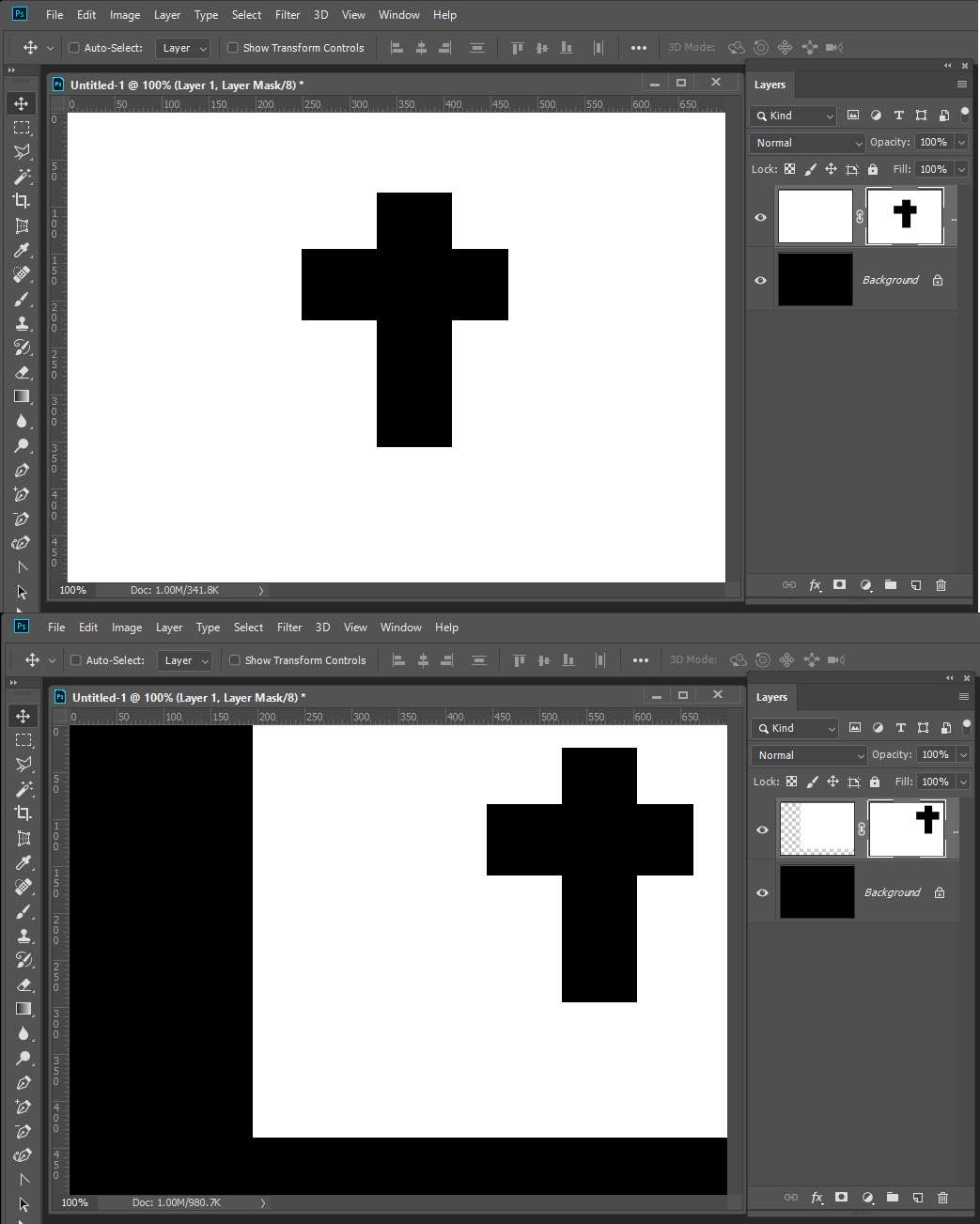
Copy link to clipboard
Copied
pixxxel schubser schrieb
… But show us your Layers panel with active Solid fill layer and say your Photoshop version please …
Jeff Arola wrote
… Could you explain more how you made the color fill layer and also a screenshot of the layers panel might help …
But unfortunately no reaction.
Copy link to clipboard
Copied
FauxtoGuy schrieb
If you create a fill layer with a mask, then MOVE the mask, the fill color becomes visible where the mask edges have moved
Copy link to clipboard
Copied
With a Photoshop fill layer not a not ann emprt layet the has been filled with a color it should not matted if the layer mask is minked or not. The lear is actuallu has not actual pixels ite just rendered all one color You can not movet the layer off canvas fotoshop will always render the layer the color it like a layer that its bounds will grow if to nove the layers content off canvas bounds that grows.
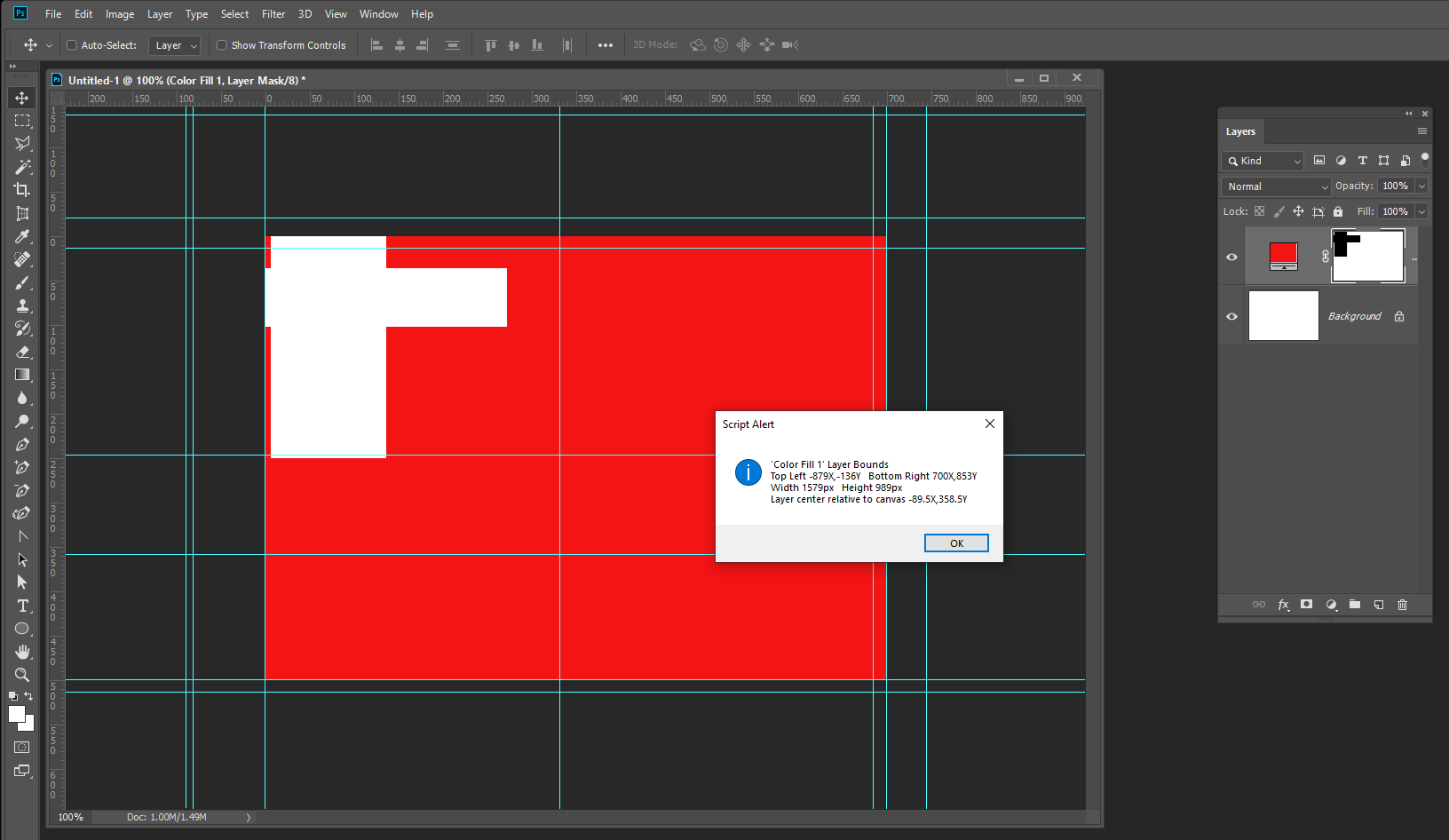
If I backuo in history the layer started out canvas size

If I just move the layer mask the layer boumds still grows.
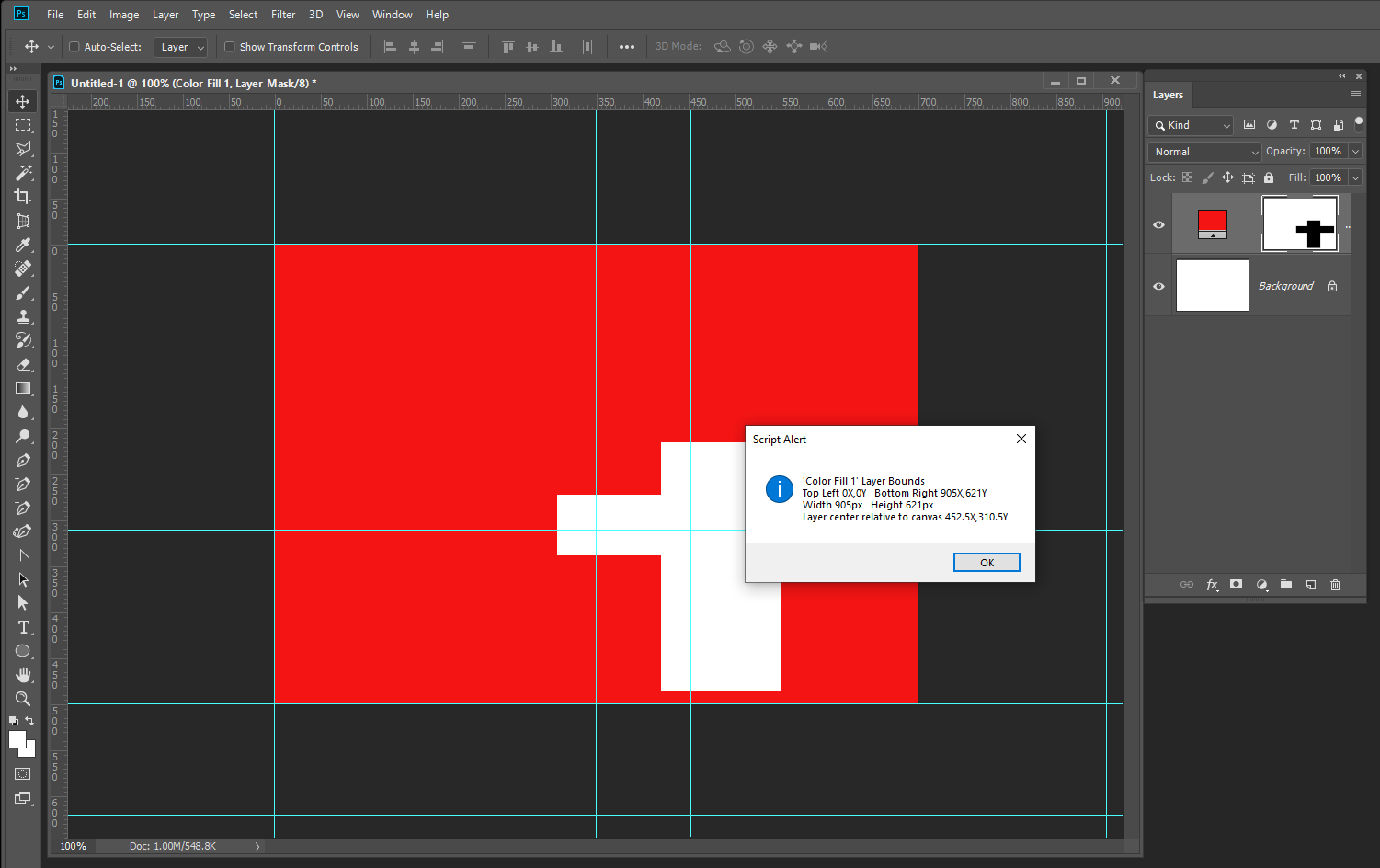
Copy link to clipboard
Copied
Could you explain more how you made the color fill layer and also a screenshot of the layers panel might help.
That does happen if one uses Select>Save Selection to make or replace a layer mask.
Using save selection to replace the layer mask on a color fill layer
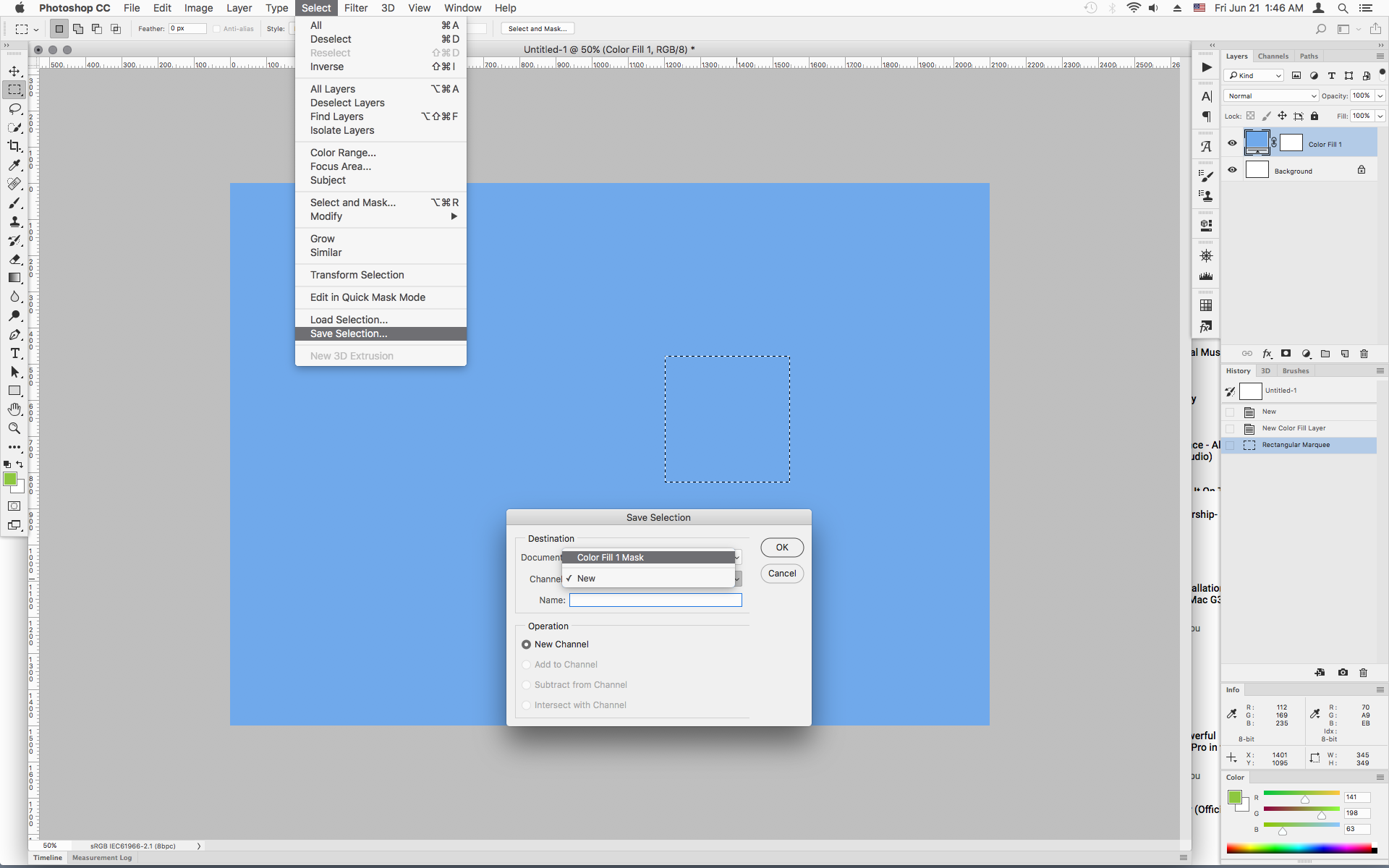
color fill mask replaced with new selection
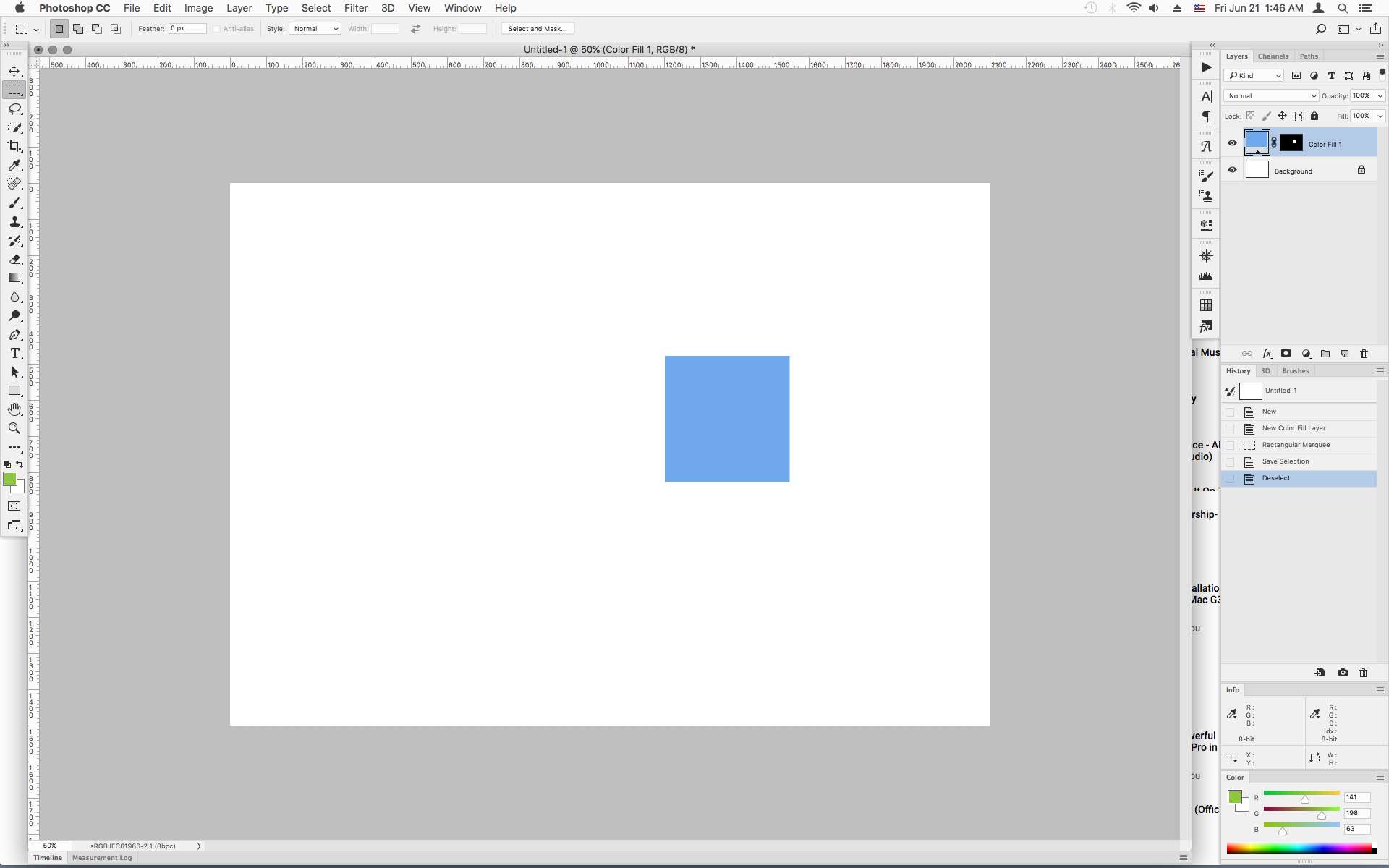
move tool used to move layer mask
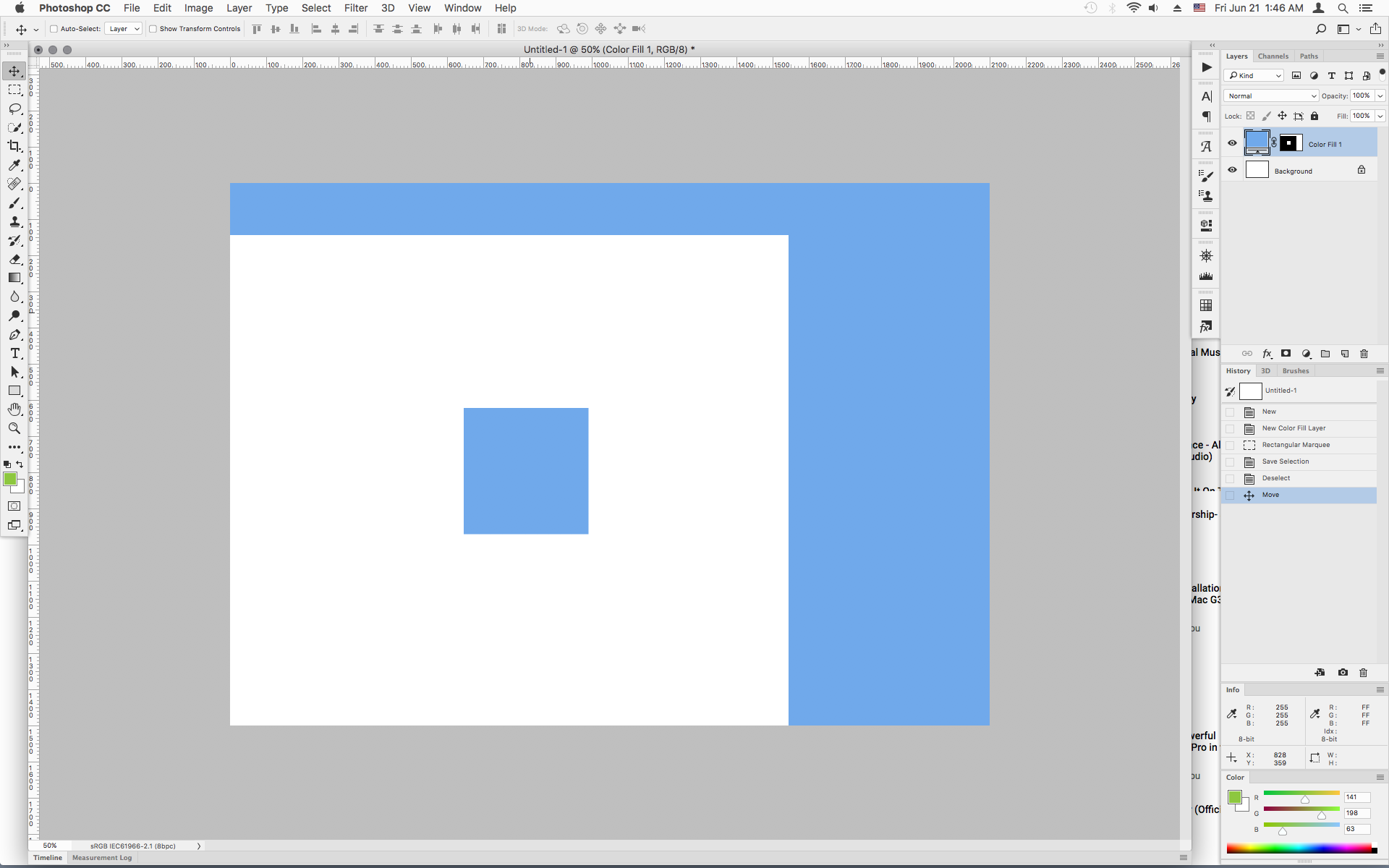
Copy link to clipboard
Copied
This worked in a test file. But it did NOT work the same way in a working file. Can't understand why not.


