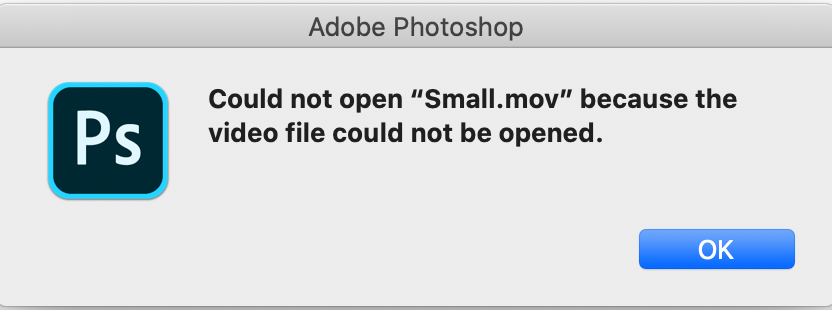Adobe Community
Adobe Community
- Home
- Photoshop ecosystem
- Discussions
- Photoshop 2020 does not open video files on macOS ...
- Photoshop 2020 does not open video files on macOS ...
Photoshop 2020 does not open video files on macOS Catalina
Copy link to clipboard
Copied
I am running Mac Catalina and photoshop 21.0.0. Photoshop is unable to open video files. I got in touch with Adobe support and they fixed the problem by giving permissions in the library but today again it is unable to open standard quicktime .mov or mp4 files.
{Thread title modified by moderator}
Explore related tutorials & articles
Copy link to clipboard
Copied
Hi there,
We are sorry about the issue you are facing while trying to open video files.
Would you mind confirming the exact version of macOS that is installed on your computer? You can try to give access to Photoshop under the files and folders section by going to System Preferences > Security and Privacy > Priacy and also add Photoshop 2020 to the accessibility list for macOS Catalina to check if that helps.
You may also try to reset the preferences of Photoshop by following the steps mentioned in the link below:
https://helpx.adobe.com/in/photoshop/using/preferences.html
Regards,
Nikunj
Copy link to clipboard
Copied
Hello. I am running Mac OS 10.15.1 and I use a 2018 MacBook Pro and am having this problem with Photoshop 21.0.0. I did what you suggested and went to my security and Privacy section and added Photoshop to the Accessibility section. I deleted my preferences and restarted the computer and launched photoshop and received the same message. Yesterday I called adobe and they solved the problem by changing permissions in the photoshop application area. It then worked. Today is doesn't.
Copy link to clipboard
Copied
Wondering if you found a solution for this? I'm having the same issue. This is the first version this has ever happened. Its not a preferences thing because I decided to start from scratch this new version. All prefs. are brand new. Macbook Pro OS10.14.6
Copy link to clipboard
Copied
Well I received help from adobe who did a clean install of all adobe files on my computer and that fixed the problem.
Copy link to clipboard
Copied
I am having the same problem as you are having. I am also running 10.14.6. Adobe has tried twice to resolve this issue and they don't seem to have any idea.
Have you solved your issue yet?
Copy link to clipboard
Copied
I am having the same problem. I am running the latest version of Mojave on my macbook. PS and LR will not read, import or open .mp4 or .mov files. I also downloaded a sample mp4 from Adobe and that won't work. All of the files will open in iMovie though. The files are not corrupted. I also used to open mp4 files into the PS timeline and the last time was several months ago.
Adobe has tried to fix this problem but has not been successful. I have added PS 2020 to the security & privacy section of settings. this did not work. I have also checked file permissions and they are setup fine to allow read & write.
does anybody else have a solution?
thanks
Steve
Copy link to clipboard
Copied
I am facing the same issue today on June 22, 2020. Can't open Quicktime player video in photoshop. Can adobe address this issue? Adobe; are you listening?