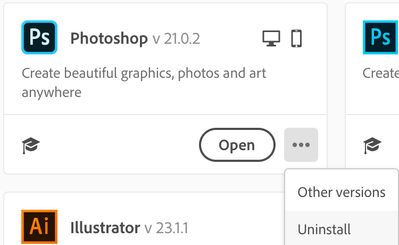Adobe Community
Adobe Community
- Home
- Photoshop ecosystem
- Discussions
- Re: No. I uninstalled PS 2019 from my computer aft...
- Re: No. I uninstalled PS 2019 from my computer aft...
Photoshop 2020 is a complete mess.
Copy link to clipboard
Copied
I was running out of storage, so had to remove unnecessary apps and files, I had PS 2019 and 2020, and asked support (via chat) if I really needed both versions. I was informed I could remove 2019, so I did. I immediately began having problems. BIG problems.
1. The Home screen would never open, only a blank screen with tool bar across the top.
2. However, it would open neither a new file nor one from my file explorer. Nothing. Nada. Zip. If I went to workspace and reset essentials, I would get a new workspace, and I could start a new project, but still could not open a file from my file explorer!
3. Trust me, I did all the troubleshooting, uninstall, reinstall, reboot, etc. I finally just went back to 2019 and everything is fine.
What is the point of updating if NOTHING works?
Any ideas?
Explore related tutorials & articles
Copy link to clipboard
Copied
Did you remove Photoshop 2020 using the drop-down menu in the Creative Cloud app (the recommended method)?
Copy link to clipboard
Copied
No. I uninstalled PS 2019 from my computer after PS 2020 had already installed (via regular update notifications). That's when I started having problems. What I have done now is simply installed "other version" from the Creative Cloud drop-down menu. That is what I am using at present. Of course, it wants to update like crazy, but after trying that once and having the same issues again, I am not about to do it again until I get some kind of answer as to what the problem is.
Copy link to clipboard
Copied
The problem is uninstalling 2019 after installing 2020. Photoshop needs to be installed in strict version order and uninstalled in reverse version order.
The safe way to do this is:
- uninstall 2020
- uninstall 2019
- reinstall 2020
Adobe keep telling customers it's safe to uninstall the old version - which it usually is, but not always. At least it's better than it used to be, when the CC installer did this by default, and the result was a flood of complaints with each upgrade cycle.
It's strange that this issue is still officially ignored. The forums have been full of it for as long as I can remember, and a lot of people have been saying this the whole time. I made an attempt to escalate this some years ago, but it was met with total silence. Now I don't bother anymore.
This hits Windows users mostly, but Mac isn't immune either.
Copy link to clipboard
Copied
Thanks, I'll give this a shot and I'll keep you posted!
Copy link to clipboard
Copied
Okay. Only 21.0 or 21.0.1 was installed (I can't remember which) but I uninstalled it. I then installed 21.0.2 (which I asume is the latest version of 2020). Again, all I get is a blank screen with toolbar at the top. I can "Open" a file, but I cannot create a
"new" one, even after resetting essentials in "workspace."
.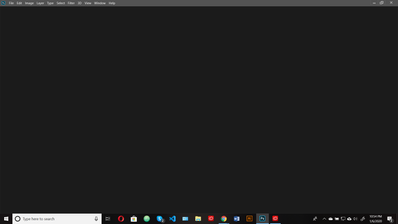
Here's a shot of the CC Desktop:
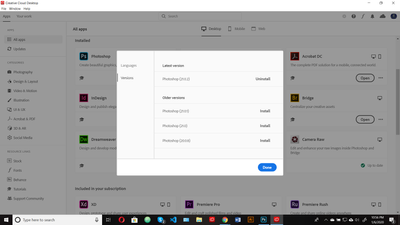
I am going to reinstall one of the older versions because I need to work, but I'm afraid to update at the prompts because I'll just end up back here. Any ideas or help would be greatly appreciated.
Copy link to clipboard
Copied
Thank you, I just encountered all of the same issues and results. I don't have time to relearn or FIX PSD 2020.
Copy link to clipboard
Copied
Did you try restoring your preferences? That seemed to fix the issue for most customers on this thread: https://feedback.photoshop.com/photoshop_family/topics/photoshop-2020-black-window?topic-reply-list%...