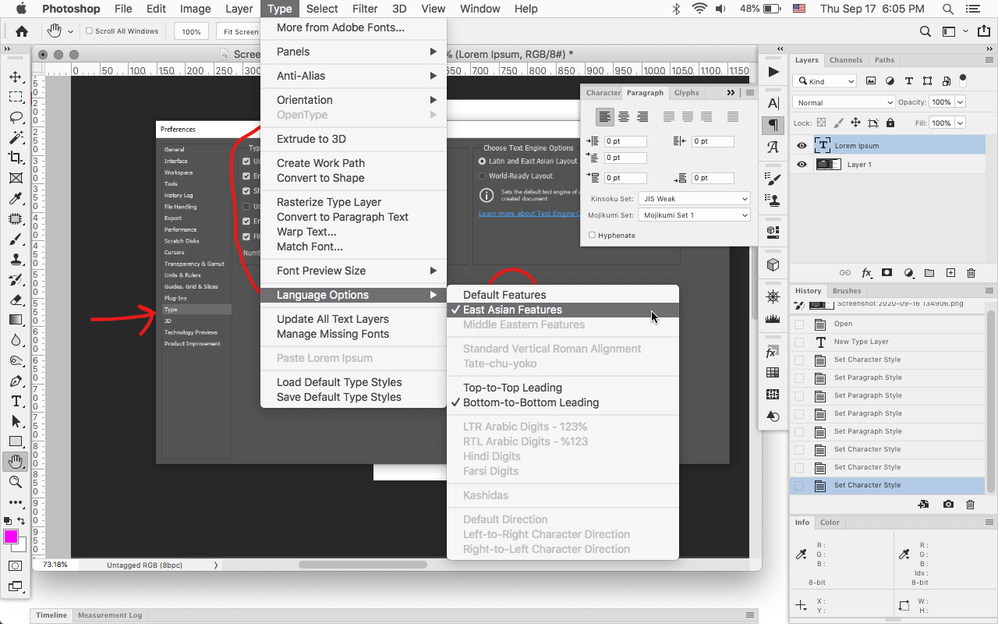Adobe Community
Adobe Community
Turn on suggestions
Auto-suggest helps you quickly narrow down your search results by suggesting possible matches as you type.
Exit
- Home
- Photoshop ecosystem
- Discussions
- Photoshop 2020 South East Asian Text Options Sudde...
- Photoshop 2020 South East Asian Text Options Sudde...
0
New Here
,
/t5/photoshop-ecosystem-discussions/photoshop-2020-south-east-asian-text-options-suddenly-unavailable/td-p/11436702
Sep 15, 2020
Sep 15, 2020
Copy link to clipboard
Copied
We work on Japanese text. The options for Mojikumi OR ANY OTHER FONT OPTIONS in Japanese are suddenly unavailable after the update and it is frustrating. The "experts" on chat have no clue what I am talking about and the online articles all point out to PREFERENCES --> TYPE --> SHOW EAST ASIAN TYPE OPTIONS but for the love of God, this simply does not exist. Please help!!! See screenshot.
TOPICS
Windows
Community guidelines
Be kind and respectful, give credit to the original source of content, and search for duplicates before posting.
Learn more
 1 Correct answer
1 Correct answer
Community Expert
,
Sep 17, 2020
Sep 17, 2020
In photoshop go to Type>Language Options and click on East Asian Features.
Explore related tutorials & articles
Community Expert
,
/t5/photoshop-ecosystem-discussions/photoshop-2020-south-east-asian-text-options-suddenly-unavailable/m-p/11441497#M465879
Sep 17, 2020
Sep 17, 2020
Copy link to clipboard
Copied
In photoshop go to Type>Language Options and click on East Asian Features.
Community guidelines
Be kind and respectful, give credit to the original source of content, and search for duplicates before posting.
Learn more
HowAboutNoToScreenName
AUTHOR
New Here
,
LATEST
/t5/photoshop-ecosystem-discussions/photoshop-2020-south-east-asian-text-options-suddenly-unavailable/m-p/11441875#M465906
Sep 17, 2020
Sep 17, 2020
Copy link to clipboard
Copied
Oh my God. 6 days, later and speaking to 10 "experts" - finally! Thanks! Why is this so hidden now?! Thanks
Community guidelines
Be kind and respectful, give credit to the original source of content, and search for duplicates before posting.
Learn more
Resources
Quick links - Photoshop
Quick links - Photoshop Mobile
Troubleshoot & Learn new things
Copyright © 2024 Adobe. All rights reserved.