Copy link to clipboard
Copied
After updating Photoshop CC today through CC app as prompted to do, I opened Lightroom to send an image to Photoshop (Edit in Photoshop CC 2019) and although the image opened in PS, Photoshop crashed with an error.
I then tried opening PS and using File|Open.. to open an image. Same crash.
My third attempt was to simply open PS CC, but without any image open... and it crashed again.
Here's a screen shot of the crash error.
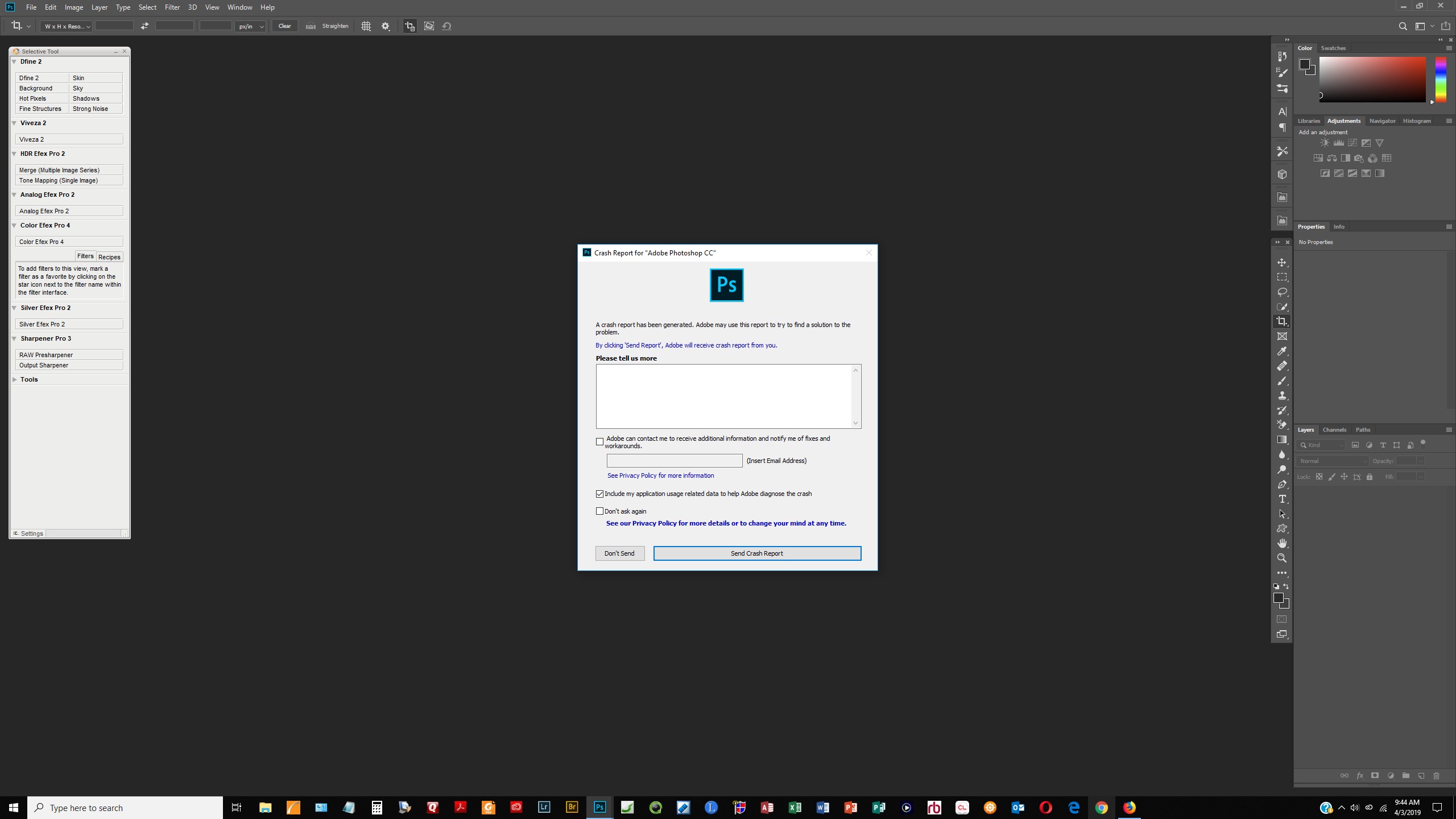
 1 Correct answer
1 Correct answer
This didn't help, but a previous suggestion you had in 2018 did the trick. So, thank you. I post the screen shot again.
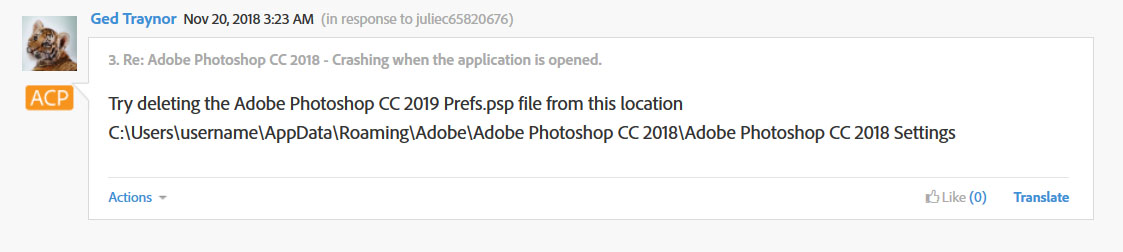 @
@
Explore related tutorials & articles

Copy link to clipboard
Copied
Hi
Have you checked Windows event viewer for crash reports in the application log
Open event viewer and click on application and on the right click on filter current log, put a check mark in error and click OK, then look for errors relating to Photoshop.exe
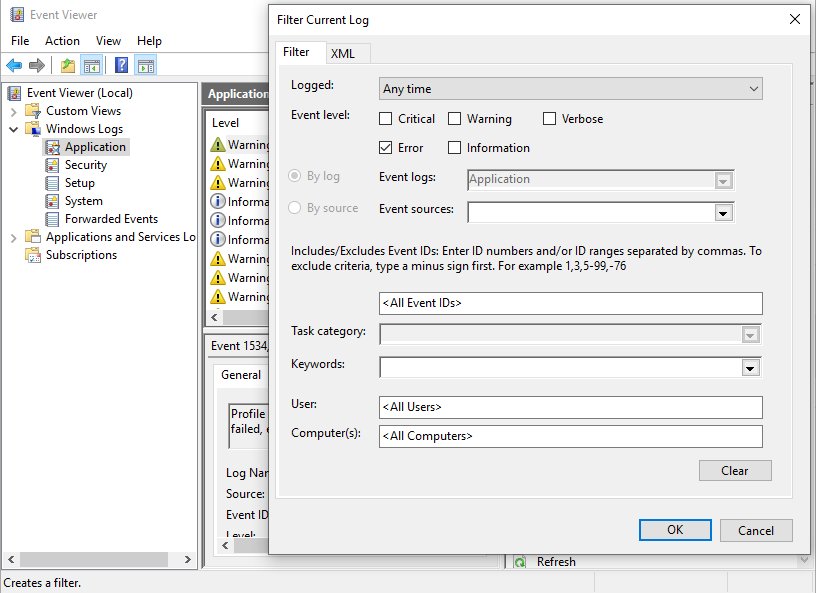
Copy link to clipboard
Copied
This didn't help, but a previous suggestion you had in 2018 did the trick. So, thank you. I post the screen shot again.
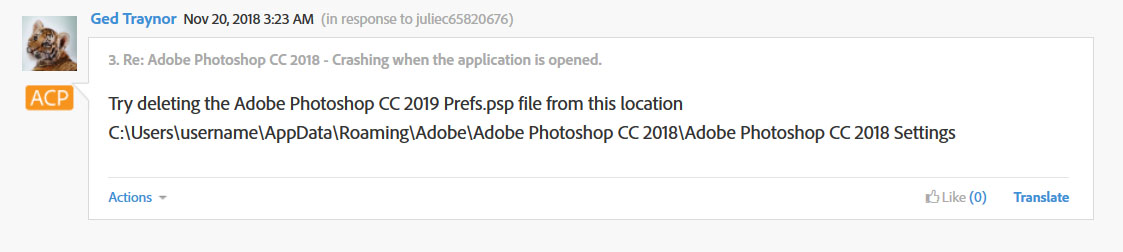 @
@
Copy link to clipboard
Copied
I had the same issue, found this resolution and THANK YOU. It worked.