Copy link to clipboard
Copied
When I double click a Photoshop file to open it I get a Configuration Error (Error:1). I have uninstalled and reinstalled the Photoshop App and later uninstalled and reinstalled Adobe CC and still cannot open a file by double clicking. When I right click to "open with..." there is a delay and a greyed "Fetching" window that keeps me waiting for a while. I can still open Photoshop and then open the file from there, but this is something I'd like to figure out. I am running MacOS High Sierra 10.13.3. I do NOT have this problem with the other CC Apps. Any help here is appreciated!
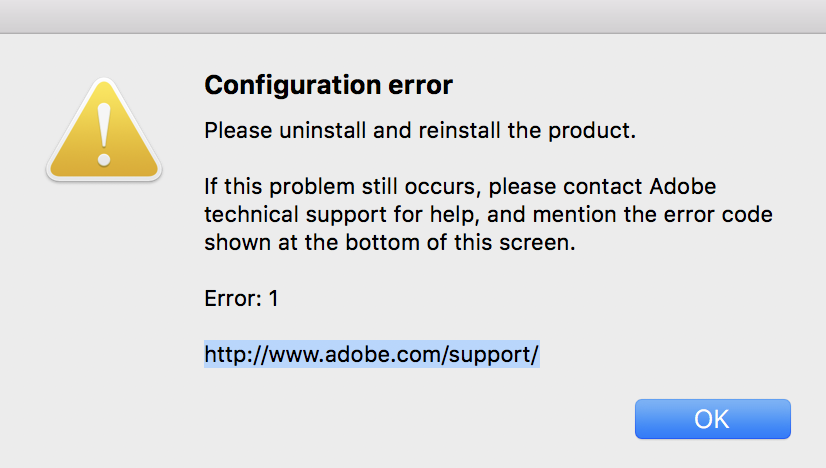
 1 Correct answer
1 Correct answer
Take a look at this thread, although this is for Illustrator it may help with your issue
Configuration Error 1 After Upgrading to macOS Sierra (Illustrator)
If that doesn't help try this
How to delete/reset Photoshop preferences
Or this
Use the Creative Cloud Cleaner Tool to solve installation problems
Explore related tutorials & articles
Copy link to clipboard
Copied
I have the same problem on Windows 10 from the 26 february 2018.
No update or new installations on my PC
My version: Photoshop CS6 (64bit)

Copy link to clipboard
Copied
Take a look at this thread, although this is for Illustrator it may help with your issue
Configuration Error 1 After Upgrading to macOS Sierra (Illustrator)
If that doesn't help try this
How to delete/reset Photoshop preferences
Or this
Use the Creative Cloud Cleaner Tool to solve installation problems
Copy link to clipboard
Copied
Creating a new administrator account did work, but... ugh. I'll look through the preferences and CC Cleaner Tool as well. Thanks so much for the tips!
Copy link to clipboard
Copied
Copy link to clipboard
Copied
Copy link to clipboard
Copied
Hi. I'm using the installed version of Photoshop cs6. I recently used the portable version of illustrator. Since then Photoshop has given me Error 1. Of course, the portable version of Photoshop still works

Copy link to clipboard
Copied
Hi
Adobe has never released a portable version of Photoshop or Illustrator, so you must be using a non genuine version
Copy link to clipboard
Copied
I have the same error.I tried to uninstall and install and the same.
Find more inspiration, events, and resources on the new Adobe Community
Explore Now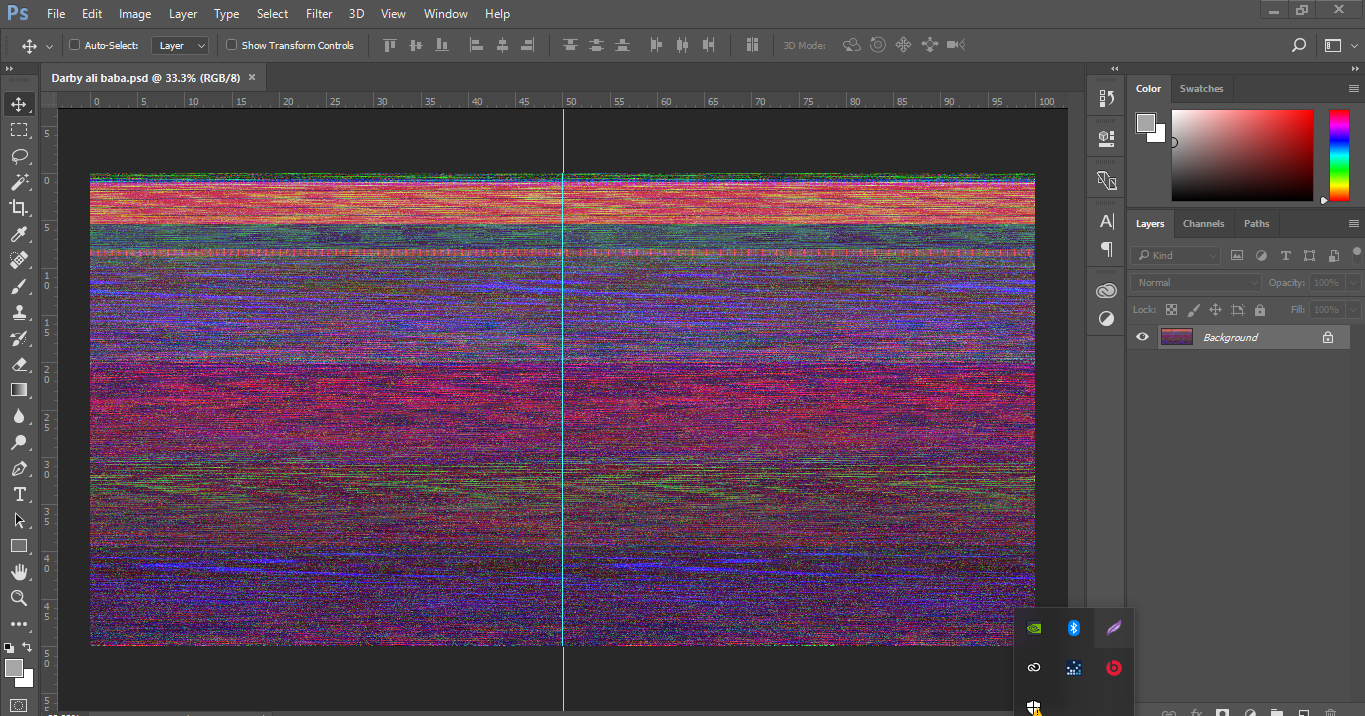 help meee what can i do .. my window auto delete temps
help meee what can i do .. my window auto delete temps