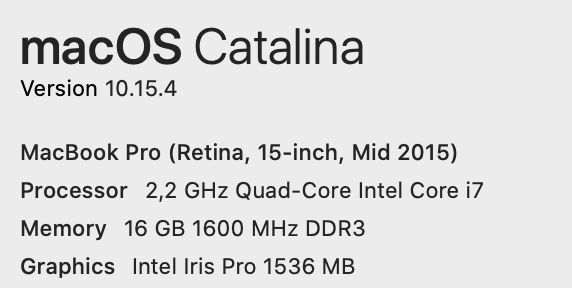Adobe Community
Adobe Community
- Home
- Photoshop ecosystem
- Discussions
- Photoshop won't stop crashing macOS Catalina 10.15
- Photoshop won't stop crashing macOS Catalina 10.15
Photoshop won't stop crashing macOS Catalina 10.15
Copy link to clipboard
Copied
I can open files and all but as soon as I start simple tasks like resizing it just crashes, over and over again. I've tried a fresh install, resetting preferences, disabling Grahipcs processor, checking legacy compositing mode, changing monitor resolution, nothing works. It's making my work impossible! Please check error below, please help!!!!!
Explore related tutorials & articles
Copy link to clipboard
Copied
Have you always experienced this behaviour or did it start recently?
Suggest you start by updating Catalina to 10.15.4 Supplemental Update 1.
Copy link to clipboard
Copied
It started recently. Will try the update and check back but is was crashing with previous versions as well. Thanks for your reply.
Copy link to clipboard
Copied
Updated Catalina but no luck. It keeps crashing and I have to force quit everytime...
Copy link to clipboard
Copied
Are you using the latest Photoshop version 21.x?
https://helpx.adobe.com/photoshop/kb/photoshop-and-macos-catalina.html
Alt-Web Design & Publishing ~ Web : Print : Graphics : Media
Copy link to clipboard
Copied
Yes, 21.1.2
Copy link to clipboard
Copied
Any other thoughts?
Copy link to clipboard
Copied
Hello, can you post the contents of help>system info... so that your configuration would be available?
Copy link to clipboard
Copied
Not sure if that's what you mean but here it goes, please let me know if not. Thanks
Copy link to clipboard
Copied
Still crashing despite having installed all upadtes, both for Photoshop and MacOS.
Since last Photoshop update (21.1.3) every time I move from Photoshop to another app/browser the artboard/work area turns dark grey and I need to click something to be able to see my work again...
I don't mind that too much, considering it keeps freezing all the time. Please help!
Copy link to clipboard
Copied
The same has been happening to me. 3-4 times a day. It was recommended I reinstall the system software. I did. Didn't help. Just installed the update (5/28/20). Didn't help. I have 2.7 TB of free space. Seems to not be able to run Photoshop and Final Cut together.... or either one alone, if files are medium-large.
Been using a Mac for 25 years. Stuff like this never happened in the Steve Jobs era. I've had more trouble in the last 5 years than the previous 20 combined. This is killing my ability to work.
Model Name: iMac
Model Identifier: iMac14,2
Processor Name: Quad-Core Intel Core i7
Processor Speed: 3.5 GHz
Number of Processors: 1
Total Number of Cores: 4
L2 Cache (per Core): 256 KB
L3 Cache: 8 MB
Hyper-Threading Technology: Enabled
Memory: 16 GB
Boot ROM Version: 143.0.0.0.0
SMC Version (system): 2.15f7
Serial Number (system): D25ML06MF8JC
Hardware UUID: D469B096-BBF0-53C7-88D1-EE08DA39D04B
Copy link to clipboard
Copied
Yes, mine too. I can only think that it started since upgrading to Catalina... Tried everything suggested and still no solution. And no help from Adobe here so far...
Copy link to clipboard
Copied
I have same problem - in the last week photoshop freezes on simple tasks over and over again. All software and OS is up to date.
Copy link to clipboard
Copied
It is now September -- has there been no resolution to the problem? Is it going to be necessary to uninstall Catalina?
Copy link to clipboard
Copied
Did you try resetting preferences?
https://helpx.adobe.com/photoshop/using/preferences.html#reset_preferences
How about reverting to the previous Photoshop version? I'm using 20.0x which is very stable on my Win system.
See this related discussion.
Alt-Web Design & Publishing ~ Web : Print : Graphics : Media
Copy link to clipboard
Copied
I think that reverting falls back in the same problem as reverting the OS. I pay for the Adobe software to work on my system and have checked basically all discussions before posting here, no luck at all, as well as trying all possible suggestions to fix it. It's just not acceptable that a company the size of Adobe can't help sorting this out.
Copy link to clipboard
Copied
You do have choices. The latest version of Photoshop has many reported bugs. Until those are sorted out with dot releases, I prefer to use an older, stable version of PS. There's nothing wrong with using older software versions if they perform well on your system. If you're still not comfortable reverting to an older OS or PS version, I don't know what more to suggest except contact Adobe Technical Support via online chat. Use a good browser that accepts cookies and does not have script blockers.
Log-in below.
https://helpx.adobe.com/contact.html
Click on the chat icon.

In the chatbox, type AGENT followed by enter key. Wait for a human to join the session. NOTE: wait times may be longer than normal due to Covid-19.
Alt-Web Design & Publishing ~ Web : Print : Graphics : Media
Copy link to clipboard
Copied
No resolution whatsoever. In fact some of the photoshop updates released juts made it worst.
I had formated my macbook pro just before upgrading to Catalina so it's very unconvinient to revert to Mojave... especially because it's not recommended to run older software and all...
Not happy at all and it's been a drag to work.