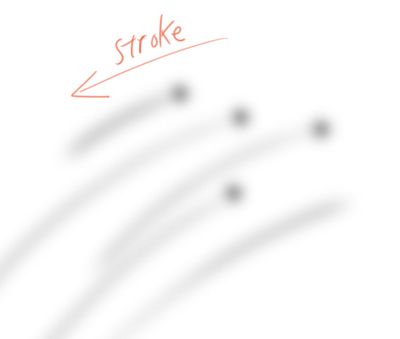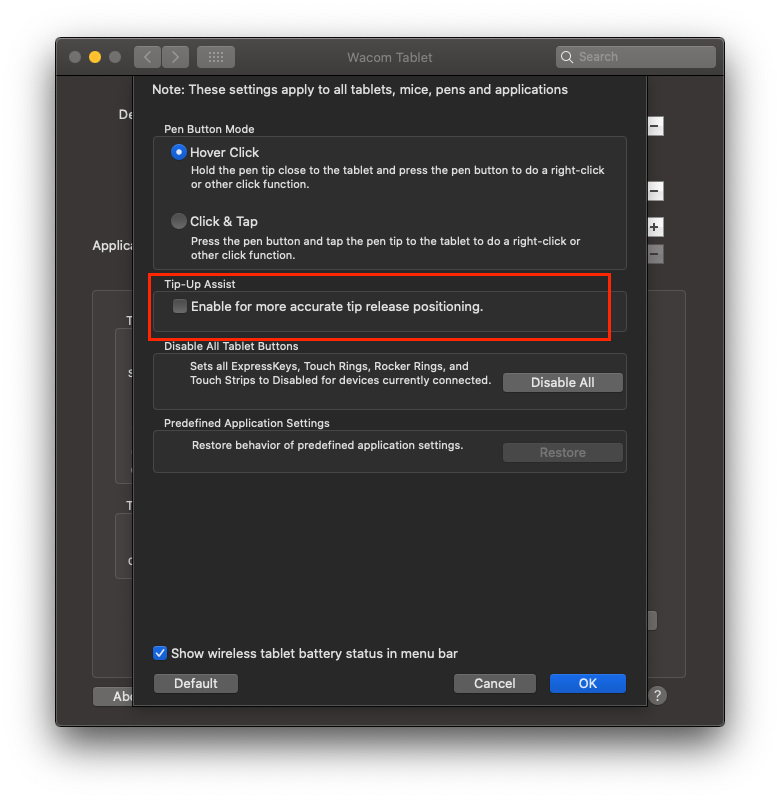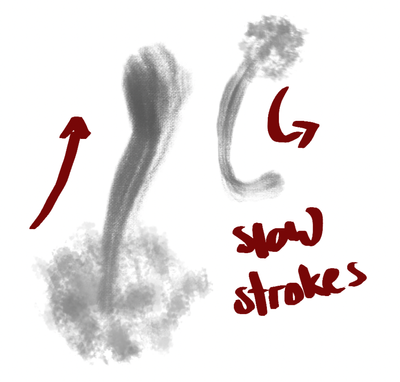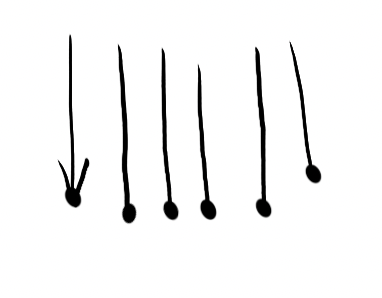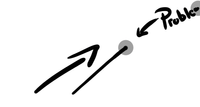- Home
- Photoshop ecosystem
- Discussions
- PS brush "blobbing" at beginning of stroke, Wacom ...
- PS brush "blobbing" at beginning of stroke, Wacom ...
Copy link to clipboard
Copied
I just upgraded my MacOS from Yosemite to High Sierra so I could use the latest PS verison. Since then, brushes are giving me hard "blobs" of paint at the beginning of the stroke even when my stroke is super soft pressure. See below. Anyone know of the cause and fix? Thanks in advance.
I simply can't paint with this. The artwork looks terrible with all these blobs.
 1 Correct answer
1 Correct answer
Nice find Brigitte5E75! Tip Alignment Wizard is not a feature in my Wacom settings options, but Tip-Up Assist is. Turning that off solved the issue. Thank you!
Sysyem Preferences > Wacom > Options > un-check Tip-Up Assist.
Explore related tutorials & articles
Copy link to clipboard
Copied
I just removed the Wacom Driver and reinstalled it. It seems to be working fine for now.
EDIT:
OK. This is frustrating. This KEEPS happening. A restart helps, but it keeps happening again and again. Restarting a few times a day is counterproductive.
Anyone with advice?
Thansk!
Copy link to clipboard
Copied
The same thing happens to me on OS X Catalina. All driver reinstalled. No Luck. Very frustrating with texture brushes. It works fine on fast strokes.
Copy link to clipboard
Copied
I've had some luck in Photoshop by turning OFF the airbrush button in the Options Bar. Of course, this doesn't help you if this is an essential toggle for your art.
Copy link to clipboard
Copied
HEllo, are you on 21.2.4? this issue was supposed to be fixed in 21.2.1, according to https://helpx.adobe.com/photoshop/kb/fixed-issues.html#photoshop-desktop-fixed-issues
If you still experience the issue, post in the linked thread.
Copy link to clipboard
Copied
This has been my issue except the reverse is happeneing. When pressure is used to change the size of the brush it leaves a blob at the very end of the brush stroke. It's extremely frustrating. It has been happeneing since the last 2 updates.
Copy link to clipboard
Copied
Hi, can you state if you are on 21.2.4? on Mac/PC? using a wacom? using wintab or windows ink on a PC?
Copy link to clipboard
Copied
Thanks for your reply! My setup is as follows:
Mac Pro 2019 OS Catalina 10.15.6
Wacom Cintiq Pro 24 (6.3.41-2)
Photoshop 21.2.4
Hope that helps,
Thank you!
Copy link to clipboard
Copied
Hi,
I'm new here...
Unfortunately I have the same problem as jfi0rin0 (from Oct 07th, 2020).
iMac 2015 OS Catalina 10.15.7
Wacom Intous Pro L (6.3.41-2)
Photoshop 21.2.4
Now it's Oct 21th, 2020. I didn't found an answer to that question yet... Sorry!
Can somebody help? Thank you
Brigitte
Copy link to clipboard
Copied
I solved the problem myself:
Systemeinstellungen, Wacom Tablet... Optionen... Spitzenausrichtungsassistenten deaktivieren!!!
(Google translation: System Settings, Wacom Tablet ... Options ... Deactivate Tip Alignment Wizard !!!)
😉
Copy link to clipboard
Copied
Nice find Brigitte5E75! Tip Alignment Wizard is not a feature in my Wacom settings options, but Tip-Up Assist is. Turning that off solved the issue. Thank you!
Sysyem Preferences > Wacom > Options > un-check Tip-Up Assist.
Copy link to clipboard
Copied
Very good! 🙂
Copy link to clipboard
Copied
This is a life saver! I almost went nuts trying to fix this with the normal settings. For me if was happening while lifting the pen. THANK YOU for your help.
Copy link to clipboard
Copied
You are welcome. 🙂
Find more inspiration, events, and resources on the new Adobe Community
Explore Now