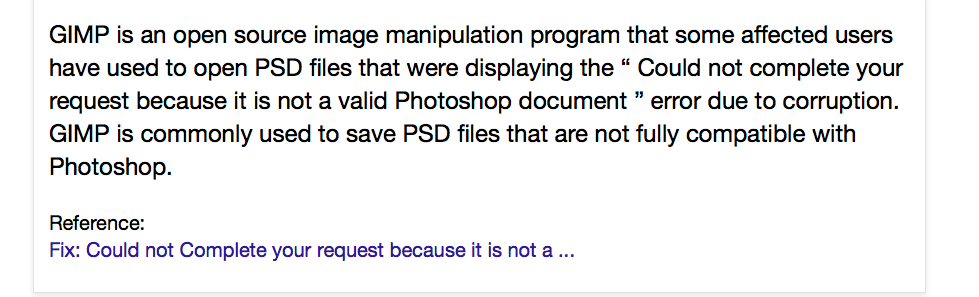Adobe Community
Adobe Community
- Home
- Photoshop ecosystem
- Discussions
- Re: Recovered .psd file won't open in Photoshop
- Re: Recovered .psd file won't open in Photoshop
Recovered .psd file won't open in Photoshop
Copy link to clipboard
Copied
Hi there. I recently accidentally deleted a folder with a couple .psd files and realised I needed one of them. I managed to find a program that recovers deleted files from the Recycling Bin, and so I got it back. The thing is, when opening the Properties window of that file, it's type seems to have changed to an ''Adobe Photoshop Image.21'' file, although it still shows up as a.psd file. Anyways, I tried opening it with Photoshop 2020 but it says the file type is not supported. Does anyone know if there's a way to actually recover this file?
Thanks in advance!
Explore related tutorials & articles
Copy link to clipboard
Copied
Hi!
It could be an extension issue...does the file name have the .psd extension on it?
If it doesn't, can you add the.psd and hit ok and see if you can open it?
Michelle
Copy link to clipboard
Copied
Hi, the file name does have the .psd extension and even if I rename it, it still doesn't work. When opening it in Photoshop, it displays an error window that says ''Could not open the file because it is not a valid photoshop document''.
Copy link to clipboard
Copied
I did a yahoo search on the error using this:
Could not open the file because it is not a valid photoshop document error
And here are two things I found:
-
And here is a link to another community page that shares the fix to the above statement:
Let us know if that works?
Michelle
Copy link to clipboard
Copied
Hi, you can try to open a flattened copy, navigate to the file, then hold down Shift+Alt (PC) / Shift+Option (Mac) and click open.
Copy link to clipboard
Copied
Hi, I tried doing that too, but when clicking on the file to open it, it just opens it's Properties window (by the way, I have Windows 10).