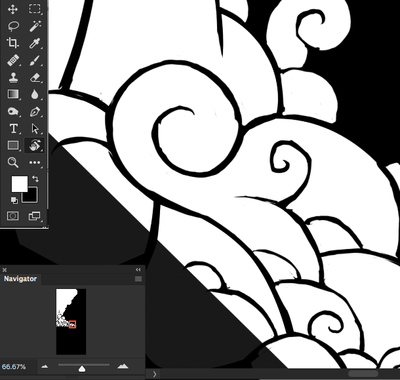Adobe Community
Adobe Community
- Home
- Photoshop ecosystem
- Discussions
- Rotate canvas / scrubby zoom issue in Photoshop 20...
- Rotate canvas / scrubby zoom issue in Photoshop 20...
Copy link to clipboard
Copied
Hi! I have problem using scrubby zoom on rotated canvas in Photoshop. At certaing rotate angles, scrubby zoom zooms into bottom right corner of the image instead to the mouse cursor position. It is either PS 2020 bug or I may have change some settings in PS using keyboard shortcuts, but I am unable to find which. I am using PS 2020 on Macbook Pro with Radeon 560 GPU with Catalina OS installed. Tried "reset PS preferences" - to no effect. Does anyone have encountered similar issue? Thanks!
 1 Correct answer
1 Correct answer
Explore related tutorials & articles
Copy link to clipboard
Copied
Hi there,
Sorry about the trouble caused as the Zoom tool is not working as expected on a rotated canvas.
We have identified this as a known issue and our Engineering team is looking at it.
Thanks,
Akash
Copy link to clipboard
Copied
Hi,
Any news on getting this sorted? This is slowing up production immensely. Is there a work around?
Cheers,
Garry
Copy link to clipboard
Copied
Hi Akash,
Incidently I use a Wacom Cintiq screen - could be clash here?
Cheers,
Garry
Copy link to clipboard
Copied
Hey Garry,
I found this thread after encountering the same issue. Using an Intuos tablet here, so it's not the Cintiq causing the problem. Guess our best bet is to wait for a patch.
Copy link to clipboard
Copied
Hi Felipe,
Thanks for this. Like you, I am sure this relates to the Photoshop as I re-installed the previous version and it works fine. Just need to wait for patch.
Copy link to clipboard
Copied
same problem here!
please fix it soon, as it's driving me crazy.
Copy link to clipboard
Copied
Hi Akash,
Can you give us an update about this issue? Please keep us in loop when your Engineerung team worked it out.
Thank you.
Copy link to clipboard
Copied
Ya, this one needs to be addressed quickly... very frustrating. For now, I've opened up my Navigator panel in the lower corner and click on the part I was working on. Has anyone else found a better workaround?
Copy link to clipboard
Copied
Same here, I think...
Problem replicated, or initiated, as follows:
1. rotate canvas
2. scrubby zoom moves canvas, not zoom.
3. reset rotate canvas back to 0 degrees
4. scrubby zoom works as intended
I'm looking forward to a solution. 🙂
Copy link to clipboard
Copied
You may want to add to the bug report here, which has been reproduced and acknowledged by Adobe : https://feedback.photoshop.com/photoshop_family/topics/zoom-tool-bug
Dave
Copy link to clipboard
Copied
I have exactly same issue after updated it to 2020 photoshop.
Can't figure out how to make it work normally...
I also use Macbook Pro with Catalina OS
DId you figure out?
Copy link to clipboard
Copied
Same trouble here. Happens on a Cintiq as well as a mouse. I like the navigator window idea...
Copy link to clipboard
Copied
Im having the same problem too hopefully this gets fixed soon. Anyword on a patch? It wasnt addressed in the first patch 21.0.1.
Copy link to clipboard
Copied
Same problem here. Using PC/Mouse config.
Draw a path. Zoom in and out fine. Rotate the canvas. Zoom in (zoom anchors somehwere arbitrary). Reset the canvas. Zoom works perfect.
Please fix asap.
Copy link to clipboard
Copied
Same problem.
It has been over a month now without fix.
Copy link to clipboard
Copied
I got the same problem on windows using wacom cintiq.
Copy link to clipboard
Copied
I just got it updated today and it works well now! 🙂
Copy link to clipboard
Copied
Copy link to clipboard
Copied
It is not to me, unfortunately. When I rotate image using R - it just jumps to random positions when I release it.
PS2020 updated recently.
Copy link to clipboard
Copied
Yeah. Same here. Scrubby zoom works the way it should. Now, when I rotate the cavas, as soon as I release the "r" key, it jumps to a random position instead of where my Intuos Pen is located. I have to switch to the Hand Tool (Spacebar) and find where I was on the canvas. Very annoying.
Copy link to clipboard
Copied
I have v21.1.0 and the same issue. Zoom moves picture to the corner.
Copy link to clipboard
Copied
Hi I have the same issue with psd 21.0.1
the thing is that my creative cloud app does'nt give the choice of an update to 21.0.2
how can I fix that with out reinstaling every thing ? ...
Copy link to clipboard
Copied
Hi
The current version is now 20.0.3. See this help file for updating:
https://helpx.adobe.com/creative-cloud/help/creative-cloud-updates.html
~ Jane
Copy link to clipboard
Copied
I'm up to date, version 21.1, and still having this problem. Anyone else?
-
- 1
- 2