- Home
- Photoshop ecosystem
- Discussions
- Set Default Canvas Size to Pixels
- Set Default Canvas Size to Pixels
Set Default Canvas Size to Pixels
Copy link to clipboard
Copied
When I look at a psd file's Canvas Size, the New Size and Current Size always reads in inches.
How can I change it to pixels as the default measurement?
Explore related tutorials & articles
Copy link to clipboard
Copied
Reset the measurements in Photoshop Preferences under the units and rulers tab without any document open.
Copy link to clipboard
Copied
Hi Derek ~
With no document open, going to Edit > Preferences > Units & Rulers, this is the window:

. . it doesn't give any choice for pixels vs inches in Image > Canvas Size.
I'm using CS2, might that make a difference?
Copy link to clipboard
Copied

Copy link to clipboard
Copied
Hi Chuck ~
That's a screen from a more recent version than CS2. The only thing CS2 shows is
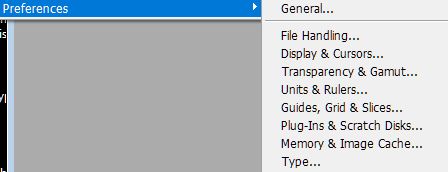
and, as in my image from yesterday, the only choice for pixels is Ruler, which isn't what I want.
What I want is pixels as the default for Canvas Size (and Image Size too).
Copy link to clipboard
Copied
I know this tread was started a years ago but it is the first one showing up on Google search. I'm having that same question and wondering if you ever figured it out? Thanks!
-Lianna
Copy link to clipboard
Copied
Nevermind! I followed the advice given above and that fixed the issue for me.
Just writing this for anyone else who is searching for this.
Copy link to clipboard
Copied
Thanks @Derek Cross worked!
Find more inspiration, events, and resources on the new Adobe Community
Explore Now