- Home
- Photoshop ecosystem
- Discussions
- Setting an exact size in pixels to a rectangular s...
- Setting an exact size in pixels to a rectangular s...
Copy link to clipboard
Copied
I need to set an exact size to my rectangular selection area. Is there a way to do this? I tried using the crop tool as an alternative method but I'm finding I wasn't able to figure out how to set the crop to exact dimensions in pixels or how to move the crop selection area once it was placed over the image.
Thanks in advance...
 1 Correct answer
1 Correct answer
Hi,
What version of photoshop are you using?
One way is to use the Rectangular Marquee Tool and set the Style to Fixed Size and then enter the numbers into the Width and Height fields.
You can also move the selection area by dragging inside the selection if you have the tool option for the rectanagular marguee tool set to New Selection.
Then Image>Crop if you want to crop the image.
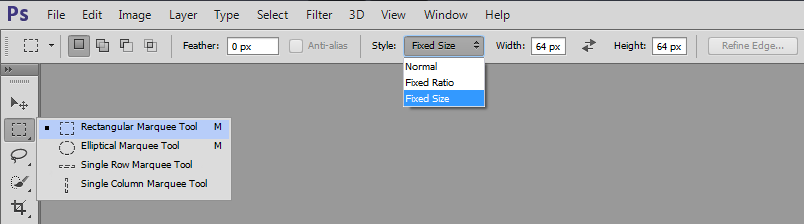
Explore related tutorials & articles
Copy link to clipboard
Copied
Hi,
What version of photoshop are you using?
One way is to use the Rectangular Marquee Tool and set the Style to Fixed Size and then enter the numbers into the Width and Height fields.
You can also move the selection area by dragging inside the selection if you have the tool option for the rectanagular marguee tool set to New Selection.
Then Image>Crop if you want to crop the image.
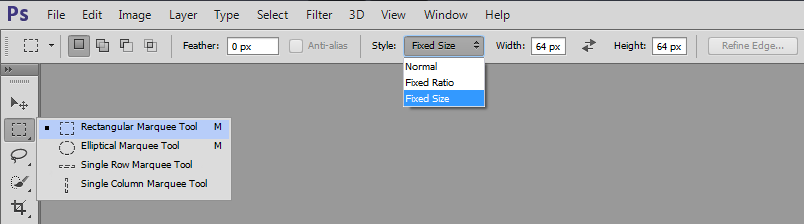
Copy link to clipboard
Copied
Version CS6. Thank you for asking.
Get ready! An upgraded Adobe Community experience is coming in January.
Learn more