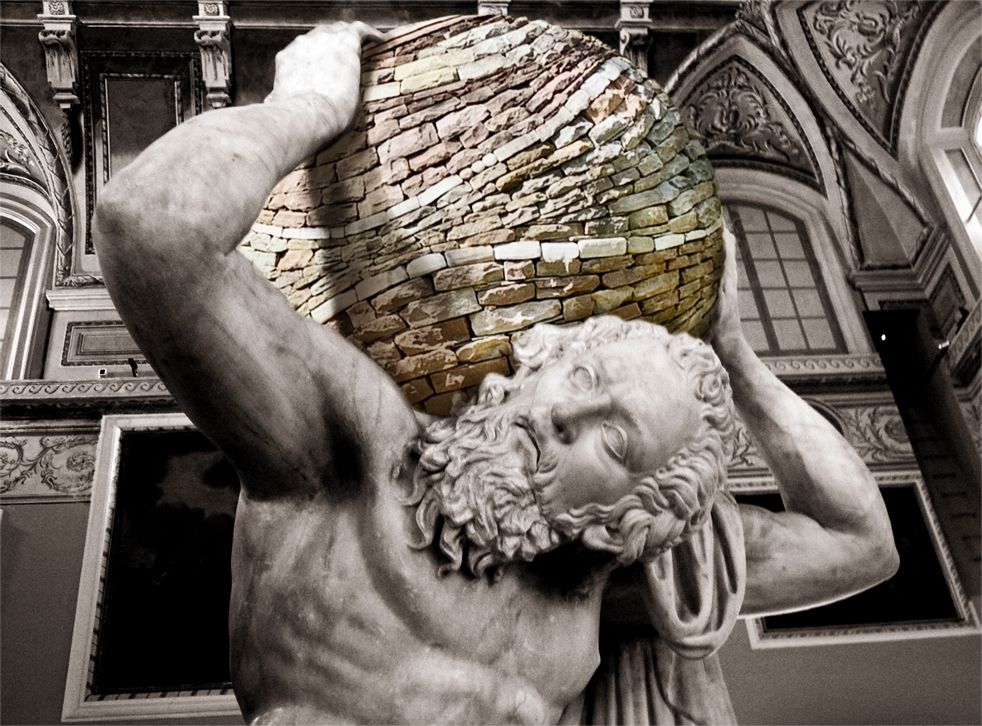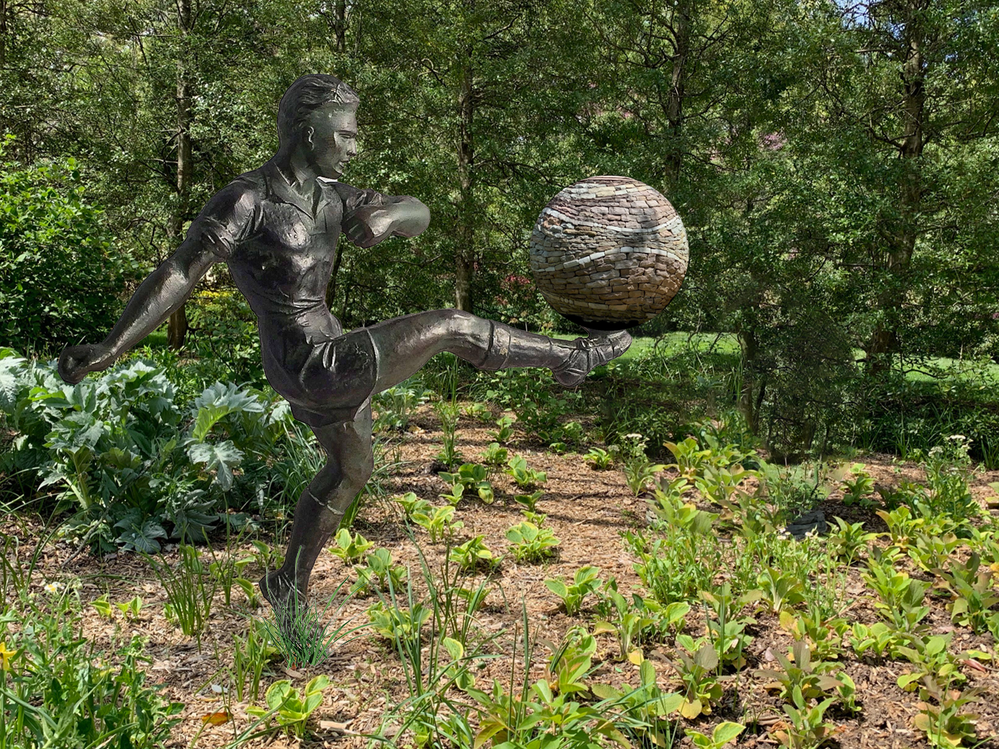- Home
- Photoshop ecosystem
- Discussions
- Something for the weekend - Part 135 - Sphere of i...
- Something for the weekend - Part 135 - Sphere of i...
Something for the weekend - Part 135 - Sphere of influence
Copy link to clipboard
Copied
Hi
This weekend's starter image is brought to you not by me, but by @jane-e (ACP on this community). It is a sculpture called "Stacked Stone Sphere by Devin Devine, taken in Brookside Gardens, Wheaton, Maryland.
So now Jane has given us our object and scene, what can we do with it?
The “rules”:
* Anything goes, as long as it meets the forum rules on decency, copyright etc
* Anyone, and everyone, is welcome to have a go, whether you are a complete beginner or a Photoshop expert.
* There are no prizes apart from the chance to practice, show off, or bring a bit of humour and fun. Don't be shy, join in and have a go!
To download the image below at 2049 x 1536 pixels, with an embedded ICC colour profile (sRGB), hover over the image and click on the circle with the arrows at the top right. Then, when the image opens in its own window, right click and choose “Save Image As/Save Target As” (or similar depending on your browser).
When posting back your image – please use the Blue reply button in this first post. If posting a comment on someone else’s entry then please use the grey reply button next to their image post.
Have fun.
Dave
Explore related tutorials & articles
Copy link to clipboard
Copied
A quick change of seasons in minutes via Lab Color
Copy link to clipboard
Copied
Quick indeed Norman, straight from spring to autumn 🙂
Dave
Copy link to clipboard
Copied
Can you show your work, Norman?
~ Jane
Copy link to clipboard
Copied
@jane-e I guess you are interested in the steps taken in Lab to produce the image I submitted. Here you go:
Change the mode to Lab Color and duplicate the Background layer.
In my setup Curves is set to a 10x10 grid and Pigment % (where the scale runs from light to dark).
First:
Top Layer: Image > Adjustments > Curves. Flip the a Channel which changes the greenery to orange/brown. The ground color goes green. Will use a mask to display the normal color as it appears on the Background layer.
Next:
Create and apply Mask: Top layer. Choose the a channel and dupe to create an alpha channel (Fig 3). Choose Curves. Slide endpoints horizontally to increase contrast. Then apply as mask to the top layer. (No brushwork necessary.)
Finish:
Choose the top layer image in layers, and use the Lasso tool to make rough (sloppy) selection of tree area. Choose Curves. L channel. Darken the trees and Increase their contrast by bending the Curve. Last make a quick selection of the road and darken it.
Copy link to clipboard
Copied
Excellent, Norman, and thank you! I checked a photo I have from January 1, 2020, and all the vegetation was bare. Now I have a photo for the Autumn! 😊
~ Jane
Copy link to clipboard
Copied
Norman, thank you sharing and taking the time to provide screenshots and step by step instructions.
Long ago, I worked with PS Lab colors.
I once had many books written by very well-known Photoshop experts to learn from.
Today I revisited many of my old files thanks to you.
Thank you again, 😀😀
K
Copy link to clipboard
Copied
Thanks for the kind words, K.
Copy link to clipboard
Copied
Well done Norman and thanks for sharing 🙂
Copy link to clipboard
Copied
Copy link to clipboard
Copied
I recognise that folded rock from the North East England coast 🙂
Dave
Copy link to clipboard
Copied
No beating about the bush here, Dave.
Copy link to clipboard
Copied
Dave, I'm always amused by your clever titles, and a "sphere of influence" has several meanings. I picked the one for astronomy.
~ Jane
Copy link to clipboard
Copied
Very good Jane, 3rd rock from the sun. 🙂
Dave
Copy link to clipboard
Copied
WHO says not to panic about new COVID mutation... in a note found in their old offices after they move to central Alaska.
Copy link to clipboard
Copied
I asked about that but got stone walled ......
Nice idea and nicely done Trevor 🙂
Dave
Copy link to clipboard
Copied
Halloween arrives early this year ...
Dave
Copy link to clipboard
Copied
The heat from your fire has set my computer fans running full speed, Dave ! 😊
~ Jane
Copy link to clipboard
Copied
Image credit:
https://commons.wikimedia.org/wiki/File:Atlante.JPG
It seems Atlas has a new sphere to hold up. 😀
K
Copy link to clipboard
Copied
Nice one K !
Dave
Copy link to clipboard
Copied
Clever idea k.p
Copy link to clipboard
Copied
Copy link to clipboard
Copied
Brilliant Leslie !
Dave
Copy link to clipboard
Copied
Copy link to clipboard
Copied
Nicely placed Trevor
Dave
-
- 1
- 2