- Home
- Photoshop ecosystem
- Discussions
- There is a problem with the newest Photoshop "rend...
- There is a problem with the newest Photoshop "rend...
There is a problem with the newest Photoshop "render video" feature.
Copy link to clipboard
Copied
hello..
I am using the newest version of Photoshop. (2019...)
I mainly work on animation with photoshop timeline.
when i save as an photoshop image sequence, only the first image will be output repeatedly.
However, old Photoshop can export normally.
I wonder if this is the newest Photoshop problem.
Explore related tutorials & articles
Copy link to clipboard
Copied
Jel29252659 My condolences. I have been offered this site to send you for help. Best regards, JH
This might be more helpful - Troubleshoot Windows system errors, freezes | Adobe software
Copy link to clipboard
Copied
What kind of Animation? A frame Animation or a Video animation. There has also been an other thread like your posted before this. Search the forum for them the may be mote than one Re: PS 2019 Update : IMAGE SEQUENCER DOES NOT WORK
Supply pertinent information for quicker answers
- The more information you supply about your situation, the better equipped other community members will be to answer. Consider including the following in your question:
- Adobe product and version number
- Operating system and version number
- The full text of any error message(s)
- What you were doing when the problem occurred
- Screenshots of the problem
- Computer hardware, such as CPU; GPU; amount of RAM; etc.
Copy link to clipboard
Copied
I am noticing the same issue since moving to PS CC 2019.
Photoshop CC 2019 (20.0.0)
Windows 10 1803.
Intel i7-6700 @ 3.4 GHz with 32Gb RAM
NVidia GeForce GTX970 with 4Gb DDR5.
I have created numerous video clips with Photoshop before, so this was a surprise and a puzzler to me.
I created a 2 second video at 29.97fps (default). I can play back the video in the timeline. But when I render video, only the first frame is shown, although the video is 2 seconds long. The rendering is extremely fast (too fast for a video).
My video contains a 3D scene, and I tried exporting it with ray-traced draft, and it still only exported the first frame, although it was "shimmering" as if there were multiple renderings of the first frame that were slightly different.
Mike
Copy link to clipboard
Copied
I believe users are having problems. There is some problem but the problem does not effect all machines. I has not problem saving image sequences from Fame animations or Videos.. I'm Running CC 2019 ov a Windows 1809 Workstation with an old Quadro display adapter. Microsoft pulled the 1809 so 1803 would be what most have. My machine also has slow 2GHz processors 2 Six core xeons.
I have not tried a 3d video animation I will,
I just rendered a 299 frame 3d animation 10Sec took quit some tine to generate the 300 jpeg.
I believe there is a problem for several users have this problems.
Copy link to clipboard
Copied
I will try reinstalling PS CC 2018 and verify that I can render the same file from there.
If I can demonstrate that it works on 2018 and doesn't work on 2019, I'll report it on UserVoice as a bug.
Mike
Copy link to clipboard
Copied
Any news on this? I have discovered the same problem after updating to 2019 yesterday. I just rolled back to 2018 v 19.1.6 but now when I try to Export>Render Video, PS freezes while initializing video export (see below).
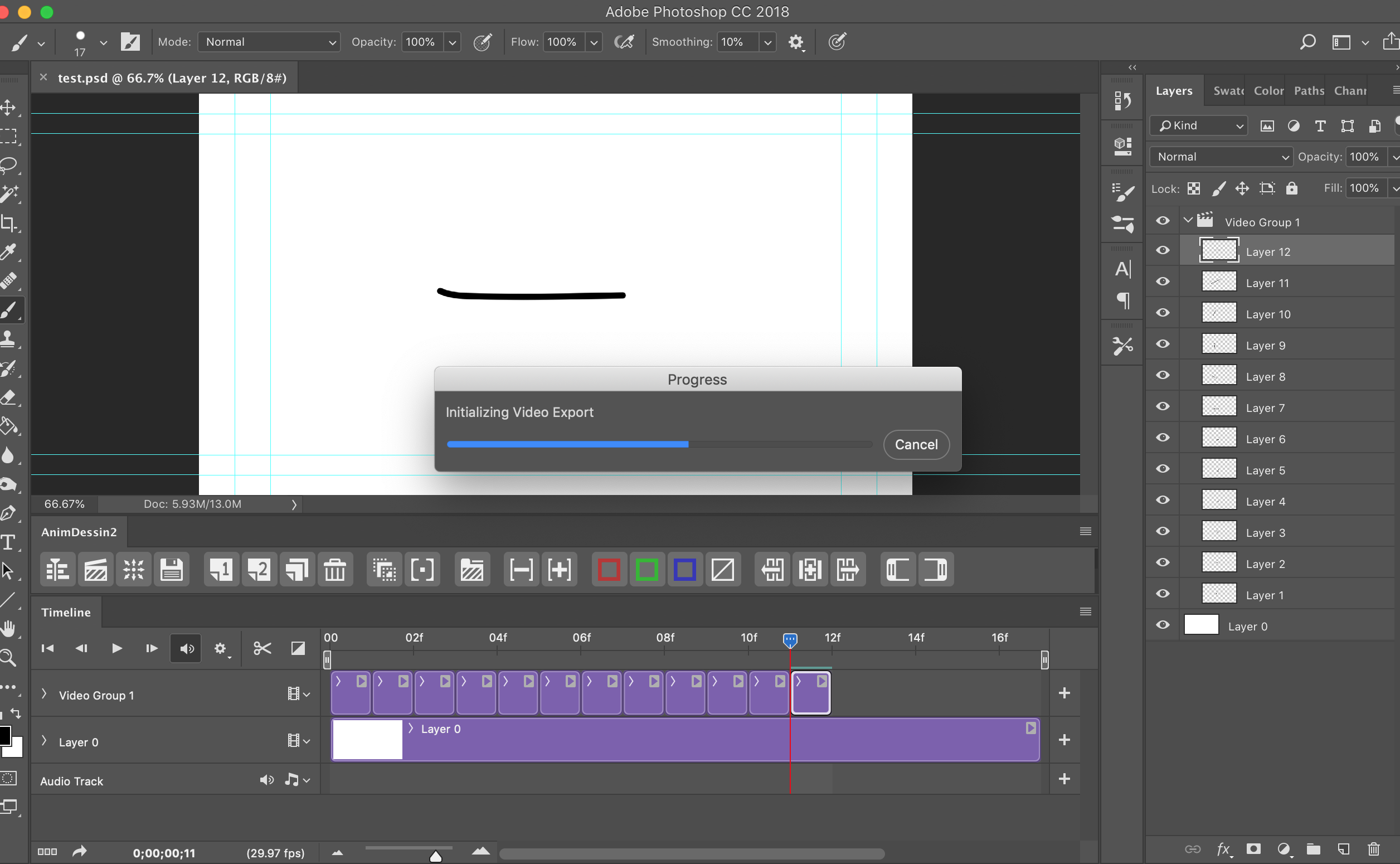
I've tried multiple drawn animation files (utilizing video layers) with same results. A work computer that has v 19.1.4 will export the frames no problem. But there's no option to roll back to v19.1.4 so I've now installed 2017 v18.1.6 From this version I can export frames as before.
Please fix this bug Adobe so we animators aren't stuck in 2017!
Copy link to clipboard
Copied
cfparks Is that a Windows Machine or a Mac 14.1? If windows is it 1809 by any chance?
Copy link to clipboard
Copied
Also could you try the following and check if this works?
go to Preferences > Performance > and then check Enable Legacy Compositing.
Copy link to clipboard
Copied
It was Windows 1803 but also happening on my mac laptop which has the latest version of Mojave, I think. Looks like they literally just released the first update today though (good timing!) so we'll see if that works. Thanks!
Copy link to clipboard
Copied
Hi,
I tried the same with one of my GIF animation and exported to Image sequence and I am able to get all images as per my frames. Could you try resetting the preferences once and try again. Please note you my lose you saved data in the preferences once you reset it. so do keep a back up.
Copy link to clipboard
Copied
Hi all,
We are happy to announce the release of Photoshop CC 20.0.1
This update includes fixes to some of the top customer reported issues among other bug fixes.
To update Photoshop CC to 20.0.1, click "Update" in the Creative Cloud desktop app next to Photoshop CC. More detailed instructions for updating
Regards,
Sahil
Find more inspiration, events, and resources on the new Adobe Community
Explore Now

