- Home
- Photoshop ecosystem
- Discussions
- Using opposite colors to get rid of casts?
- Using opposite colors to get rid of casts?
Using opposite colors to get rid of casts?
Copy link to clipboard
Copied
I have a photo that I want to get rid of a color cast with a Color Balance Adjustment Layer. The sliders include
Cyan - Red
Magenta - Green
Yellow - Blue
Though from what little I know about the color wheel, aren't blue and orange the opposite? and red opposite of green? yellow and purple?
Thanks.
Explore related tutorials & articles
Copy link to clipboard
Copied
This references the underlying color transforms of the components in technical terms. If you read up how YCbCr encoding works (as used by many video formats), you get the drift. This has really nothing to do with the painter's color wheel or conventional RGB wheels.
Mylenium
Copy link to clipboard
Copied
Mylenium wrote
If you read up how YCbCr encoding works (as used by many video formats), you get the drift.
Er...what does this have to do with YCbCr encoding?
Yes, media kat, you can use complementary colors to neutralize color casts. But don't put too much into the color names. You'll often have to use two components in a certain proportion, to neutralize any given color.
Look at the individual channels here, and the resulting composite color. This is how complementary colors work:
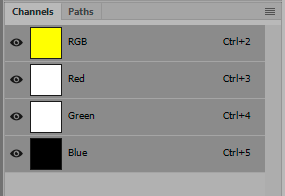
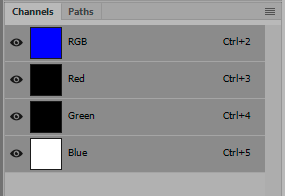
And now...the magic. See what happens when I overlay one on the other, at 50% opacity?
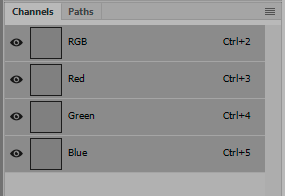
Copy link to clipboard
Copied
Th color wheel is a bit misleading in the digital world ie a computer screen- as it generally relates to the 'Artistic' wheel and not the 'Scientific' wheel. The artistic wheel is about subtractive color and the scientific is additive color and your monitor uses additive color.
Generally Red is opposite of cyan
Green is opposite of magenta
Blue is opposite of Yellow
it's easy to remember as you have RGB and CMY as their digital (additive) opposites. It's quite important to understand this if you use curves. Pulling down on the midtones in the blue channel for example will introduce yellow, green will introduce magenta and red cyan. Easy when you get used to it but confusing if you buy a color wheel as it gives a different result.
Copy link to clipboard
Copied
If you would like a very easy method to remove a color cast try this
1) This Google image has an extreme blue cast or they are auditioning for Avatar. Press ctrl-J or cmd-J to duplicate the layer

2) You can discover the color of the cast using the 'average' filter on the upper layer duplicated layer
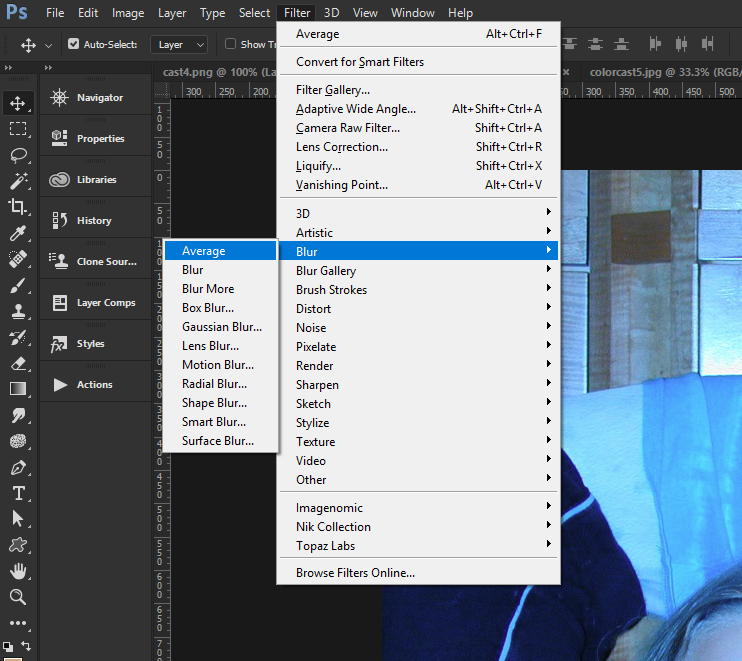
3) It will look like this

4) Press ctrl-I or cmd-I to invert the layer color and you have the color you need to neutralise the cast, in this case a browny red.
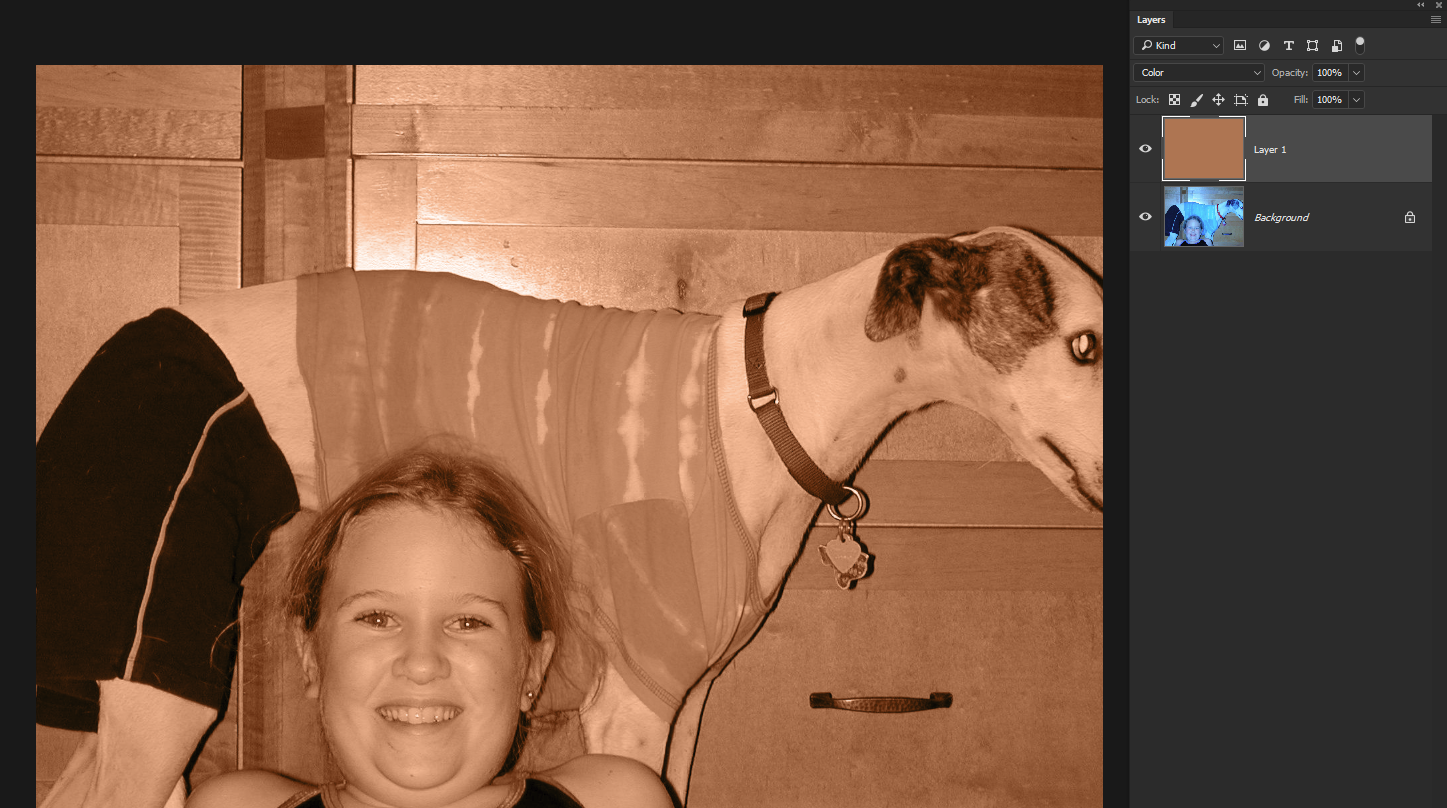
5) Now change the layer blend mode to 'color, press 'v' to get the move tool and you can then type in the opacity of the layer. In this case it was 55%. As you can see the cast gets eliminated and at this point you can apply a color balance adjustment and a bit of contrast enhancement.

very easy to do but it doesn't always do the job. I think it's good to know the methods to remove a cast but personally I tend to just use Color Efex Pro which is a free Nik plugin from Google. It has a dedicated color cast removal preset and does a good job.
Alternatively the white point tool in camera raw gives a pretty good single click solution-horses for courses

Copy link to clipboard
Copied
I know this method,too,from a tutorial. I guess there could be some problem with the logic - say an image has a blue cast, but also has many red rocks which supposed to be red, this method will not only counter blue, but also counter red, at the same time......you can not just counter one.
Copy link to clipboard
Copied
Well, yes and no. Color casts are by nature global (affects the whole image), and are usually best corrected with global adjustments. This will give the most natural-looking result.
Local adjustments should always wait until every global option is exhausted. Surprisingly often you will find that no local adjustments are actually needed.
Copy link to clipboard
Copied
Well, yes, but the purpose of the 2nd step, the 'average' filter, is to make local global.
Find more inspiration, events, and resources on the new Adobe Community
Explore Now