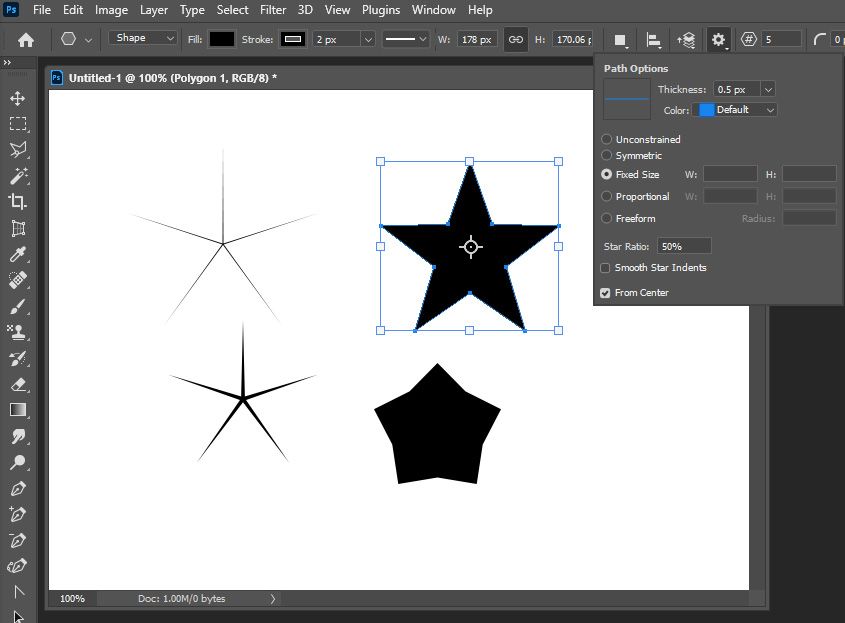Adobe Community
Adobe Community
- Home
- Photoshop ecosystem
- Discussions
- V22 update. Polygon tool Not showing Star option
- V22 update. Polygon tool Not showing Star option
V22 update. Polygon tool Not showing Star option
Copy link to clipboard
Copied
I updated before going to bed last night while working on a project that requires a perspective grid. I had been using the polygon tool and creating a star pattern that mimics a vanishing point. I learned this from various youtube tutorials.
When I opened the app this morning to tried to create said star, the options for paths changed during the update and for the life of me I cannot seem to make the star I wanted. Before you'd make sure the polygon tool was selected, shape, no fill, 1pt stroke, click on path options and click on 'star', indent sides by 99% and add 100 sides to the star and drag out from the horizon line.
I tried to work with the settings available but instead I keep getting a circle with 100 small divots like one of those scholastic award stickers on books. Is anyone else having this issue after the update?
Explore related tutorials & articles
Copy link to clipboard
Copied
Nvm I restarted and the entire panel reverted back somehow.
Copy link to clipboard
Copied
It look like Adobe change the UI from a check box and a percemtage to a just a ratio percent. Where 100% is equal to an un-checked star box
Copy link to clipboard
Copied
For anyone still working on this and trying for that vanishing point, JJMack pointed out that its now inverse for the % in the star ratio.
Before you would change the ratio to 99% and select the Star checkbox.
Now you just enter 1% in the Star Ratio value with the same 100 sides.
Copy link to clipboard
Copied
Thank you! This info saved me.