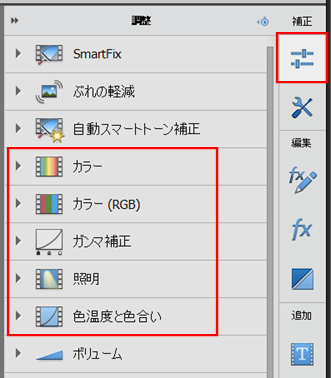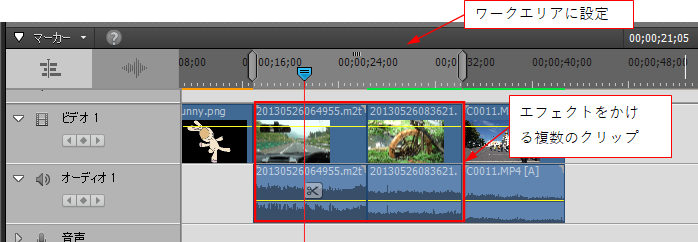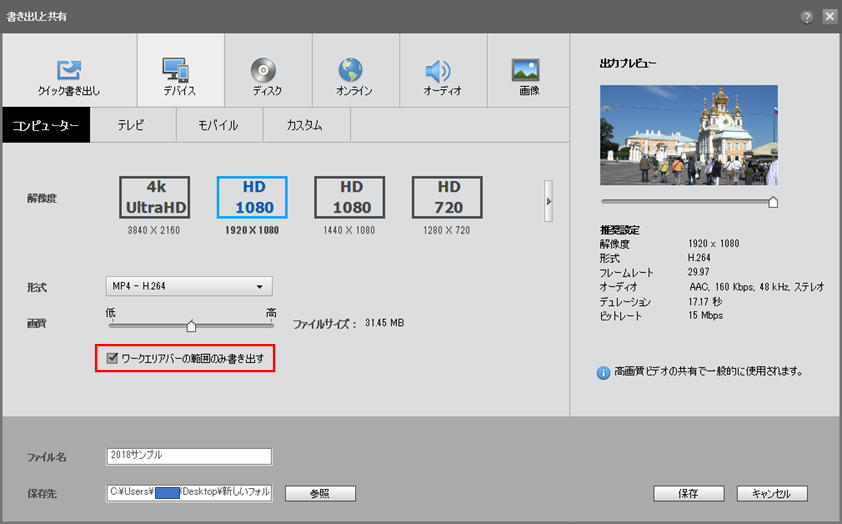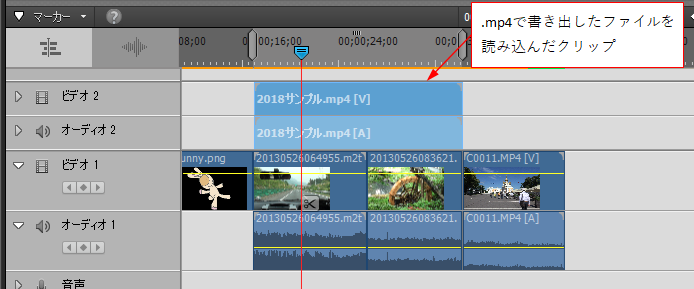Copy link to clipboard
Copied
 2 Correct answers
2 Correct answers
Premiere Elementsではエフェクトを一括でかけることはできないのですね。
一旦.mp4ファイルに書き出してエフェクトをかける方法についてご教示いただきありがとうございます。
YouTube動画のリンクを教えていただきありがとうございます。参考にさせていただきます。
Copy link to clipboard
Copied
Premiere Elementsを所有していないので確認はできていませんが、
フィルムルックエフェクトだと思います。
青っぽい映像は、映画風にしたい時によく使われます。
https://helpx.adobe.com/jp/premiere-elements/using/add-filmlooks-effects.html
Copy link to clipboard
Copied
Mukaida様
ご返信いただきありがとうございます。
エフェクト内を検索してみたのですが、「フィルムルックエフェクト」は見つかりませんでした。。
Copy link to clipboard
Copied
こんばんは、takuya_oharaさん
>添付のような画質にするのは、
縦横比またはフレームサイズのことではないでしょうか。
下左図のようにするには、Premiere Elementsでは出来ません。
下右図のようにするには、「クロップ」エフェクトをかけ、「上」「下」パラメーターをそれぞれ13%くらい(16:9の場合)に設定します。
Copy link to clipboard
Copied
150kw様
ご返信いただきありがとうございます。
縦横比またはフレームサイズのことではなく、
露出、彩度を調整し、仕上げる方法についてです。
よろしくお願いいたします。
Premiere ElementsではLUTをあてることは可能でしょうか?
Copy link to clipboard
Copied
こんばんは
>縦横比またはフレームサイズのことではなく、
失礼しました。横長になっていたので、ついそう思ってしまいました。
>Premiere ElementsではLUTをあてることは可能でしょうか?
Premiere Elementsには、残念ながらLumetriはありません。
>露出、彩度を調整し、仕上げる方法についてです。
Premiere Elementsでのカラー調整は、「ツールバー」の一番上にある「調整」アイコンをクリックし、開いた「調整」パネルの「カラー」、「カラー(RGB)」、「ガンマ補正」、「照明」、「色温度と色合い」あたりの使いやすいもので調整されると良いと思います。
または、「ツールバー」の「fx」アイコンをクリックし、「エフェクト」パネルを開いて、「ビデオ」→「カラー補正」項にも「3ウェイカラー補正」等があります。
Copy link to clipboard
Copied
150kw様
ご返信いただきありがとうございます。
「ツールバー」一番上にある「調整」についてですが、すべての動画に一括で「自動コントラスト」等をかけたいと考えておりますが可能でしょうか?
ひとつひとつ調整をかけなくてはいけないものなのでしょうか?
Copy link to clipboard
Copied
こんにちは
>すべての動画に一括で「自動コントラスト」等をかけたいと考えておりますが可能でしょうか?
Premiere Elementsにはそのような機能はありませんので、残念ながら出来ません。
参考のため、Premiere Pro CCには「調整レイヤー」または「ネストされたシーケンス」が有り、エフェクトを一括でかけることは可能です。
別案ですが、対象のクリップが数多くあり、エフェクトを個々にかけることが大変な場合は、対象のクリップ範囲ををワークエリアを設定して一旦.mp4ファイルに書き出し、そのファイルを読み込んでエフェクトをかけるという方法もあるかと思います。
Copy link to clipboard
Copied
Premiere Elementsではエフェクトを一括でかけることはできないのですね。
一旦.mp4ファイルに書き出してエフェクトをかける方法についてご教示いただきありがとうございます。
Copy link to clipboard
Copied
こんにちは
>一旦.mp4ファイルに書き出してエフェクトをかける方法
念のため書き込んでおきます。ご存知でしたらごめんなさい。
①エフェクトをかける複数のクリップ範囲をワークエリアに設定します。
②「書き出しと共有」ウィンドウで、「ワークエリアバーの範囲のみ書き出す」にチェックを入れ、.mp4ファイルで書き出します。
③書き出した.mp4ファイルを読み込み、元のクリップの上側のトラックに配置します。
④読み込み配置したクリップにエフェクトをかけます。
Copy link to clipboard
Copied
体験版で確認したところ、エフェクトは「Hollywood ルック」という名称に変わっています。
ビデオ編集で「ルック」(Look)と付くエフェクトは、ほとんどが映像のプリセット集の様なものになります。
Copy link to clipboard
Copied
Mukaida様
体験版をご確認いただきありがとうございます。
「Hollywood ルック」を確認できました。「Hollywood ルック」の色合いの使用はなかなか難しいですね。
Copy link to clipboard
Copied
画像の明るいところ、暗いところ、中間のところに分けてカラー調整をする機能は、プロ用のアプリでよく使用されています。
全体なカラー調整を行う別の機能と合わせて使ってください。
別製品の動画ですが参考になれば
https://www.youtube.com/watch?v=UdziI1QXJf0&t=135s
Copy link to clipboard
Copied
YouTube動画のリンクを教えていただきありがとうございます。参考にさせていただきます。