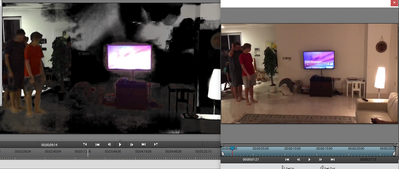- Home
- Premiere Elements
- Discussions
- Re: Adobe Premiere Elements 11, Clip looks negativ...
- Re: Adobe Premiere Elements 11, Clip looks negativ...
Copy link to clipboard
Copied
My clip looks good (right side) when viewed in the monitor window or double clicked from media assets but once it is on the timeline the colors go negative (left side). How do I fix this?
 1 Correct answer
1 Correct answer
Select the clip on the timeline and open Applied Effects. It looks like you've applied Videomerge to the clip.
Copy link to clipboard
Copied
Used Mediainfo on the clip:
General
Complete name : F:\video editing\Hamm Farewell\VID-20200707-WA0000.mp4
Format : MPEG-4
Format profile : Base Media / Version 2
Codec ID : mp42 (isom/mp41/mp42)
File size : 5.16 MiB
Duration : 27 s 500 ms
Overall bit rate : 1 575 kb/s
Encoded date : UTC 2020-04-18 07:21:44
Tagged date : UTC 2020-04-18 07:21:47
Video
ID : 1
Format : AVC
Format/Info : Advanced Video Codec
Format profile : Baseline@L3.1
Format settings : 1 Ref Frames
Format settings, CABAC : No
Format settings, Reference frames : 1 frame
Format settings, GOP : M=1, N=15
Codec ID : avc1
Codec ID/Info : Advanced Video Coding
Duration : 27 s 500 ms
Bit rate : 1 509 kb/s
Width : 848 pixels
Height : 480 pixels
Display aspect ratio : 16:9
Frame rate mode : Constant
Frame rate : 30.000 FPS
Color space : YUV
Chroma subsampling : 4:2:0
Bit depth : 8 bits
Scan type : Progressive
Bits/(Pixel*Frame) : 0.124
Stream size : 4.95 MiB (96%)
Title : Core Media Video
Encoded date : UTC 2020-04-18 07:21:44
Tagged date : UTC 2020-04-18 07:21:47
Color range : Limited
Color primaries : BT.709
Transfer characteristics : BT.709
Matrix coefficients : BT.709
Codec configuration box : avcC
Audio
ID : 2
Format : AAC LC
Format/Info : Advanced Audio Codec Low Complexity
Codec ID : mp4a-40-2
Duration : 27 s 500 ms
Source duration : 27 s 562 ms
Bit rate mode : Constant
Bit rate : 64.0 kb/s
Channel(s) : 2 channels
Channel layout : L R
Sampling rate : 44.1 kHz
Frame rate : 43.066 FPS (1024 SPF)
Compression mode : Lossy
Stream size : 210 KiB (4%)
Source stream size : 210 KiB (4%)
Title : Core Media Audio
Encoded date : UTC 2020-04-18 07:21:44
Tagged date : UTC 2020-04-18 07:21:47
Copy link to clipboard
Copied
Select the clip on the timeline and open Applied Effects. It looks like you've applied Videomerge to the clip.
Copy link to clipboard
Copied
Worked like a charm! Thanks Steve. What would you actually use video merge for if that is one of the risks/features?
Richard
Copy link to clipboard
Copied
Videomerge is a simplified version of Chroma Key.
Look about 3:55 into my Chroma Key tutorial.