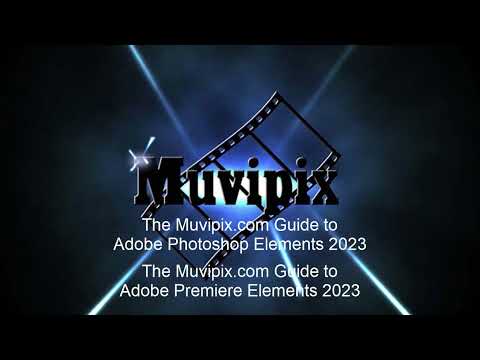Animation for still image
Copy link to clipboard
Copied
Hey
What's a simple* animation or effect I could apply to a still image? The video project is an audio track and the image would be a person. So, I'd like to give the image some movement so it's not boring.
*simple but remarkable
Thank you.
Copy link to clipboard
Copied
Are you talking about adding a pan & zoom effect over the picture or breaking the picture up into pieces and animating each part individually to create a 3D look? The former is fairly easy but the latter can be a bit advanced.
Have you seen my tutorial on keyframing?
Copy link to clipboard
Copied
No, not pan and zoom. 3D would be nice but it's advanced in terms of the editing process.
When I say simple I mean easy to do, not simple-looking. I understand that something that's not simple is going to take skill and time, but there may be an effect or a trick (even website outside Pe) that could simplify a manual task.
Copy link to clipboard
Copied
Is this the effect you want?
It's not easy -- but I don't know if a way to get great, professional results without a little hard work.
Copy link to clipboard
Copied
This is for Photoshop Elements:
Find more inspiration, events, and resources on the new Adobe Community
Explore Now