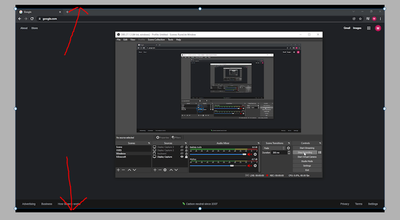Aspect Ratio not working
Copy link to clipboard
Copied
I am having a few issues with the aspect ratio.
I had been using elements for a few months without this issue. When I would record and upload the file to Elements it would fit into Premiere just fine. Now, any new recording is widescreen and I have to manually fit it to the screen each time unless I want black lines above and below my video. I have not changed any settings on my computer, my recoridng software, or in Premiere.
I have tried forcing selected project presets and that does not do a thing. What do I need to do to have my recording be full screen without having to always manually adjust?
Copy link to clipboard
Copied
What is the pixel size of the clip and what are the sequence settings?
Copy link to clipboard
Copied
Moved from Premiere Pro to Premiere Elements forum.
Copy link to clipboard
Copied
What program is this? It does not appear to be Premiere Elements 2022.
Copy link to clipboard
Copied
Its a screenshot of just the screenrecording.
Premiere Pro does not have project presets.
Copy link to clipboard
Copied
What is the height and width of the screen recording, measured in pixels?
Copy link to clipboard
Copied
Thanks for the question, it actually helped me identify the issue! My video settings somehow changed to 1920x1040. I adjusted them back to 1920x1080. I wasn't sure if this was an Elements issue or my recording software issue but glad to have it fixed now.
Thanks everyone who responded!
Copy link to clipboard
Copied
Glad to know we helped you find a solution, defaultw!