Copy link to clipboard
Copied
I play fortnite on a stretched resolution and when I try to upload a video to youtube I get black bars. Im assuming because I play on stretched res. How do I change the aspect ratio in premiere elemnts 14?
 1 Correct answer
1 Correct answer
You can't change the aspect ratio as that would distort the image. Instead you can change the "scale" to remove the black bars and enlarge the image.
Start with setting up a project to the aspect ratio you want, scale the clips to fit and output to the desired aspect ratio.
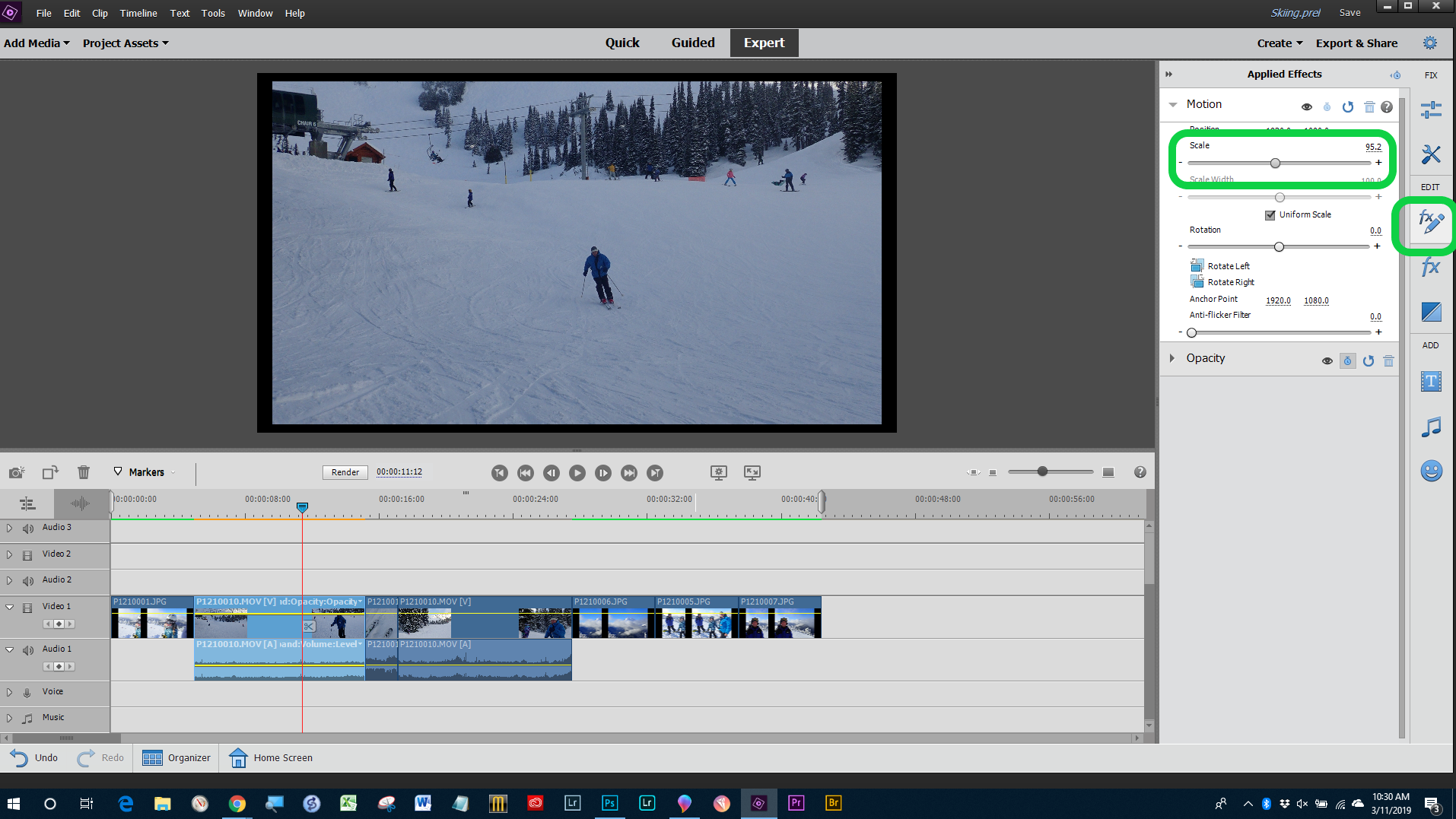
Copy link to clipboard
Copied
You can't change the aspect ratio as that would distort the image. Instead you can change the "scale" to remove the black bars and enlarge the image.
Start with setting up a project to the aspect ratio you want, scale the clips to fit and output to the desired aspect ratio.
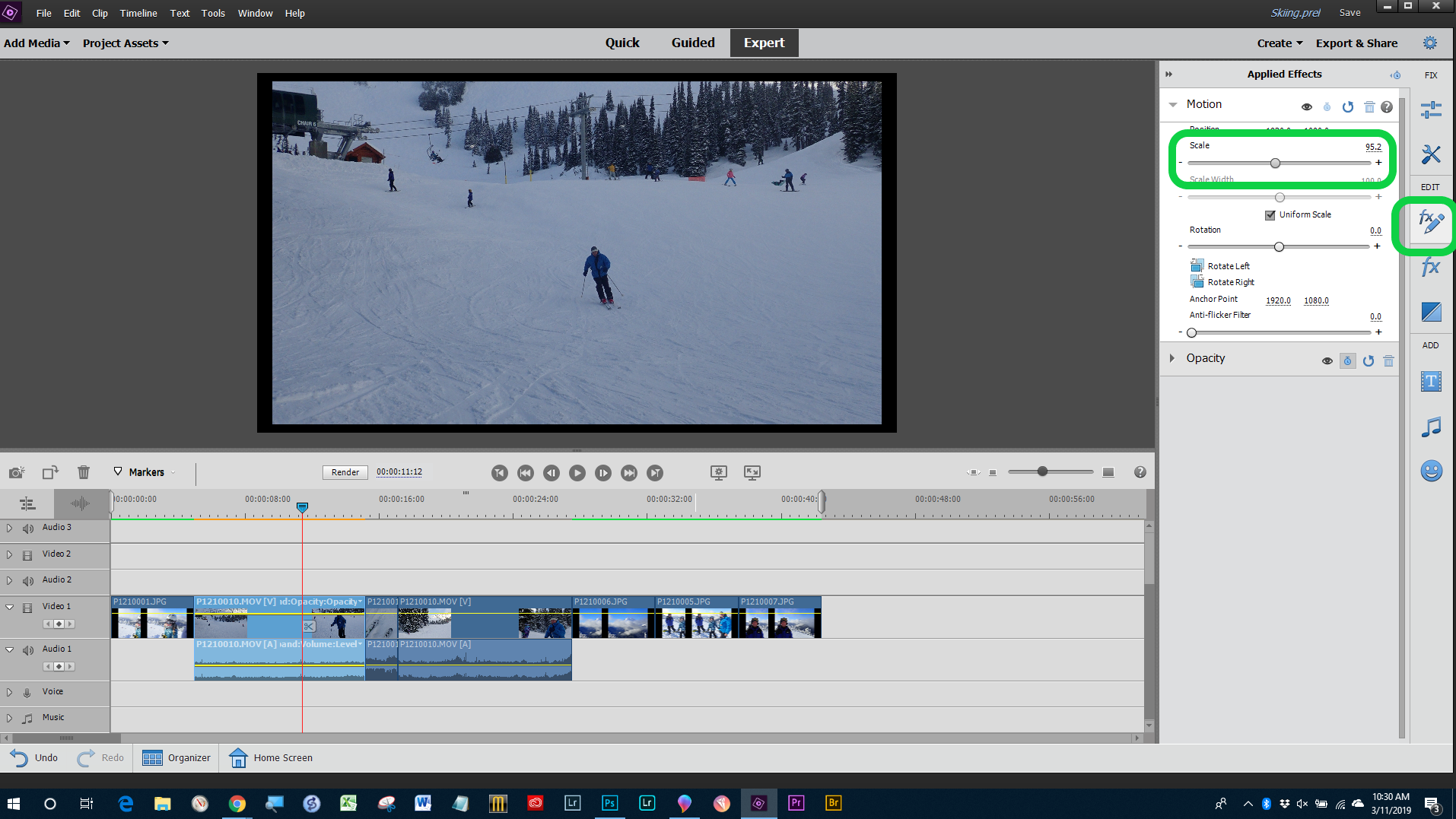
Copy link to clipboard
Copied
Copy link to clipboard
Copied
Thanks for clearing that up lol. all the videos I saw on how to get rid of black bars mentioned aspect ratio. appreciate your help!
Copy link to clipboard
Copied
You are welcome!
In photography we call it "cropping". In video somehow using that same word gets confusing. "Scaling" seems to work better.
Find more inspiration, events, and resources on the new Adobe Community
Explore Now